A photo can convey a message like no other medium can. It explains why photo-sharing platforms have been such a huge success. A staggering 95 million photos are shared on Instagram daily. Even higher numbers are shared on other platforms. With that in mind tools like the Fotor online photo editor and design tool can be super important.
With such high competition, the bar has been set high when it comes to quality. This is why your business needs a robust online photo editor and design tool. Here are the reasons why Fotor is a valuable asset.
1. Easy to Use
The software may be powerful, but if it’s too complicated, people won’t use it. That is a problem you don’t have to worry about when working with Fotor. When you open the tool for the first time, you are greeted with three basic options. These are edit, design, and collage maker. You can select edit to perform simple tweaks like cropping, rotation, and color adjustment. The design and collage options give a lot more freedom in terms of enhancements.
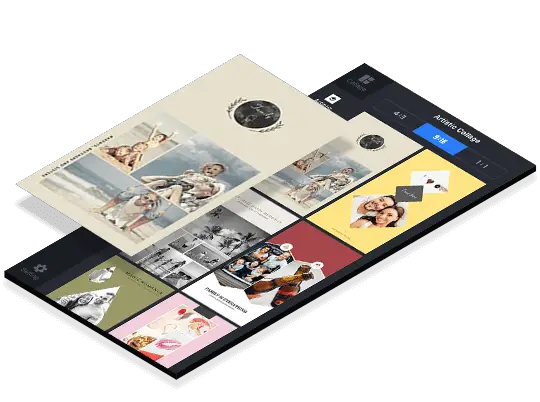
Every tool you need is easily accessible on the top panel. You can undo, redo, go back to original, take a snapshot, and save your work at the click of a button. Additionally, Fotor has an inbuilt tutorial. The instructions will pop every time you attempt a new operation and guide you every step.
2. Available for All Platforms
Since Fotor is an online photo editor, it means you can access your work anywhere while on the move. The desktop option is available for both Windows and Mac computers. In addition to the desktop versions, you can download the Fotor mobile App. Once again, it is available for both android and IOS devices.
The mobile versions support essential functions, allowing you to make last-minute enhancements with ease. You can adjust contrast, brightness, focus with amazing results. You can either use the mobile app as an extension of the desktop versions or a standalone photo editor for your social media posts.

3. Raw File Conversion
It is always recommended that you change your camera setting, so you shoot in RAW format. This format captures all the metadata of each shot. A photo can either be shot in Raw or JPEG format. JPEG format means the camera converts the image for you. The problem with this is that it compresses it. This is because the processing power of the camera is nowhere near any desktop photo editing software. However, if the image is in RAW format, you can do the conversion yourself. Fotor offline versions are supported working in RAW format; this lets you produce high-quality professional photos.

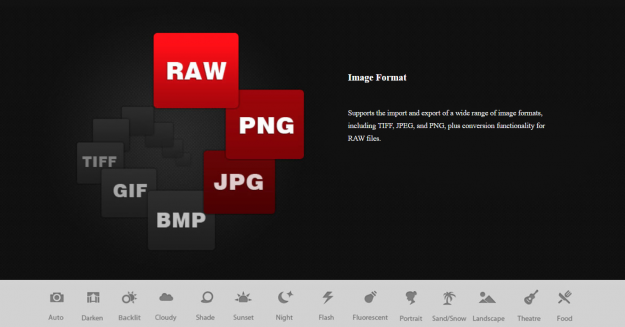
4. Let’s You Connect with Other Fotor Users
Being around like-minded people can be refreshing. It also helps you improve your skills. With Fotor, you don’t have to look for a social media group to interact with people who share similar interests. The mobile version has its own inbuilt social media platform for that.
And it gets better; you can compete against other users under missions. You might even take home the prize money. Each contest has a different theme, including smiles, food, or pets. Even if you don’t win, you will have learned a lot. Additionally, you check out some of the best photos using the” hot seat” feature.

5. Affordable
Pricing is an essential factor when deciding what photo editor to use. Many of the more prominent software is slowly losing people due to the high cost. It’s even worse if you are paying top dollars, and you only use a few features.
Fotor recognizes that users are looking for different levels of functionality. If you are starting, you can take full advantage of the free version of the editor. It doesn’t have everything, but you won’t have any problems performing necessary edits. As your skill levels improve, you can then consider upgrading to Fotor pro. This comes with more advanced features, including an inbuilt HDR support. You can get the pro version for as little as $39.99 per year. This is affordable compared to what is on offer in the market.

6. Wide Range of Tools and Effects
Fotor Photo editor has all the tools you need to produce quality work. These features allow you to apply special effects and edit images. For better results take advantage of the templates for collage maker online to enhance your designs. The 1-tap enhance functionality lets you enhance photos quickly if you have no time.

There are impressive 13 one-tap scenes you can apply to your images for incredible results. You can also restock your effects, frames, and fonts from Fotor’s vast collection. There are more than 100 photo effects, about a thousand template dimensions, more than thirty photo frames, and eighty plus collage templates. Fotor also has a website where you can get free professional photos. They have everything from city shots to girl stock photos. There is more than you will ever need.
Design and Edit Photos Like a Pro!
As a business, you want a photo editor that supports all formats, makes it easy to share your work and produces quality photos. Fotor online photo editor and design delivers on all three key areas. All these benefits at a fraction of the price. I can recommend you join the growing number of users and watch your business benefit from these powerful tools. For more tips on business tools like this, be sure to subscribe to this business blog.

The post Robust Online Photo Editor and Design Tool Fotor appeared first on Mike Gingerich.
Read more: mikegingerich.com










