[ad_1]
Explainer videos are a great tool to communicate complex information in an engaging and easy-to-understand way. Whether introducing a new product, explaining a concept or process, or promoting a service, explainer videos can make your message more effective and memorable.
However, creating an explainer video from scratch can be a hassle, especially if you are not a professional video editor or animator. That’s where explainer video software comes in. You can create high-quality animated, live-action, or whiteboard explainer videos without prior experience or technical knowledge with the right software.
This blog will delve into the various types of explainer videos and the top 10 software to create them. Each software will be reviewed based on its features, pros and cons, pricing, and the best plan to choose. Finally, we will provide some FAQs to help you make informed decisions when creating your explainer videos.
Top 10 Software to Create Best Explainer Videos:
Here are the top 10 software to create the best explainer videos, including the best-animated explainer video, whiteboard explainer video, and live-action explainer video software.
Best Animated Explainer Video Software
Animated explainer videos are popular because they allow creators to communicate complex ideas engagingly. They are perfect for explaining abstract concepts, processes, or products. Here are the top four animated explainer video software:
1. Vyond
Vyond (formerly GoAnimate) is a cloud-based animated video software offering comprehensive features and tools for creating professional animated explainer videos. With Vyond, you can create high-quality animations that look like professional animators made them.
Features of Vyond:
- Affiliate video maker
- Agencies video maker
- Training & elearning video maker
- Human resources video maker
- Internal communications
- Video maker marketing video maker
Vyond Pros & Cons:
Pros:
- Customizable templates
- Easy to use drag-and-drop interface.
- Advanced animation tools
- Text-to-speech feature
- Collaboration tools
Cons:
- Expensive pricing plans.
- The steep learning curve for beginners.
- Limited customer support for lower-tier projects.
Vyond Pricing:
Vyond offers four pricing plans:
- Essentials plan – $25 per month
- Premium plan – $54 per month
- Professional plan – $92 per month
- Enterprise plan – customized
Best Plan to Choose:
The Premium plan is the best value for most users. It offers a good balance of features and pricing.
2. Powtoon

Powtoon is an animated explainer video software that lets you create animated videos, presentations, and infographics. It is user-friendly, with an intuitive interface that even beginners can use to produce professional-quality videos.
Features of Powtoon:
- Animated videos
- Video messaging
- Powerpoint to video
- Character builder
Powtoon Pros & Cons:
Pros:
- User-friendly interface
- Large library of templates and assets
- Affordable pricing plans
- Good for creating animated explainer videos
- High-quality video exports
Cons:
- Limited customization options
- Expensive plans compared to others
- Limited music options
Powtoon Pricing:
Powtoon offers three pricing plans:
- Lite plan – $15 per month
- Pro plan – $40 per month
- Business – $125 per month
Best plan to choose:
The Pro plan is the best choice if you are a small business. It has all the features you need to create professional-quality videos at an affordable price.
3. Animaker
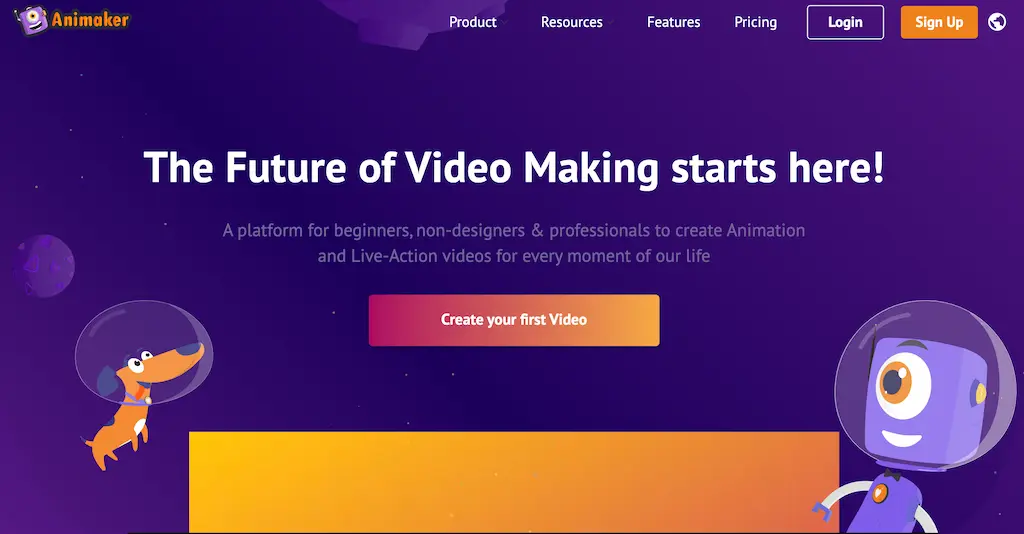
Animaker is a web-based tool allowing users to easily create professional-looking animated explainer videos. The platform offers a range of templates, pre-made characters, and sound effects, making it ideal for someone looking to make videos quickly and efficiently.
Features of Animaker:
- Powerful HTML5 engine
- Professionally crafted templates
- Auto lip-sync
- World’s largest video asset library
- Character builder
Animaker Pros and Cons:
Pros:
- A variety of customizable templates to choose from
- A library of pre-made characters, backgrounds, and music tracks
- The ability to upload your images, music, and voice-overs
- Exporting options in various formats, including MP4, GIF, and HTML5
Cons:
- The user interface can be confusing at first
- Some glitches at times
- No free plan
Animaker Pricing:
Animaker offers four pricing plans:
- Basic plan – $10 per month
- Starter plan – $19 per month
- Pro plan – $49 per month
- Enterprise – customized
Best Plan to Choose:
A basic plan is an excellent option for individuals as it offers all the necessary features and allows for unlimited exports. However, for small businesses and startups, the Starter plan would be a better option as it includes H.D. 1080p video quality and custom branding. The Business and Enterprise plan would be the best option for larger businesses or teams as it provides team collaboration and priority support.
4. Explaindio

Explaindio is a powerful video creation software that allows users to create various videos, including explainer videos, whiteboard videos, and more. It offers a variety of features and tools to make the video creation process easy and efficient.
Features of Explaindio:
- Ready to edit text animations
- Doodle sketch images
- 3D models and animations
- Animated characters
Explaindio Pros & Cons:
Pros:
- Intuitive drag-and-drop interface
- A vast library of royalty-free images, videos, and music
- Wide range of animation presets and templates
- Ability to add voice-overs and text overlays
Cons:
- Some of the features can be overwhelming for beginners
- Limited customization options for some templates
- Limited video editing capabilities
Explaindio Pricing:
Explaindio offers three pricing plans:
- Monthly plan – $37 per month
- Yearly plan – $67 per year
- One-time payment plan – $497
Best Plan to Choose:
The monthly plan would be the best option as it includes all the basic features and allows for up to 20 video creations per month.
Best Whiteboard Explainer Video Software
Whiteboard explainer videos are popular because they offer a simple yet effective way of presenting information. These videos are ideal for educational purposes, such as explaining concepts, ideas, or procedures. Here are the top two whiteboard explainer video software:
5. Easy Sketch Pro
Easy Sketch Pro is a whiteboard animation software that allows users to create engaging explainer videos using a drag-and-drop interface. It offers various features and tools to make the video creation process simple and fun.
Features of Easy Sketch Pro:
- Customizable branding
- Text overlay
- Video capture
- Social sharing
- Voice-over
Easy Sketch Pro Pros and Cons:
Pros:
- Extensive library of hand styles, characters, and backgrounds
- Built-in image editor to customize images
- Voice-over recording and audio library
- Multi-language support for text
Cons:
- Limited animation capabilities compared to other software
- No video import feature
- No mobile app
Easy Sketch Pricing:
Easy Sketch Pro offers one pricing plan:
Standard plan – $37
Best Plan to Choose:
The standard plan is best for those needing unlimited sketch images, music tracks, backgrounds, and commercial use rights.
6. Sparkol VideoScribe
Sparkol VideoScribe is a popular whiteboard explainer software that enables users to create professional-looking animated videos. It is well-known for its user-friendly interface, vast image library, and voice-over syncing features.
Features of Sparkol VideoScribe:
- Video and GIF templates
- Whiteboard animation
- Drag and drop user interface
- Animated video and GIF editor
Sparkol VideoScribe Pros & Cons:
Pros:
- Large image library
- Intuitive interface
- Voice-over syncing
- Export options
- Easy sharing
Cons:
- Limited customization options
- Some users have reported performance issues when using the software.
Sparkol VideoScribe Pricing:
Sparkol VideoScribe offers three pricing plans:
- Monthly plan – $43 per month
- Annual plan – $15.42 per month
- Team plan – customized
Best Plan to Choose:
The best plan to choose will depend on your budget and how often you plan to use the software. If you use VideoScribe frequently, the Yearly plan may be the best option, as it provides the most value for money.
7. RawShorts

RawShorts is an online video maker that offers an easy-to-use interface, which makes it an excellent option for those with limited experience in video production. The program provides the creation of whiteboard explainer videos and other styles like animated explainer videos.
Features of RawShorts:
- A.I. video maker
- Spreedsheet to video
- Royalty-free media library
- Easy to use animated video maker
RawShorts Pros & Cons:
Pros:
- User-friendly interface
- Pre-designed templates
- Customizable characters
- Stock Library
- Voice-over syncing
Cons:
- Limited customization options compared to other software.
- The free version of the software has limited features.
RawShorts Pricing:
RawShorts offers three pricing plans:
- Starter plan
- Essential plan – $20 per month
- Business plan – $30 per month
Best plan to choose:
The Free plan may be a good option if you’re starting with explainer videos. However, if you require more advanced features, such as H.D. videos or access to premium templates, the Professional or Business plans better fit your needs.
8. Doodly
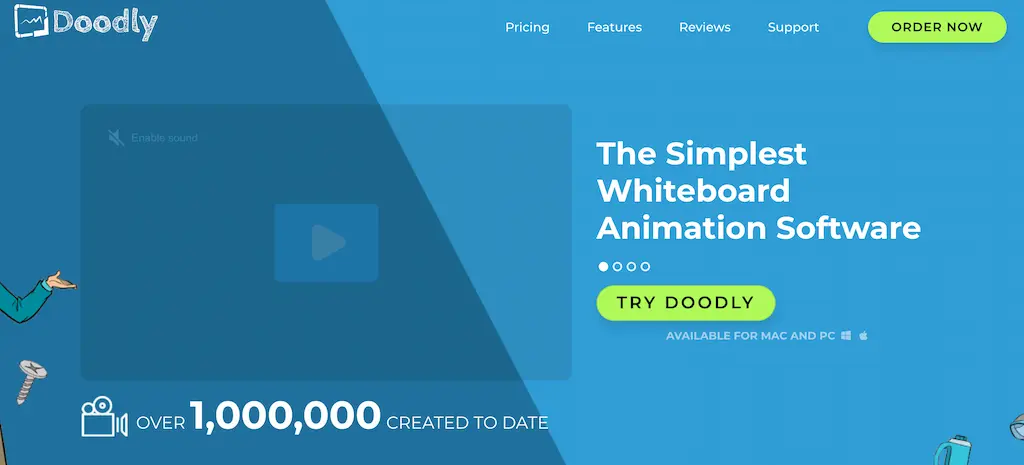
Doodly is an explainer video software that specializes in whiteboard animations. Doodly provides various customization options, including choosing different hand styles, adding sound effects, and importing your music and images.
Features of Doodly:
- Professional doodles
- Happy users of Doodly
- Easy to make animations
- Training for beginners
Doodly Pros & Cons:
Pros:
- Whiteboard animation
- Easy-to-use interface
- Customization options
- Library of pre-designed assets
- Unlimited exports
Cons:
- Limited style options compared to other software.
- It can be more expensive than other whiteboard animation software.
Doodly Pricing:
Doodly offers one pricing plan:
The Standard plan – $49 per month
Best Plan to Choose:
The Standard plan is suitable for most users, as it offers all the essential features at an affordable price.
Best Live-Action Explainer Video Software
Live-action explainer videos are ideal for showcasing products or services in action. These videos feature real people and locations, making them more relatable and engaging. Here is the top live-action explainer video software:
9. Camtasia

Camtasia is an all-in-one screen recording and video editing software perfect for creating software demonstrations, tutorials, and explainer videos. It’s a popular choice for e-learning professionals, trainers, and educators who want to create engaging video content quickly and easily.
Features of Camtasia:
- One-time license cost
- Compatible with Windows and MacOS
- Access to Camtasia certification with 20+ exclusive how-to videos
Camtasia Pros & Cons:
Pros:
- Support for both Mac and Windows.
- Screen recording
- Video and audio editing
- Multi-track timeline
- Annotations and callouts
- Export options
Cons:
- Expensive pricing plans.
- Limited asset library compared to other software.
- No support for 3D animation.
Camtasia Pricing:
Camtasia offers one pricing plan:
The perpetual license – $299.99 for a single user
Best Plan to Choose:
Camtasia’s perpetual license is a good option if you want access to the latest features, upgrades, and priority support.
10. VEED

VEED is an online video editor that provides a unique blend of animation and presentation tools. It’s perfect for creating live-animated explainer videos that are engaging and interactive. With VEED, you can create professional-looking videos without design or animation skills.
Features of Powtoon:
- Add image to video
- MP3 converter
- Video filters
- Music visualizer
- Remove background noise
- Video trimmer
VEED Pros & Cons:
Pros:
- Includes a livestreaming, screenrecording, and audio joiner tool.
- The ability to add voice-overs, sound effects, and music to your video.
- A powerful software that enables you to make custom animations.
- Collaboration, and video hosting tools make it easy to work with teams.
Cons:
- No support for 3D animation.
- Limited customer support for lower-tier plans.
VEED Pricing:
VEED offers four pricing plans:
- The Free plan
- The Pro plan – $24 per month
- The Business plan – $56 per month
- Enterprise plan – $100 per month
Best Plan to Choose
The best plan to choose depends on your needs. If you’re just getting started and require a budget, the Free plan is an excellent option to explore the platform’s features. The Pro plan is the best option if you need to create more videos and require more storage. However, the Business plan is the best choice if you’re in a bigger organization and need more advanced features.
Types of Explainer Videos:
Animated Explainer Videos:
Animated explainer videos are a popular choice for many businesses and organizations. They use animated characters, graphics, and text to convey information fun and engagingly.
Editors can customize 2D or 3D animated explainer videos using different colors, styles, and backgrounds. They are easy to create, and editors can make it in a short amount of time.
Live-Action Explainer Videos:
With live-action explainer videos, you can add a personal touch to your message and showcase your brand’s personality. Live-action explainer videos use real people, settings, and props to explain a concept or process.
Whiteboard Explainer Videos:
Whiteboard explainer videos are a unique and creative way to explain a concept or process. They use a whiteboard, markers, and animations to illustrate ideas and concepts.
Most whiteboard explainer videos are simple yet effective. Businesses can use them for various purposes, such as product demonstrations, educational videos, or corporate presentations.
How to Pick the Right Explainer Video Software?
When choosing the right explainer video software, you must consider several factors. Here are some guidelines to help you make an informed decision:
Ease of Use
The software with an intuitive interface and user-friendly features should be easy to use, even for beginners.
Features and Customization
The software should offer a variety of features and customization options, such as different styles, characters, graphics, and animations.
Quality of Output
The software should produce high-quality videos with smooth transitions, clear audio, and sharp visuals.
Pricing
The software should offer affordable pricing plans with different options for different budgets and needs.
Support and Resources
The software should provide helpful support and resources, such as tutorials, forums, and customer service.
Final Thoughts
Explainer videos are a valuable tool for communicating complex information in an engaging and easy-to-understand way. You can create high-quality videos without prior experience or technical knowledge with the right explainer video software. When choosing the right software, consider factors such as ease of use, features and customization, output quality, pricing, and support and resources.
The top 10 software to create the best explainer videos includes Vyond, Powtoon, Animaker, Explaindio, Doodly, Easy Sketch Pro, RawShorts, VideoScribe, Camtasia, and VEED. Each software has pros and cons, features, and pricing plans, so picking the one that best suits your needs and budget is essential.
FAQs
Q1. What is the best software for explainer videos?
The best software for explainer videos depends on your business needs and the type of videos you want to create. Powtoon, Animaker, Vyond, and Explaindio are some of the best animated video software available.
Easy Sketch Pro, Sparkol Video Scribe, Rawshorts, and Doodly are best for creating whiteboard explainer videos. Moreover, Camtasia and VEED are the best live-action explainer video software.
Q2. Which is the free explainer video maker app?
In this article, Rawrshort and VEED offer free plans with limited features.
Q3. How much does a 1-minute explainer video cost?
A 1-minute explainer video can vary depending on the complexity of the video, the type of animation used, and the quality of the production. A 1-minute explainer video can cost between $1000 to $5,000. However, more affordable options are also available for businesses with smaller budgets.
Q4. How can I make explainer videos for free?
You can make explainer videos for free using software like Rawrshorts and VEED, which offer free plans with limited features. You can also use your smartphone’s built-in video editor if quality is optional.
Q5. How long should an explainer video be?
An explainer video should be between 60 and 90 seconds long. It allows you to deliver your message concisely and keep the viewer engaged throughout the video. However, if you have a complex product or service, you may need a longer video to explain it adequately.
[ad_2]
Source link









