Not all eBay transactions go smoothly. Sometimes, even when you follow best practices as a seller, an issue may arise that prompts a buyer to leave negative feedback.
Buyers have different expectations about items, shipping times and costs, and even how sellers communicate with them. A small slip can quickly equate to negative feedback that may be permanent if you don’t do something about it.
Receiving negative feedback on eBay may feel like the end of a transaction for many sellers, but it’s not. Your total feedback affects your reputation on the platform, and that is why it’s important for you to know there’s hope yet, even with all those negative marks.
In general, once a dissatisfied buyer leaves negative feedback, the negative score remains. In most cases, the only thing you can do is respond to the feedback to explain your side of the story.
However, in some cases, the buyer could have simply mistaken your listing for another seller's. There are also other situations when you can ask eBay to remove negative feedback because of a feedback violation.
Here we tackle the ins and outs of eBay feedback and the methods you can employ to change or remove the negative ones.
What is eBay’s feedback system and how does it work?
Can you remove negative feedback on eBay?
Why is it important to remove negative feedback on eBay?
How do you change your feedback on eBay?
How do you respond to negative feedback on eBay?
How do you dispute negative feedback on eBay?
Can you hide feedback items on eBay?
What to do if you can’t remove eBay negative feedback?
Other ways to improve your eBay feedback
Bonus: 5 Mindset tips when you receive negative feedback
Summary
What is eBay’s feedback system and how does it work?
Each seller on eBay has a feedback percentage shown in the seller information section of their listings. This percentage is calculated using the feedback the seller has received over the last 12 months.
The reason why only the past year counts in these feedback percentages is to give sellers an incentive to improve their performance as the months and years go by. After all, would you want to be rated based on a blunder you made five years ago when you’ve since greatly improved your selling practices?
Another reason for sellers to keep their feedback high is that when their ratings aren’t good enough, they will be penalized in the platform’s search ranking system. That means the lower your seller rating is, the lower your chances of making it to the top of eBay’s search results.
eBay’s feedback system lets sellers post replies and follow-ups to feedback left by buyers. This two-way feedback system allows both parties to provide an explanation to the public when a transaction they’re involved in doesn’t go smoothly.
Take note that while sellers can make their eBay feedback profile private, if you do so, you won’t be allowed to sell anymore.
The overall feedback score is as follows:
+1 for positive feedback
No change for neutral feedback
-1 for negative feedback
Can you remove negative feedback on eBay?

The short answer is “It depends.” There are two different situations in which negative feedback is left.
The first is when the buyer posts negative feedback by mistake. The feedback given is either negative or neutral, but the feedback comment is positive and the buyer even shares how happy he or she is with the transaction, with something like “Will definitely buy from this seller again!” Or the buyer may have mistaken you for another seller with whom a transaction went bad.
The second situation is when the buyer leaves negative feedback on purpose. This will be a bit harder to remove, but it’s often worth trying. Here are the two ways in which you can have negative feedback changed or removed.
1. Change eBay feedback through buyer revision
Before doing anything drastic, attempt to resolve feedback problems by communicating with the buyer. This is the most common way to change negative or neutral feedback.
Keep in mind that buyers can only revise feedback they’ve left within 30 days of the transaction. Additionally, sellers can only request a feedback revision once they have fixed the problem, or if they are certain a buyer left the negative feedback by mistake.
When a buyer posts negative feedback accidentally, you can ask them to change it using the "Request Feedback Revision" page. If there is no response from the buyer, you can go to the "Report Feedback" page and explain the situation directly to eBay so they can handle the negative feedback removal.
If the buyer left negative feedback intentionally, then when you contact the buyer, be polite and apologize for any inconveniences experienced as a result of the transaction. Ask them what you can do to amend the situation. Most of the time, a refund or replacement will do the trick. If the buyer agrees and you are able to address the issue, ask if they would be willing to revise the feedback.
Because you can only make the request once, you must do it wisely. Plus, sellers may only make five feedback revision requests for every 1,000 feedback posts received in a span of 12 months.
This method places you at the mercy of the buyer, but if your request is sound, who knows? The buyer may acquiesce and you will have made what could have been a bad customer relationship into a good one.
2. Change eBay feedback through eBay intervention
Not all feedback buyers leave on your profile is considered valid. When it isn’t, it may be removed. There are situations that call for intervention from eBay, such as when there is no response from the buyer, you can’t agree on a solution to address the problem or the feedback reveals personal information.
In these instances, you should report the feedback to eBay and leave them to judge and remove it. Sellers must make a request for a manual review within 90 days of the transaction.
It’s important not to let negative feedback go without comment on your part, because this means you agree with what’s been posted. It’s best to leave an apologetic note if you made a genuine mistake and an explanatory one if you think there was a buyer error.
Feedback reported to eBay will be removed in the following instances:
You couldn’t contact the buyer because the email address provided was wrong.
The buyer left negative feedback but the item is still unpaid.
There are three situations in which eBay automatically removes feedback:
When the feedback was the direct result of a program error, website issue or systemic delay in communication or shipping.
When the buyer has been suspended by eBay, in which case feedback left within 90 days of the suspension will be automatically removed. (Manual removal via the feedback Revision Process page is necessary past 90 days.)
When a comment is in clear violation of eBay policy, such as when it contains links to another website or seller or uses obscene, racist or profane/vulgar language. However, in these instances, the feedback rating will not necessarily be removed.
Why is it important to remove negative feedback on eBay?
It’s important because the seller rating will affect your visibility in eBays search results. Also, customers are more likely to buy from a seller with lots of positive feedback!
Effect of negative feedback on eBay’s search rankings:
eBay has an algorithm called Best Match. A user searches for a product and eBay returns the best listings relevant to their query.
The best way to show in eBay’s Best Match results is to:
Create accurate listings
Use high quality images
Pick the right category for your product
Increase your seller volume
Offer competitive shipping
Provide great customer service
And most importantly, maintain a positive selling history
However, if you have a lot of negative feedback then this can affect your chances of showing in the search results. Meaning, fewer sales.
How do you change your feedback on eBay?

If you and the buyer have agreed to change the feedback you received, here’s a step-by-step guide to changing neutral and negative feedback.
Click on My eBay at the top right corner and click on the Account tab. In the “My Account” column on the left, click on “Feedback.”
Click on the "Request Feedback Revision" link under “Recent Feedback.” Alternately, you can click on the “Go to Feedback Forum” link and click “Request Feedback revision” on the right side of the page, under “Feedback tools.”
Click the feedback you want to request a revision of.
Under the line “Give the buyer a reason for the request," state the reason why you’d like to have the feedback revised.
Once done, click the “Send” button.
The buyer will receive an email with your request.
Let the buyer know he or she only has 10 days in which to respond and provide revised feedback. If they do not change their feedback within that time, it will become permanent.
Don’t forget to thank the buyer for agreeing to your request!
How do you respond to negative feedback on eBay?
In all cases—whether negative feedback was left by accident or on purpose—respond to it in a calm, professional manner. Even if the buyer didn’t give you the chance to resolve the issue and rectify the situation, keep a level head and respond with class. Do not retaliate with a negative comment of your own.
If you have tried contacting the buyer but can’t reach an agreement to resolve the issue, you can still provide an explanation for others to see. Follow these steps to respond to negative feedback:
Click on "My eBay" at the top right corner and click on the Account tab. In the “My Account” column on the left, click on “Feedback.”
Click on the “Go to Feedback Forum” link and click “Reply to Feedback Received” on the right side of the page, under “Feedback Tools.”
Find the comment to which you would like to leave a response, then click "Reply."
Write your response. Make sure to provide a clear and factual explanation of the situation and why you are disputing or disagreeing with the negative feedback.
Click "Leave Reply."
Monitor the feedback thread until the buyer responds. Depending on how things go, the buyer may agree to change the feedback. If they do not and the Feedback remains in your profile, take comfort in the fact that the feedback comment thread can show future buyers that you did your part as a responsible seller and that the buyer left the negative feedback unfairly.
Remember to avoid responding to a negative feedback comment when you’re upset. Wait a day or two, and strive to keep the tone of your comment professional—that way, others who see it won’t think of you as a total monster (and the buyer will probably come across as whiny or simply unfair).
How do you dispute negative feedback on eBay?
If the buyer refuses to change the unfair feedback, you can contact eBay customer service and ask them to intervene. Take note that eBay will only remove feedback “in certain exceptional cases,” such as violations of the profanity policy.
It’s best to contact eBay directly to request a manual review and/or open a case in the eBay Resolution Center. Customer Service will review the information you provide and get back to you within 48 hours.
You can also call eBay’s toll-free customer support number: 866-540-3229.
Be warned: eBay may judge in the buyer’s favor even in cases of unfair or unjustified feedback, stating that it’s the buyer’s opinion.
Can you hide feedback items on eBay?
Earlier, we mentioned that you can make your feedback Profile private, but doing so will prevent you from selling on the platform. If you still want to hide feedback items (and be prevented from selling), follow these steps:
Click on My eBay at the top right corner and click on the Account tab. In the “My Account” column on the left, click on “Feedback.”
Click on the “Go to Feedback Forum” link.
Click “Make Feedback Public or Private” on the right side of the page, under “Feedback Tools.”
Select the option “Make Your Feedback Profile Private.”
What to do if you can’t remove eBay negative feedback?
If you have tried to remove feedback through buyer revision and eBay intervention and there is still no chance of getting the negative feedback removed then there’s not a whole lot else you can do. But we’re focused on solutions here so below are a few tips that might help improve your situation.
Respond to the negative feedback
This will give new buyers an idea of your customer service and may even help them see that the feedback isn’t a reason to avoid buying from you. Keep in mind our tips above and reply when you’re in the right headspace!
Try to get as much positive feedback as possible
This means following up with customers. A great time to do this is when their package has arrived. There is no requirement to leave feedback on eBay. You do not want to pester the buyer but you can follow up with a friendly message asking if everything is going well. Just make sure you have left positive feedback first!
Communicate and be proactive
This means communicating with customers promptly and effectively.
Make sure to check your eBay messages regularly. Even if you can’t answer them straight away, let them know a timeframe on when to expect a detailed reply from you. A nice little bonus that is sure to get you positive feedback is to include a letter in your shipping. This is a great chance for you to show your personal brand and also let them know where they can contact you in case of any issues.
Fix the problem and improve your business
The negative feedback you receive can actually help you improve your business. If all the negative feedback you’re getting is actually your fault, then step up and do what you must to put things right. It could be a blessing in disguise!
Other ways to improve your eBay feedback

Aside from changing the feedback you’ve already received, there are things you can do to reduce the negative feedback you will receive in the first place:
Aim for trouble-free transactions
Focus on items that will make easy sales and help you score positive feedback. Avoid selling merchandise that could have shipping issues, at least until your feedback is out of the red.
Provide accurate pictures
A great way to stand out in any eCommerce business whether on eBay or not is to make sure your product listings have clear images. You know that saying images speak a thousand words? Well, it’s extremely true here. Your customer can not see the product in person before they purchase so you want to make them feel as confident as they can in purchasing.
Create great listing details
Again, this will help your customer feel more confident in purchasing the item from you. Provide as much information and detail as possible and include instructions in the pictures. For example, how to install/set up the product.
Have a clear return policy
This helps buyers overcome their biggest worry- The item they purchase might not fit or isn’t what they were expecting. It doesn’t matter what you are selling. A returns policy is a must. This means if you are dropshipping your policy must also match that of your supplier. Don’t go beyond your supplier's return window (e.g if your supplier has a 30-day return window you will want to give your customers 20-25).
Check your inventory regularly
It’s important that the product your customer purchases is in fact available. Otherwise, this is a recipe for headaches and negative reviews! If you are dropshipping this involves being proactive and either using software or regularly checking.
Provide product tracking
Buyers want to know where their parcel is. It’s important that you provide a shipping tracking number as soon as it is available to you. It will also avoid unnecessary messages to you about shipment.
Bonus: 5 Mindset tips when you receive negative feedback
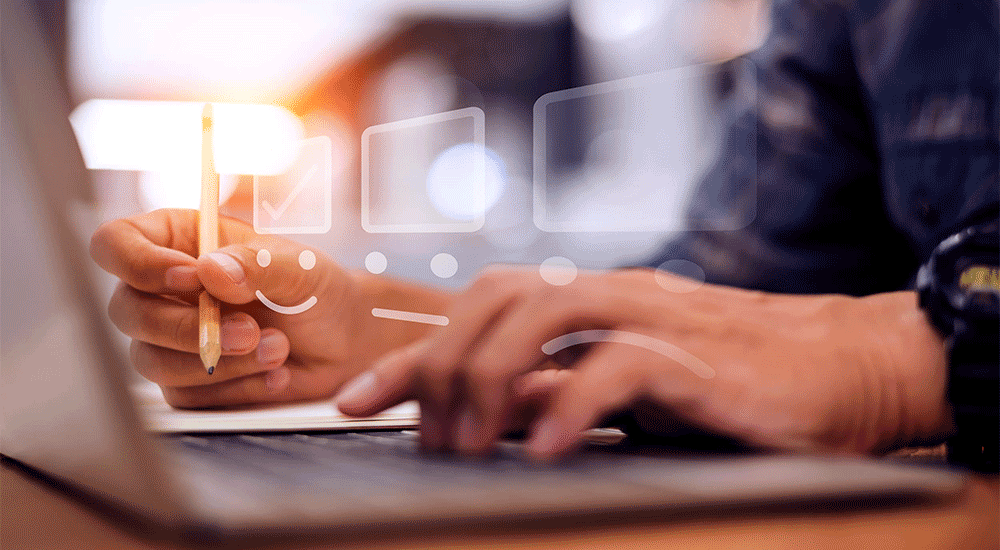
No one likes getting negative feedback or being criticized. But the harsh reality is that it is a part of business and life! However, there are a few things you can do to quickly move on and not let it dampen your day.
Ask yourself: What can I learn from this feedback?- I know I know, it may be hard to see the positives when you’re confronted with negativity and criticism. But it's likely you can learn something if you are open to it. Sometimes you simply can’t learn anything other than the fact that it doesn’t matter what you do people are going to be unhappy and that’s that.
Look at your competitors' reviews- While it’s never good to compare yourself to others in this situation it can help you feel better and less alone. It's highly likely they will have a negative review or two and perhaps you can even learn from their reviews on how to make your business run better. Competitor analysis is a key strategy to implement in the world of eCommerce.
It’s not about you- I know how hard it seems but try not to take it personally. The feedback is not a reflection of you or even of you as a seller. Sometimes there is very little you can do. The more sales you are making the more negativity you will receive!
Take a look at all the positive reviews you have- Naturally, we all focus on negatives a lot more than the positives. The brain has a built-in negativity bias and we tend to remember negative events over positive ones. And we mostly accept negative news as truthful. Just know that you can reframe the situation. Think about what you can learn from it (if anything) and accept it as a part of business. Your business is a moving object and it's all part of it!
Put yourself in your customer's shoes- Can you understand their perspective? Think about a time you have (or wanted to) leave negative feedback. This may help you understand the feedback is not a personal attack on you.
Summary
Getting negative feedback removed from your eBay profile can be a frustrating process, but be patient. It may all work out in the end. And even if it doesn’t, think of it as a learning experience. It will help you come up with a strategy to improve your performance, earn positive feedback and make negatives a thing of the past.
What do you think of eBay and the feedback process? Could it be improved? Is it working well for you? Be sure to let us know your thoughts and if you have any questions in the comment section below!
Read more: salehoo.com









