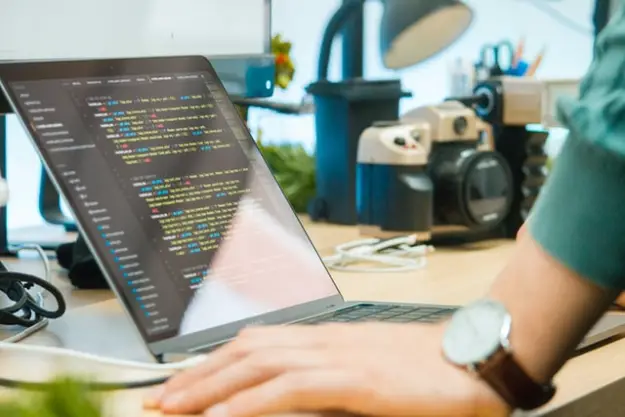
Developers that have worked with APIs will admit that they have in one way or another experienced a poorly designed API that adds unwanted weight to an application. Such APIs are built by developers who do not follow standard user-friendly API guidelines, making it very difficult for their counterparts to use effectively.
A user-friendly API is considered to be robust. Such an API will enable its users to strengthen and integrate software without facing any issues that might pose a risk to both the software they are integrating it with and their own application. In this article, we will talk about the best practices for building user-friendly APIs.
Great Documentation
Good API documentation tells your users about everything that the API does, how to use it, what each call involves, and how to best use these calls to get the optimal performance of the API. APIs that have poor documentation are often not used to their full potential. They also give a lot of work to developers using them, making them (developers) spend a lot of time learning how to best use the API. Moreover, with great documentation, you will have reduced both time and money that could have been spent on answering support questions.
Status Codes
The users of an API will greatly appreciate an API that gives the correct error codes. As an API developer, you should not assume that your API users will automatically know the context of your error messages. The users might move from one app to another and maybe see an error message days after the incident that caused it. This tells you that you should try as much as possible to share as much information as you can to make it easy for them to understand any error messages they might have.
Some developers might argue that users can also check the payload for errors if the status code does not work for them. Unfortunately, this will consume a lot of time as well as break applications that are using the payload.
An API that makes Sense
Have you ever seen an API that doesn’t make sense? The terms chunky and chatty are used to describe the state of an API. A chatty API requires a user to make a number of calls before it can perform a single operation. These kinds of APIs make it very difficult for users since they are required to individually make calls that can be combined. Also, this generates a requirement of multiple network calls that slow down an application.
A chunky API does more with single calls and has more information in the payloads. It makes fewer calls and returns more information. This is what user-friendly APIs should do. When building an API, try as much as possible to come up with a chunky API to make work easier for the API users.
Integrations and SDKs
APIs are supposed to communicate with your applications, share information, and perform tasks that help businesses connect to their target markets. It, therefore, makes it vital when designing a user-friendly API to offer integration or an SDK to your API for a certain language. This makes work easier for developers calling the API, makes sure that the API is used the right way, and abstracts the business logic away from the client’s application.
Following these guidelines, you will come up with an API that is not only user-friendly but an API that also does exactly what it is supposed to do without any issues.
The post Best Practices for Building a User-Friendly API appeared first on Mike Gingerich.
Read more: mikegingerich.com









