Internal linking can boost your rankings, provide a better user experience, and show Google the most important pages on your site.
Spencer published a case study showing our experiences here at Niche Pursuits. Internal linking played a significant role in boosting our traffic by almost 30%, improving time on page, and decreasing bounce rate. These improvements even held true site wide.
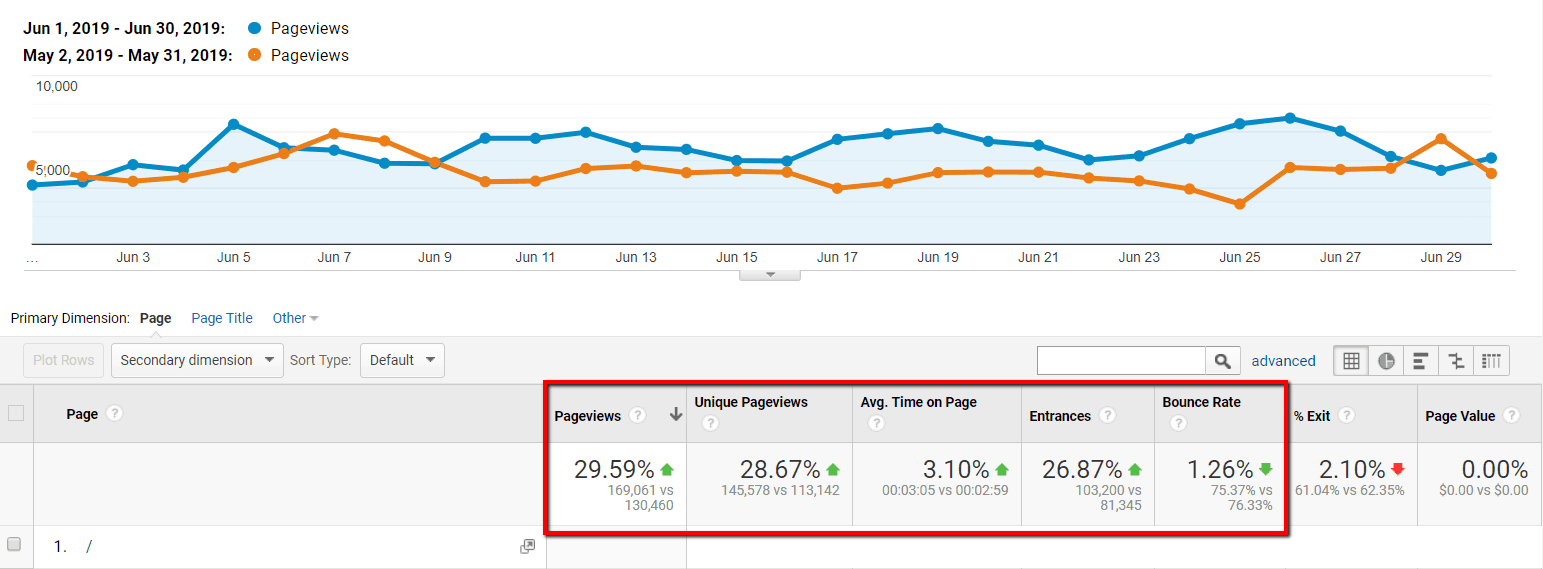
Once we got internal linking right, things just fell into place. Pages ranked better, top pages got featured snippets, and our traffic grew quickly.
You can read Spencer’s awesome blog post about internal linking (and best practices) here.
Since internal linking is so important, I wanted to take a look at some of the best internal linking plugins on the market. Let’s see what we’ve got.
Best WordPress Internal Linking Plugins
There are several internal linking plugins for WordPress. However, not all of them are built with the same functionality, ease of use, or even purpose. As a result, I’m going to share some of the best WordPress plugins for internal linking and provide my detailed thoughts on each of them.
Yoast SEO Premium
Internal Link Juicer
Link Whisper
Ease of Use
3/5
3/5
5/5
Number of Link Suggestions
1/5
5/5
5/5
Flexibility of Settings
1/5
5/5
5/5
Natural & Relevant Link Suggestions
4/5
3/5
4/5
Price
Check price now
Check price now
Check price now
Yoast SEO Premium
Yoast can do more than just set your meta descriptions and greenlight your target keywords. Yoast premium will suggest internal links based on the content of your posts.
As you’re writing, you’ll see more and more link suggestions pop up in the Yoast Internal Linking sidebar in the WordPress Editor. Here’s how the Yoast sidebar looks on a recent post of mine about how SEO works:
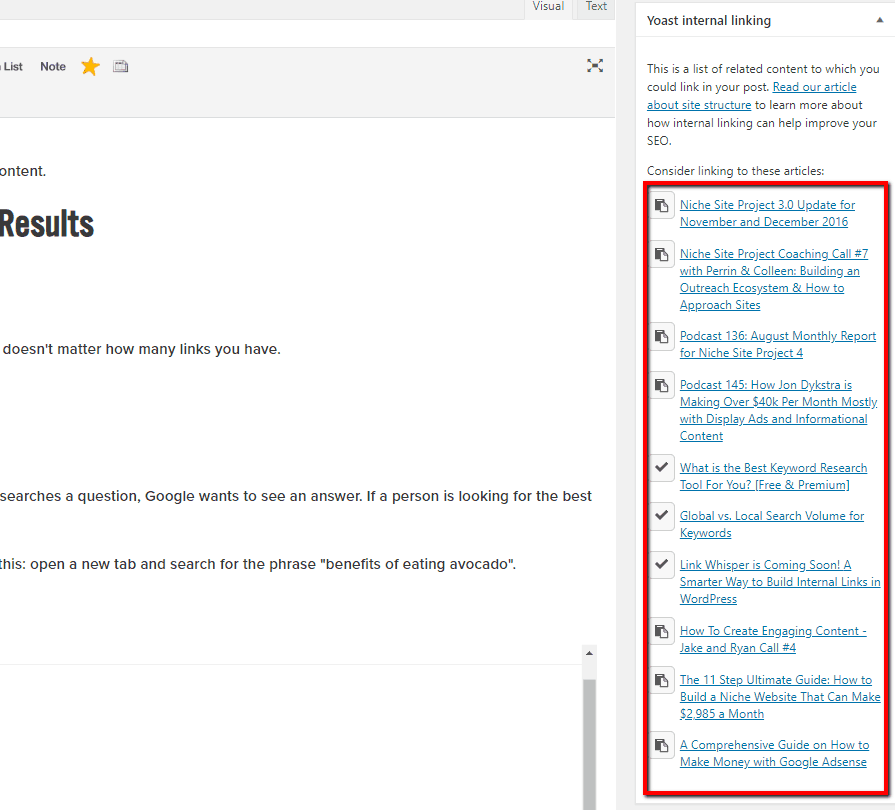
You can click the post title itself to visit the post itself and make sure that the post is relevant. You can click the small button to the left of each post to copy the link to the post.
One thing I like about this is that Yoast shows you if you’ve already linked to the post. For example, Yoast has a check mark next to my article about the best keyword research tool. This means that I have an active internal link to that article in my post.
Yoast isn’t perfect though. It shows me that I have an internal link to that article, but Yoast doesn’t allow me to copy the link once the link is already present. When I click on the check mark to copy the link, nothing happens. That’s a little annoying, but not too big of a deal.
I wish that Yoast would change an internal link suggestion once I had a link to that article. In general, Yoast doesn’t give a ton of internal link suggestions. That article on SEO is over 5,000 words. Yoast suggests 10 internal links.
That’s not even close to enough.
Yoast Internal Linking Pros
Yoast does have some stuff going for it and it’s a pretty neat little tool. Here are some things it does well:
Comes With Several Other Features: Yoast Premium includes the ability to monitor multiple target keywords, synonyms of those keywords, creates redirects, and gives you an analysis of your content. All of this is in addition to the internal linking feature.
Internal Links Show Up Based On Content: Yoast doesn’t base your internal link suggestions off of set keywords (set keywords often lead to repetition, as we’ll see later). Yoast bases internal link suggestions off of the context surrounding your keywords. This is pretty neat.
See Post And Copy Links With Ease: I like that I can go to the post that Yoast suggests and copy the link with ease.
Yoast Internal Linking Cons
Yoast is pretty neat, but it has some problems:
Low Number of Link Suggestions: I got 10 internal link suggestions on a 5k word article. That’s pretty lame.
Doesn’t Show You Where Links Should Go: One thing I don’t like at all is that Yoast never tells me where my links need to go. It just suggests a post. The suggestion may be for a specific phrase that’s located anywhere in my article. This isn’t a problem for short articles (1,000 words or so), but is horrible for the monster posts we have on Niche Pursuits.
Yoast Internal Linking Is Best For…
I would recommend Yoast’s internal linking feature if you already have Yoast Premium. It’s included, so you might as well make use of it.
But this feature works best for sites without a ton of content. Yoast doesn’t suggest a lot of links and I don’t think it does a great job of picking out keywords.
If you’ve got it, use it. But I wouldn’t buy Yoast Premium just for the internal linking.
Click here to try out Yoast for free.
Internal Link Juicer
Internal Link Juicer (ILJ) is one of the most popular and highest rated plugins for internal linking.
You can use ILJ to build automatic internal links to any of your posts. For each post you write, you can set target keywords. When ILJ finds these keywords in a separate posts, it links back to the post with those keywords. For example:
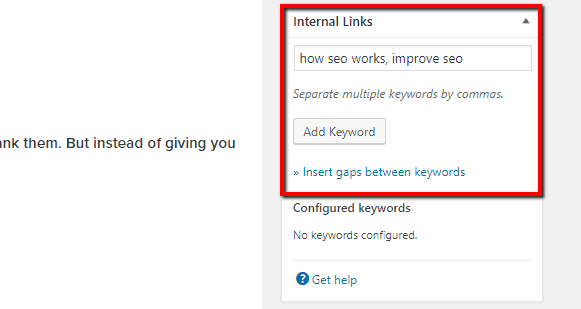
For my post about how SEO works, I could add a few keywords like “How SEO works” or “Improve SEO”. Whenever ILJ finds these words in any of my content, it links to the post on how SEO works.
One thing I like here is that you can set up “gaps” to make more organic and natural keywords. Gaps work by allowing for spaces in between your set keywords. If the gaps aren’t too big, ILJ will still attach a link.
For example, let’s say that a keyword of mine is “Improve SEO”. If I set a gap of 3 and ILJ finds a phrase like “How do I improve my site’s SEO?”, then ILJ will link “improve my site’s SEO”. There is a “gap” of 2 words in the middle of my phrase and I’ve told ILJ to link when there are gaps of up to 3 words. So ILJ pops in a link.
This makes links appear a lot more organic than just your set keywords. And since you can set unlimited keywords for any post, this can draw in some relevant and natural internal links.
I also like the settings that you can apply to your internal links:
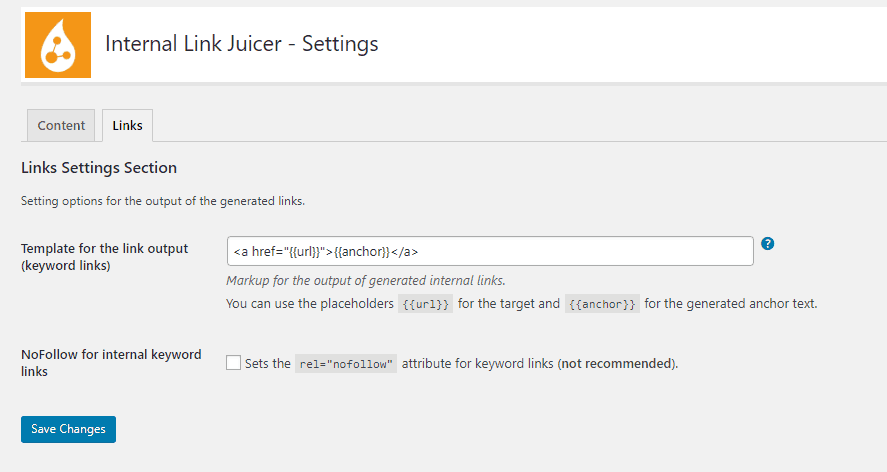
By adjusting the template for links, you can set all links to open in a new tab. After the URL, type in target=”blank” and your links are set to open in new tabs. You can also set your links to be nofollow, but I don’t recommend that for most cases.
Link Juicer will also give you some options about blacklisting, whitelisting, maximum links per post, and maximum frequency of links per anchor text in your post.
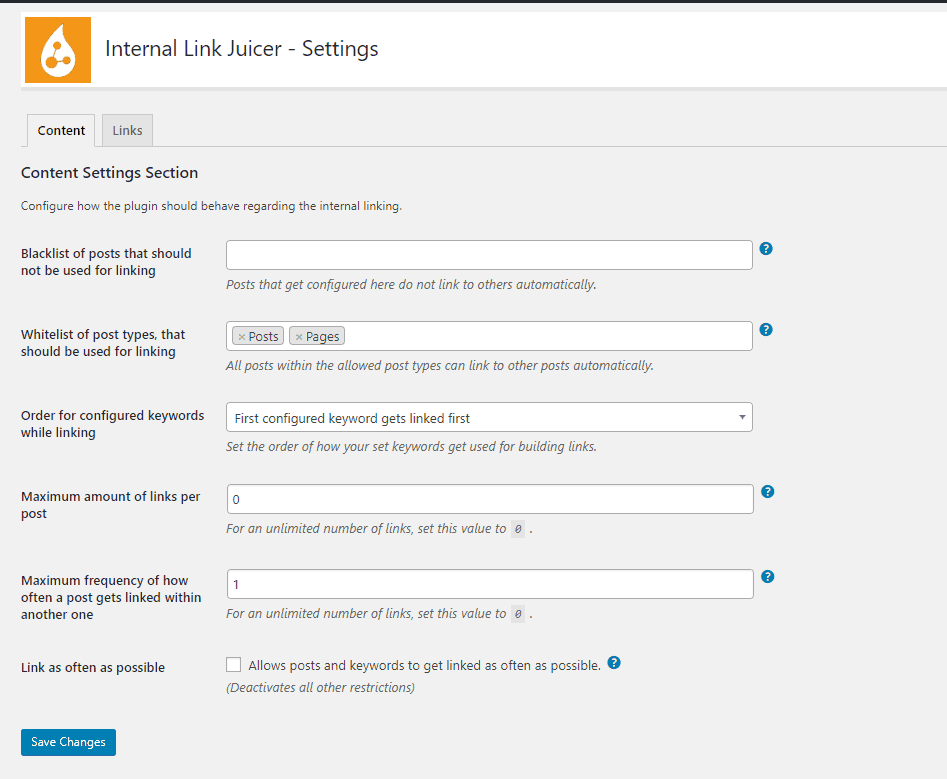
It’s pretty nice to have all of these options. Even if you change nothing, it’s better to have it and not need it than to need it and not have it. 
So let’s talk about some pros and cons.
Internal Link Juicer Pros
This is a pretty cool tool. Here’s what it’s awesome at:
Easy To Set Up Links: You can add some keywords to your posts and it’s pretty much a done deal from that point forward.
Can Open links In A New Tab: This is one that I’m a big stickler about. I always set all of my links (internal and external) to open in new tabs. Maybe it’s just a weird quirk. But I hate it when I’m on a website, loving the content, and I click on a link to lose my web page. I like that I can set these links to open in new tabs. It’s a big deal for me.
Lots of Settings to Play With: I love that I can set up whitelisted/blacklisted posts and pages, that I can set number of links per post and per anchor text. All of that is pretty awesome.
More Natural Links: Internal Link Juicer’s gap feature helps vary your anchor text. That’s a good thing since it helps your internal links seem more natural. And when your internal links are natural, readers and Google like you more.
Internal Link Juicer Cons
This tool is nice, but it’s not perfect. Here are the things that aren’t great:
Keywords Must Be Added For Each Post One By One: This is a huge problem if you have a monster site. We have almost 700 pieces of content at Niche Pursuits. You think I’m gonna go through all of those and add keywords that I want to target for internal linking? LOL. No. That would take me ages. And that isn’t work that gets outsourced for $5 an hour. Anyone doing that kind of work would have to understand keywords that each post is targeting and synonyms of that keyword. This theoretical worker from the Philippines would have to know what you want each post to rank for in Google. That’s not happening.
Keywords Feel… Stale. Even With Gaps: The gaps feature is cool and does help to vary up your keyword selection. But how much difference is there between “improve SEO” and “improve my site’s SEO”? Not much. And when that pretty much sums up all of the anchor texts that are linking to your article, that gets old. Like, crusty sandwich kind of old. Maybe this isn’t a huge deal to some. But it does help your rankings to vary your anchor text and show Google all of the phrases that your article is relevant for. Relevant linking to an article with multiple phrases builds your topical authority, and that matters more than ever.
Internal Link Juicer Is Best For…
This tool is free, so it won’t hurt anyone to give it a go. There is a pro version that sells for $69 per year, but I don’t think it’s necessary for most users.
I wouldn’t recommend this tool for anyone who has a lot of content on his or her site. ILJ would require you go to back through every post and set keywords. Then you’ll have a bunch of semi-stale, similar internal links in a bunch of posts.
This is best for beginners who can use it on all of their new content or those who can’t afford a paid option. To be frank, I’d recommend ILJ’s free version over Yoast’s Premium.
Click here to try out Internal Link Juicer.
Link Whisper
In full disclosure, Link Whisper was created by the founder of Niche Pursuits (the blog you are reading right now). However, I’m going to do my best to provide both the pros and cons of this WordPress Plugin.
It’s true that Spencer made this plugin (and yes, he does pay me). But Spencer is very open to different opinions and asks me for mine at least once a week, most often in regards to Link Whisper. It’s a great tool, but like anything it has some flaws. We’ll cover those in a second.
First, let’s look at how it works.
Link Whisper uses AI to recommend relevant links that aren’t based on specific keywords. Here’s an example from this post itself. I’ve used a box around all of the super relevant links:
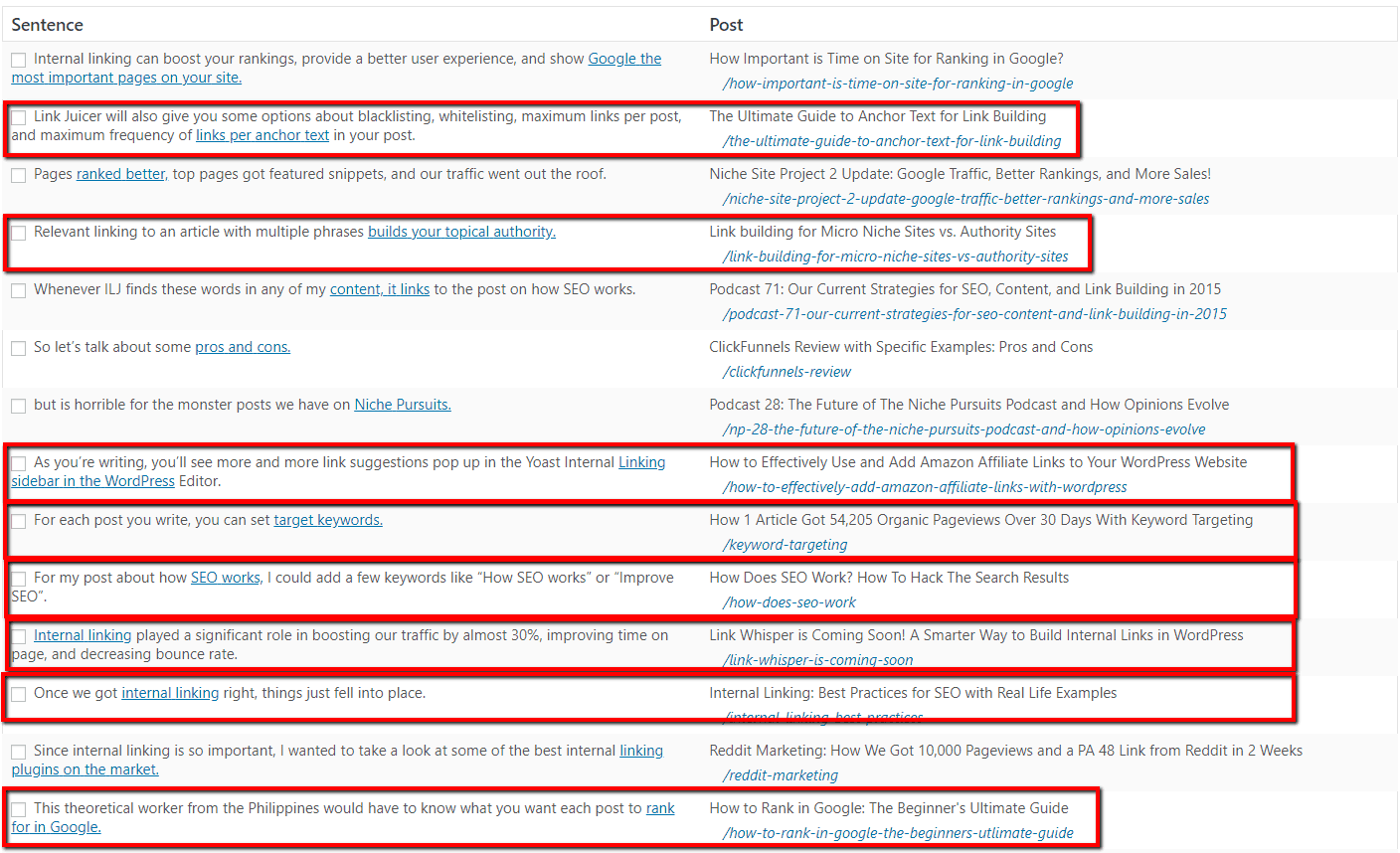
You can see that not everything here is perfect (but we discuss that in a minute). Notice that an anchor text can lead to multiple posts. “Internal linking” leads to a post about Link Whisper and to a post about best practices for internal linking.
And notice that Link Whisper doesn’t just match key phrases. “target keywords” leads to a post about keyword targeting. “builds your topical authority” leads to a post about building links (hence, building your topical authority).
The AI tech that Link Whisper uses here is pretty cool.
You can also use it to add links to content that’s already been published (which is not the case for a tool like Yoast SEO Premium).
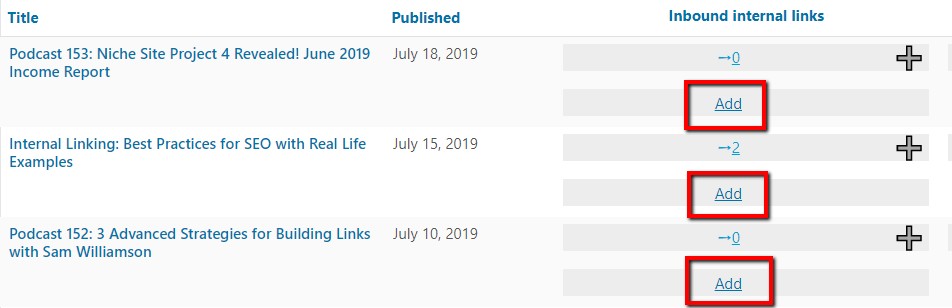
Once you find a post that you want to add internal links to, click on Add below Inbound internal links. You get a screen like this:
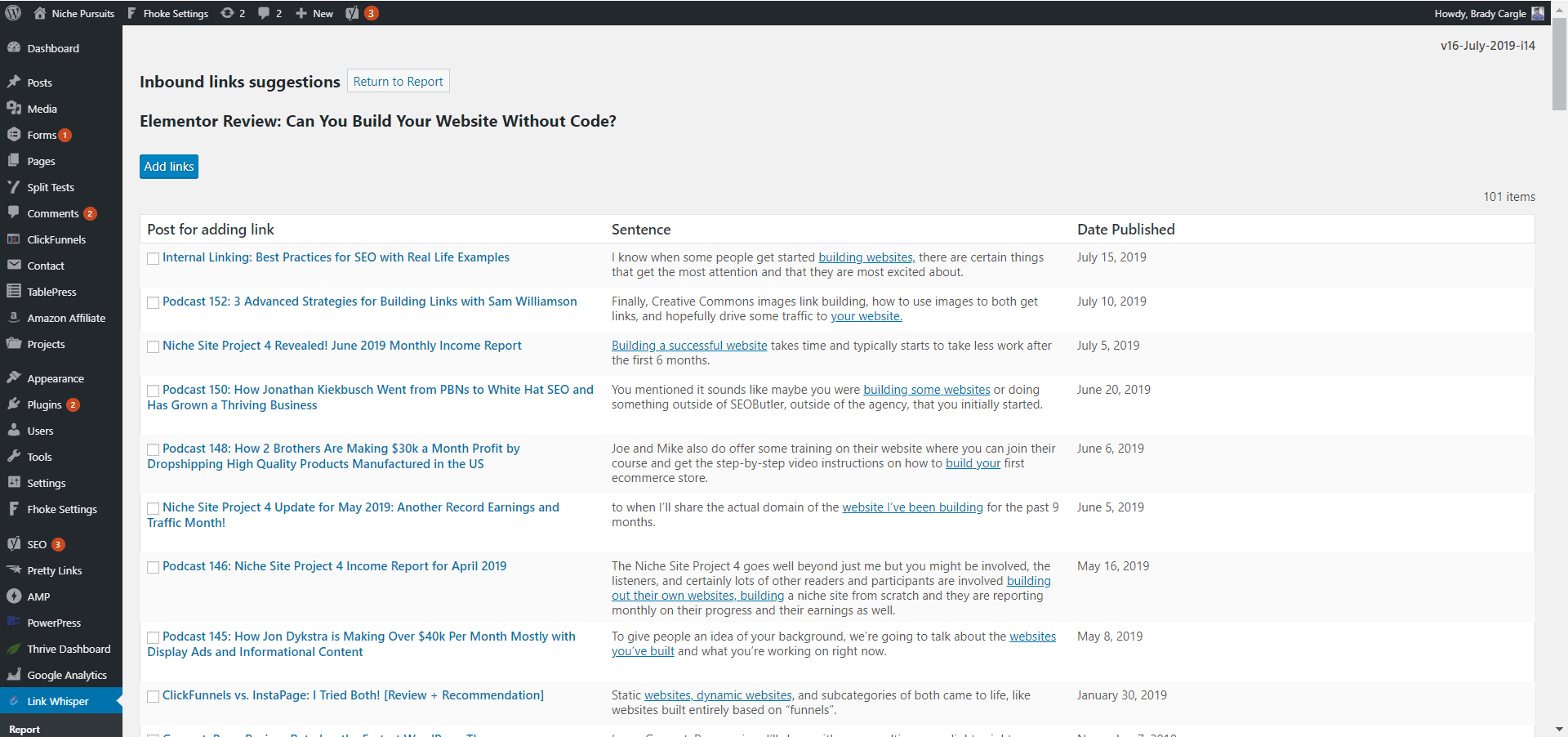
The Post for adding link show you what post your link will be in. Sentence shows you where the anchor text will go within that post.
You can use these two functions to build internal links to and from posts with ease. These posts can be existing or new posts; it doesn’t matter.
Link Whisper also allows you to find content that doesn’t have any internal links to it. This is called “orphaned content” and it tends not to perform as well as it could be doing with Google. You can sort your pages by inbound internal links to find the pages with 0. These are your orphans.
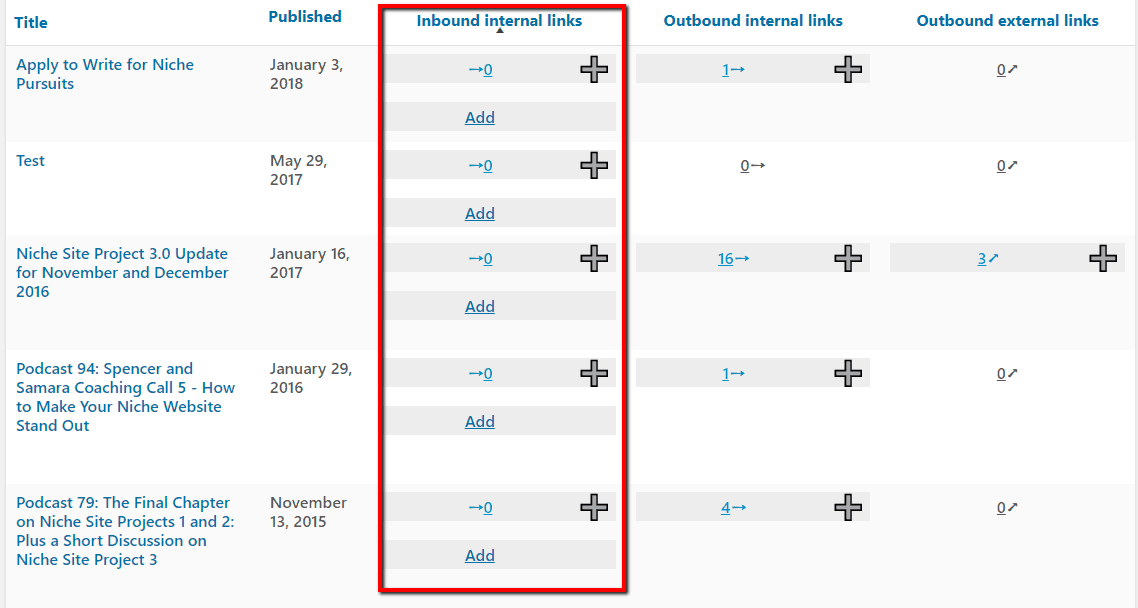
Link Whisper Pros
This is a very cool tool. Here’s what it does well:
Fast and Easy Internal Links: I love how I can add a ton of links to/from any page in under a minute and I can do it en masse.
AI Chooses Relevant Keywords: The AI in Link Whisper isn’t perfect, but it’s pretty good. It can suggest some pretty relevant internal links without repeating the same keywords over and over.
Detailed Reporting: You can use Link Whisper to see how many internal inbound, internal outbound, and external links are on each page.
Find Orphaned Content: Link Whisper allows you to find which pages don’t have any internal links. Adding relevant links helps bring these pages out in the eyes of Google
Link Whisper Cons
Link Whisper is cool, but it’s not perfect. Here is Link Whisper’s greatest flaw:
Anchor Text Isn’t Perfect: The AI in Link Whisper is pretty clever, but it’s not flawless. Sometimes it suggests weird anchor texts that don’t apply well to the post. Part of this is due to Link Whisper suggesting so many links (some of my 5k+ word articles have over 100 suggestions). But the AI could use some improvement. It always finds some relevant links, but there are always a few that don’t help much as well.
In some ways, it gives you too much power. You probably don’t want to just add all 100 link suggestions it might give you, that could be too much. So, use the power with some thought and only select the links that you think are the best fit.
Link Whisper Is Best For…
I use Link Whisper on my own site and it’s how we power Niche Pursuits internal linking. There isn’t a free version (yet), so this may not be the best option if you don’t have a budget to invest in your business. If you do have a budget to pay $67 per year, then I think this is as good as it gets with internal linking.
It’s not perfect, but it’s good. Really good. And it’s a lot better than other comparable tools (some of which cost more). I’d recommend this tool for owners of small and large sites.
And Spencer tells me that he’s actively adding new features and functionality to this new tool. So, it should just get better and better over time.
Click here to try out Link Whisper on your site.
Benefits Of Good Internal Linking
To test how much internal linking affected rankings, we took a look at our own site at Niche Pursuits. What we found is pretty amazing.
We started adding internal links to our site in June of 2019. Here’s what our Organic Traffic graph looks like in Google Analytics:
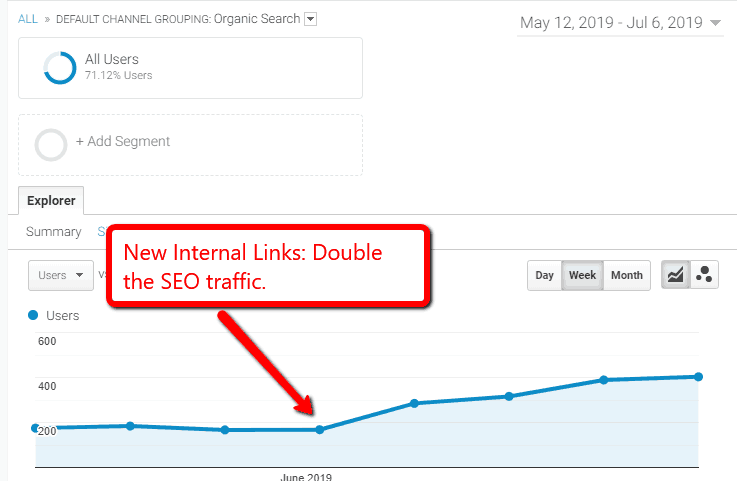
Spencer gave a deeper dive of the benefits we gained in his post on internal linking best practices. I won’t go into the full details, but it’s safe to say that Niche Pursuits saw an incredible increase in traffic, rankings, and user experience metrics. Internal linking even improved our bounce rate and time on page almost across the board.
How Does Internal Linking Benefit Your Site?
It makes a lot of sense that internal linking would have some benefits for your site. Internal linking accomplishes three main things:
Passes PageRank to your pages
Gives Google a better idea of what your pages are about
Helps users find more useful content
Let’s take a look at each of these.
Internal Links Pass PageRank
PageRank is the metric used by Google to judge how authoritative and trustworthy that your pages are. There is a strong correlation between high page rank and high rankings.
PageRank is assigned for each URL of your website. This is different from Domain Authority/Domain Rating, which is assigned to your website as a whole. PageRank is individual to each post or page on your website and can be passed through internal links. You can use this to give a boost to your weaker pages.
Let’s say you have an awesome post on how to play Monopoly. That post ranks at the top of page 1 in Google, draws a ton of links, and gets monster organic traffic. But you have another post about the best Monopoly boards that doesn’t get jack. This post can be found on the second page of Google and gets no more than 0 visits per month.
(there is an old joke among SEOs that the best place to hide a dead body is the 2nd page of search results)
Instead of worrying and fumbling about with your failure of a post on the best Monopoly board, you have the power to change things. You can use an internal link to pass PageRank from your awesome, high-ranking article onto your not-ranking article.
From these awesome pages, you can pass link juice to your money pages by way of internal linking. This is a big deal.
Money pages are the most notorious pages in all of link building. No one wants to link to your content if they know you’re getting a buck from it. But you don’t need links to your money pages. You need links to your info pages. From these info pages, you send internal links to your money pages. PageRank transfers. You rank higher.
Internal Links Help Google
There are a lot of people who think that Google might very well be the 2nd coming of Jesus. They say that it’s all-knowing, all-powerful, and ever-present. For the record, I only agree with the “ever-present” part of that.
Google does make mistakes. It’s smart, but it’s designed by humans. And if Hannah Montana can teach niche-creating, website-building, income-generating adults anything, it’s that nobody’s perfect.
Google does a great job of figuring out the purpose of your content. A lot of times, it doesn’t even need your help to do it.
But Google does want your help.
When you have internal links to your content, you’re telling Google what you want your pages and posts to rank for. You show Google what you want your page to rank for by what you say in your anchor text.
For example: when I finish this post, I’m going to open up Link Whisper and build internal links with anchor texts like “internal links”, “WordPress internal linking”, and maybe even something like “boost traffic” or “increase rankings easy”.
I’m showing Google that I want this web page ranked for those search terms. This is one of the leading causes of increased rankings with better internal links; when you make life easy for Google, they’re a lot more apt to make life easy for you.
Internal Links Help Readers
Don’t get me wrong; the other two benefits of internal linking are big deals. But this one might be the biggest deal.
Everything else falls in to place when you get this one right:
You need to provide an incredible experience for your readers.
I could write a lot about why solving a need is the most important aspect of your website; how our purpose as entrepreneurs isn’t a big payday, but service.
I won’t do that. What I’ll say is this: Google wants to provide the best search results for every search. Google will cut you off if you aren’t keeping readers’ attention, answering their questions, and directing them to content that matters.
Maybe Google measures user satisfaction with bounce rate, or time on page, or social shares, or all of those and more. What we do know is that they gauge how valuable your site is by how well your readers respond to it.
When you add internal links, you are helping your readers find more content that is valuable to them. You’re showing them that your site can solve their needs and fix their problems.
It’s no wonder that when we started adding internal links, some of our posts had massive drops in bounce rate. These same posts had big spikes in time on page. By all metrics, users were happier and were spending more of their life on Niche Pursuits.
This was due in large part to better internal linking.
When you provide a great experience to users, Google will rank you. They want to rank you. They want you to be popular if you’re providing an awesome experience to your readers.
Everyone wins when your internal linking gets better: your site, your rankings, and your readers.
Internal Linking No-No: Things You Should Never Do When Adding Internal Links
Now that we’ve covered the best tools for internal linking and the best reasons to do it, let’s take a look at things you should never do:
Don’t Forget The Numbers
I get it, this section sounds vague and you can’t tell what it means at first glance.
Here’s what it means: 0 is almost always the worst number of internal links to have pointing at your page. You want something giving Google and readers some direction as long as you have some relevant content. But that doesn’t mean that more is always better.
Spencer discussed this in his article on internal linking best practices, so I won’t repeat what he said. When it comes down to it, no one has any idea how many internal links are too many. There are a lot of people who would say that anything over 100 is too many.
I had not heard that advice when I started working at Niche Pursuits. I went on an internal link adding spree and added way too many internal links to some posts. Here is a screenshot of the links on some of my first posts I ever worked on:
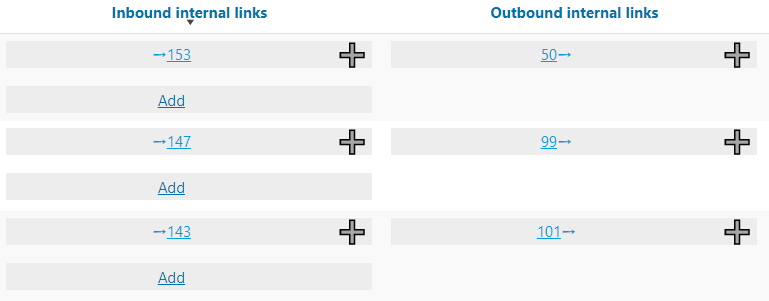
Feel like every article on Niche Pursuits has a link to just a handful of articles? Well, it probably does. And that’s my fault. Spencer has told me that if he ever adds a feature to remove links on Link Whisper, it will be because of the work I did.
But the posts where I added a ton of links are some of the posts with the highest ranking increases, the most improved bounce rates, and the best time on page.
Knowing what I know now, I wouldn’t add as many links to some pages as I did. I don’t think all of my links are 100% relevant, some we’re giving Googles and readers mixed signals. There may be a little bit too much link juice flowing around.
But I think that if you can add a relevant internal link, you should.
So don’t forget the numbers here: 0 is often bad. But 1 link that doesn’t help your reader may be the worst of all. How do we know what links might not help your readers?
Don’t Be Irrelevant: Stay Picky With Anchor Texts
This is the lesson I learned after my internal-linking spree. Anchor texts help Google and readers know what posts are about. Again, my mistake provides an excellent example.
The first article I ever wrote for Niche Pursuits was KWFinder Review. I was so proud of it. To show Google that I meant business, I started building a lot of internal links to my article. I’d use some good phrases like “keyword research tool”. I think I even found somewhere that mentioned KWFinder and added an internal link to my article there. All good.
But I also added links using a lot of bad anchor texts. Any time I saw the phrase “keyword research”, I would link to my KWFinder article. I figured that since you use it to do keyword research, then that’s a good anchor text. That’s a relevant link!
I was wrong.
Because we already have an article about how to do keyword research. And when I’m using the term “keyword research” to link to my article about KWFinder, I’m confusing Google.
I created links with bad anchor texts. The anchor texts weren’t relevant as relevant to the KWFinder article as they were to the article on keyword research. There wasn’t any harm done and rankings haven’t suffered, but too many links like that might do some real damage.
You want to create internal links that have maximum relevancy. The ideal anchor text is the one that matches your target keyword for an article. If my topic is KWFinder Review, then “kwfinder review” is the best anchor text. For an article on the best oven mitts, “best oven mitts” is the ideal anchor text.
The rule of thumb here is simple: when your reader clicks your internal link, they should get what they’re expecting. That’s relevant.
This doesn’t mean that your anchor texts have to be the same every time. But make sure that it is clear where each anchor text for an internal link will go to. You don’t want to be giving any surprises to your fans.
WordPress Internal Links & You
Internal links are a big deal and doing them right can have an enormous impact on your traffic, rankings, and user experience metrics.
The problem we face is that internal linking can be time-consuming to do by hand and difficult or expensive to outsource. All around, internal is kind of a pain.
But it doesn’t have to be.
There are lots of plugins that can solve your internal linking problem. Yoast is acceptable if you already have the premium version. Internal Link Juicer is what I’d recommend for someone who can’t afford the $67 for Link Whisper.
But to be honest, Link Whisper blows other options out of the water. It’s more powerful, faster, and smarter. It created a significant (and permanent) positive change for our traffic. Our users are staying on page longer and visiting more pages before they leave.
You can click here to see the effects that Link Whisper has on your site.
Want To Build Smart & Relevant Internal Links…Quickly?

Link Whisper makes it simple to boost your site’s authority in the eyes of Google. You can use Link Whisper to:
Bring out your orphaned content that isn’t ranking
Create smart, relevant, and fast internal links
Simple yet effective internal links reporting: what has lots of links and what pages need more links?
Click here to revolutionize your site’s way of doing internal links
Build better internal links with Link Whisper
Thanks for reading! Did this post help you? If so, please let me know down in the comments. If this post didn’t help, please give me a shout or ask me any questions that you think I should answer 
The post Best WordPress Internal Linking Plugins & How To Guide appeared first on Niche Pursuits.
Read more: nichepursuits.com









