[ad_1]
If you’re running Google Ads, you may have recently received an email from Google about a new Destination requirements policy. An email with scary words like “enforcing,” “disallowed ad experiences,” and “this policy change may affect your account.”
What does it all mean? What is a disallowed ad experience and how can you know if you have any? I dove into the deets on this to supply you with everything you need to know. (Don’t worry—it’s not as scary as it sounds.)
Table of contents
What is the new Google Ads Destination requirements policy?
The short and simple version:
Basically, starting in October of 2022, any of your ads that lead to landing pages with additional ads—in particular, annoying, disruptive, or insecure ads—will be disapproved. Google has always had policies in place for this, but what constitutes one of these experiences will now be defined according to the Better Ads Standards (more on this in a bit). There’s also a tool available to you to help you identify and replace experiences on your site that violate this policy (more on this also in a bit).
Okay but, why?
Well the most obvious reason is to keep those frustrating ad experiences off the web (like flashing, animated pop-ups ? or video ads that auto-play with sound on ?).
But also, because annoying ad experiences lead people to install ad blockers. When ad blockers are installed, publishers can’t make money. When publishers can’t make money, the whole online advertising ecosystem gets disrupted.
Here’s what the destination policy update email looks like
There was no formal announcement on Google’s blog for this, but rather an email to Google Ads users. Here’s what it said:
Dear Advertiser,
In October 2022, the Destination requirements policy will be updated to include a new policy requiring ad experiences on destinations to conform to the Coalition for Better Ads’ Better Ads Standards. Destinations containing ad experiences that do not conform to the Better Ads Standards will be informed via the Ad Experience Report, and any ads that lead to such destinations will be disapproved.
For more information about the types of disallowed ad experiences, please visit the Coalition for Better Ads website. For more information on the Ad Experience Report, please visit the Web Tools Help Center or Ad Experience Report Forum.
We will begin enforcing the policy update in October 2022.
Our records show that this policy change may affect your account. Please remove any disallowed ad experiences before October 2022. Thank you for your cooperation.
Sincerely,
The Google Ads Team
Here’s what each of those terms means
To help you understand it all and gain peace of mind, let’s look at each of the terms in that email and what they mean.
- Destination: This is where users land when they click on your ad, such as a homepage, landing page, app store page, or app.
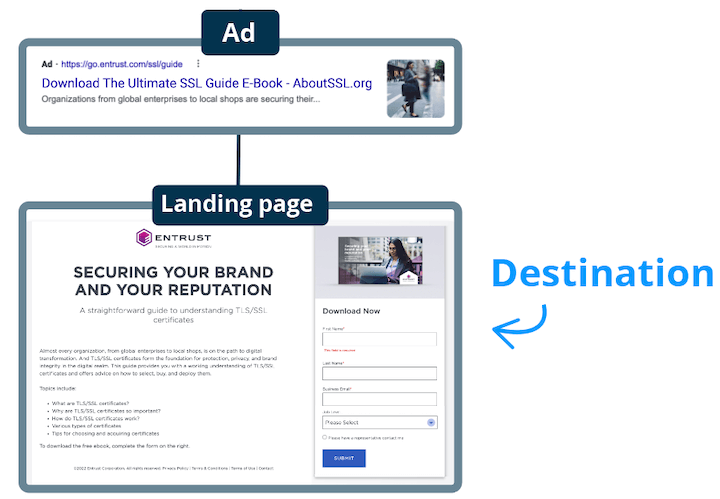
- Destination requirements policy: Google Ads has a policy in place to ensure consumers have a positive experience when they click on your ad. Just like it values expertise, authority, and trust (EAT) in organic results, it values paid results that are functional, useful, and easy to navigate. I’ll summarize Google’s destination requirements page later on in this post.
- Disapproval: Your paid ads will get disapproved if they violate Google Ads’ ad policies, including its Destination requirements. Disapproved ads cannot run until the disapproved element is fixed or appealed (more on that in a bit).
- Coalition for Better Ads (CBA): The Coalition for Better Ads is a nonprofit organization founded a few years ago to ensure a better ad user experience (UX). It’s made up of big companies and international trade associations like Google, Facebook, Index Exchange, and the International Advertising Bureau (IAB), and several more.
- Better Ads Standards (BAS): The Better Ads Standards is a set of global standards created by the Coalition for Better Ads after surveying hundreds of ad experiences, to facilitate pleasant and secure ad experiences for consumers. In particular, it defines 18 specific ad types (secondary ads that appear on the primary ad’s destination content) that will be disallowed. We’ll get to the specific disallowed experiences later on.
- Ad Experience Report: This is a tool that will help you identify any ads on your site that don’t adhere to BAS and will recommend user-friendly replacements. Here is Google’s Ad Experience Report page. We’ll talk more about this in a bit.
What types of ads will be disapproved?
Your ad will be disapproved if its destination (again, the landing page, video on the landing page, app, or app store page) violates Google Ads’ destination requirements policy, which will now also incorporate the CBA’s Better Ad Standards.
We’ll recap those at the end of this post, but there isn’t really anything too surprising or beyond common sense in there. Basically: keep disruptive, unskippable, unexpected, or obstructive ads out of your ad destinations. And if you have any currently running, you’ll want to remove those before October.
What happens if you violate the destination experience policy?
Just like with any policy violation, your ad will be disapproved—meaning, it will be paused (or not allowed to go live in the first place), you’ll be notified, and you won’t be able to run the ad until you fix the disapproval. We cover Google Ads disapprovals here.
You can, however, appeal disapprovals. Because ads go through an algorithmic approval process, ads are more often than not disapproved when they haven’t violated a policy. So if your ad is disapproved, you’ll see the option to submit the changed ad or dispute the decision, like with the example below:
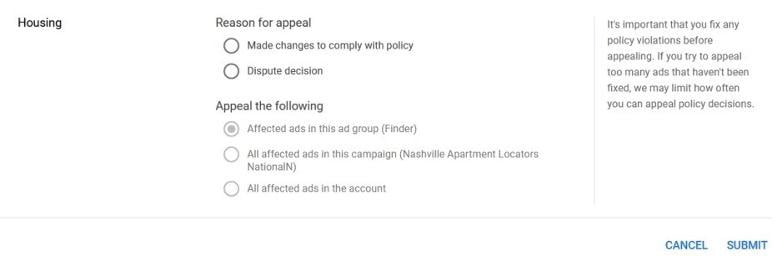 Egregious violations, as well as repeated disapprovals (we cover the 3-strikes policy here) can result in account suspension. Here’s what Google says about policy violation.
Egregious violations, as well as repeated disapprovals (we cover the 3-strikes policy here) can result in account suspension. Here’s what Google says about policy violation.
What do you need to do?
This shouldn’t impact you if your ads go to high-quality, trustworthy landing pages on your site and if your site is free of ads. But it’s better to be safe than sorry. Here are the two things you should do to ensure your ads don’t incur any disapprovals.
1. Get familiar with the Better Ads Standards
As mentioned above, the Better Ads Standards is a set of standards created by the Coalition for Better Ads, from surveying users on hundreds of ad experiences, to make sure your ads’ destination landing page, apps, mobile sites, and videos are free of disruptive, unexpected, obnoxious or frustrating ads.
The page itself defines 18 specific experiences that fall below the Better Ads Standards, with an easy definition and GIF to help you understand each one. For example, video ads that auto-play with the sound on. Or large, sticky banner ads that take up more than 30% of the screen. My recap below will help you understand it all, but the page itself is, of course, the best resource with all of the details.
It’s important to note that these are for secondary ads within a primary ad’s destination. So a nonskippable video ad on YouTube is not a disallowed experience. But if you have an ad that goes to a landing page that a user can’t view until they’ve watched 6 seconds of a video, then that is a disallowed experience.
.
2. Use the Ad Experience Report
Also as mentioned above, the Ad Experience Report is a tool that will find poor ad destination experiences on your site and recommend user-friendly alternatives. There are four review statuses defined by Google:
- Not reviewed: Your site hasn’t been reviewed yet. All you can really do here is go through your ad experiences manually and fix any potential violations ahead of time.
- Passing: Congrats! You have no obnoxious ad experiences on your site.
- Failing: This means Google has found experiences that violate or fall below the Better Ads Standards. If this is the case, the site owner will get an email. Once you fix the issues, you can submit your site for a second review. If you don’t fix them within 30 days, Chrome will filter your ads until you do.
- Review pending: You’ll see this once you’ve re-submitted a failed site for review.

Note that this report is part of Google Search Console, so you’ll need to verify ownership of your site in order to access the report. Here are Google’s instructions to verify site ownership.
What are the Better Ads Standards?
As promised, here is an overview on the types of ad destination experiences you’ll want to remove from current ads and keep out of future campaigns.
Destination requirements policy
First up, we have Google’s official Destination requirements. The page lists several, with helpful examples, but here is a recap of reasons your ad destination could result in a disapproval:
- Destination experience: Difficult, frustrating, or abusive experiences, or direct downloads (more on this in the next section).
- Insufficient original content: Pages with thin content, more ads than content, or that don’t provide any value or service.
- Destination mismatch: Ads that don’t match or accurately indicate the final destination.
- Destination not working, accessible or crawlable: Users need to be able to securely access the page, and Google Ads needs to be able to crawl it to approve it.
- Unacceptable or unverified information: This includes URLs, apps, or phone numbers that aren’t verified or accurate or don’t work.

The Better Ads Standards: Disallowed destination experiences
The Better Ads Standards page (BAS) does a great job of illustrating and defining these ad experiences, but we’ve broken them down here as well:
Desktop destination experiences that fall below BAS
- Interstitial pop-up ads: Ads that pop up after the content of the page has loaded, that block the main content on the page, either full screen or partially.
- Prestitial ads with countdown: These ads appear before the content of the page has loaded and require the user to view the ad for a set number of seconds before they can dismiss the ad. This does not include ads that can be dismissed or skipped immediately.
- Auto-playing video ads with sound: I think we can define these ads with one emoji: ?.
- Large sticky ads: These are large banner ads that appear on the bottom of a page, take up more than 30% of the page, and persist while the user scrolls.
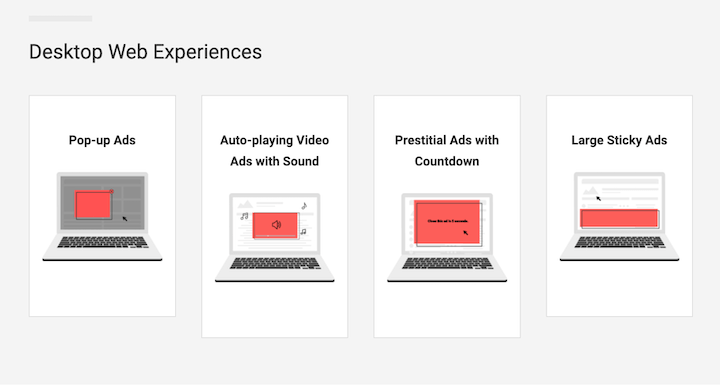
Mobile destination experiences that fall below BAS
- Pop-up ads: Same as above.
- Auto-playing video ads with sound: Same as above
- Large sticky ads: Same as above
- Prestitial ads: Same as above, but unlike on desktop, prestitial ads without a countdown are also included here.
- Ad density higher than 30%: Ads that take up more than 30% of the vertical height of a page.
- Flashing animated ads: Need we say more? ?
- Postitial ads with countdown: If a user tries to navigate to another link on the page, these ads force them to watch the ad for a certain number of seconds before they can dismiss the ad or continue on to the desired page.
- Full-screen scrollover ads: These ads take up more than 30% of the page, obstruct the main content of the page and force a user to scroll through them before seeing the content.
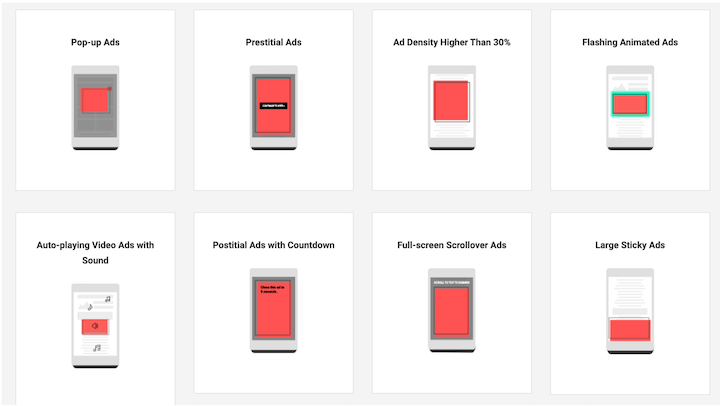
Short-form video destination experiences that fall below BAS
This is for if your ad destination is a video.
- Long pre-roll ads that can’t be skipped: These are ads that have a combined length of 31 seconds or more, that play before the video content and require the user to view six seconds before being able to skip them.
- Mid-roll ads: Any video ad that appears in the middle of the destination video, regardless of duration and skippability.
- Large display ads: Static or animated ad messages or images that appear over more than 20% of a video or that appear in the middle third of the video
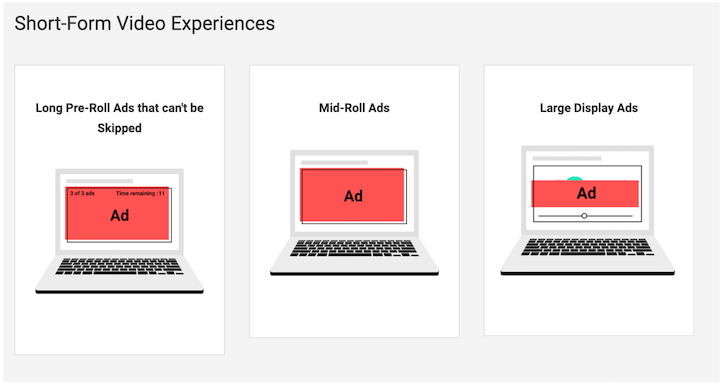
Mobile app destination experiences that fall below BAS
In other words, if your ad sends users to a mobile app or app store.
- Interruptive interstitials: Ad that shows up unexpectedly in the middle of app experiences (but not at the end, after a score screen, or static upon opening the app)
- Interruptive video interstitials: Same as above, but in video form.
- Non-skippable video interruptive interstitials: Same as above, but full-screen video and nonskippable. In other words, the ultimate worst.
- Video interstitials when opening an app: Video ad that appears before the app loads. Static ads were fine.
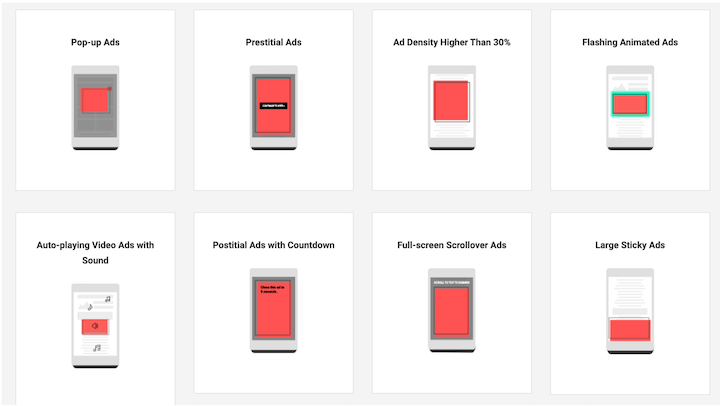
Quality content for the win
This is not one of those privacy-first or automation-is-taking-over updates—just a reinforcement of good old quality content. If your Google Ads are pointing to landing pages on a website that is free of ads, then you’ve got nothing to worry about. If there are ads in your ad destinations, go through them to make sure they don’t match any of the definitions of annoying above. All in all, it’s going to make the web a better place and preserve your brand’s reputation.
[ad_2]
Source link









