Music is the literature of the heart, a French poet once said. Musical accompaniments to film are so powerful that some soundtracks outsell the movies themselves and some background songs become permanently lodged in the cultural consciousness. Consider Celine Dion’s “My Heart Will Go On”—it’s such a fitting power ballad of romantic yearning that it’s now impossible to hear it and not think about the movie Titanic.
Go ahead. Try it. Try to let Jack go.
If you find the perfect background music for videos, you can amplify their reach and resonance with very little extra work. Here are 11 practical tips for choosing the right music for marketing videos.
1. Decide What Role Music Will Play in Your Video
Some background music for videos is designed to provide a sub-perceptual lift. Other music unleashes energy, and other music matches what’s happening on screen and sets the mood. Ask yourself, what sort of video am I creating and what role do I want music to play?
Explainer Video or Demo: Use subtle music to maintain attention
Live Action or Story: Use clear music to explain and advance the plot
Advertisement, Announcement, or Promo Video: Use dramatic music to evoke emotion
If you work for a streaming music app and you’re making a video, maybe music is the main feature. Or maybe you’re a B2B tech company explaining a complex topic like how video marketing works and want something with an even tempo that adds interest without drawing attention. Or maybe you’re a non-profit seeking donations and a low, melancholy tone conveys the gravity of your message.
2. Understand Which Genres Make the Best Background Music for Videos
If selecting one track out of the limitless array of options seems stressful, narrow your options to just one genre. Here are some emotions that different genres typically evoke in videos for business:
Cinematic: Big, sweeping, grand, victorious. Like Nike.
Corporate: Engaging, inviting, unobtrusive. Like Marketo.
Ambient: Soothing, centered, calm. Like Influitive.
Acoustic: Empathetic, human, connected, sometimes melancholy. Like Canadian Tire.
Comedic: Bubbly, fun, bright, exciting. Like Vidyard.
Electronic: Cerebral, intelligent, curious. Like Apple.
Hip Hop: Edgy, fast, confident. Like Diet Coke.
Rock: Raw, gritty, substantial. Like Invision.
Funk: Bright, discordant, unapologetic. Like GoPro.
Not sure which genre will fit? Find a music library (more on that below) and listen to previews while watching your video or reading the script. It’ll become clear what fits and what doesn’t.
3. Use Music Intros and Outros as Bookends
A bookend is a short, three to five second snippet of music, usually paired with an animation or text, that indicates that the video is starting or stopping. Or if your video is really long, it can indicate the beginning and ending of each chapter. For example: 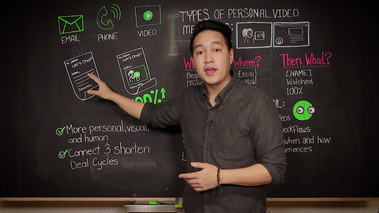
Bookends help viewers tune in and focus. When the video ends, they offer a sense of completion. Bookends are also a great branding move. If you’re producing a video series and the bookend includes your logo and the series name, it’s easily recognizable.
Pro Tip: Don’t have time to record an animation? Your bookend can be audio-only. Simply lower or raise to music to indicate that the video is beginning or ending.
4. Use Reference Music
Sometimes you already have a particular song in mind (or stuck in your head) and you can use it as your guide. Listen to it on YouTube, then try to find similar-sounding songs based on the rhythm, speed, progression, instrumentation, or key. Some royalty free music sites like Bedtracks make this easy: You can upload a song and it’ll find similar-sounding ones.
5. Know Your Budget
There are background music options for every budget. If your budget is:
Small: Look for music with a creative commons license, meaning it’s free to use, with a few small caveats. It gets the job done and options are plentiful.
Medium: Pay between $10 and $100 for a royalty free track from a music library. It’s often higher quality than the creative commons stuff and usually closer to what you want.
Large: Get custom music made for $300 to $1,000. Custom music is great for when you plan to reuse the song and want it to become associated with your brand, as is the case with the music from many commercials.
6. Consider Hiring a Composer
If you want custom music, there are lots of composers out there who can help you achieve precisely what you’re looking for. They’re particularly helpful when there are lots of mood changes in your video, or if it doesn’t match the music you find online.
An original score can also create a satisfying sense of consistency through a video series. If people recognize those tones, you’ll earn more mindshare when people scroll past them in their social feed.
You can find composers by Googling “corporate video composer” in your area or looking through the “Artist” section of most music libraries. Many artists are actually audio creation agencies who do custom work. You can also try the website Baby Can You Write My Track, which allows musicians to compete to create a track that matches your work.
7. Choose Music That Speaks to Your Audience
The more you know about your audience’s age, affiliations, and preferences, the more specific you can be about your music choice. If your viewers cover a wide swath of professionals in business, it’s best to play it safe with corporate tones, classic rock, and ambient music. But if you know that they’re younger, indie rock, hip hop, electronica, and dance music might be more appropriate.
If you know your audience’s age, the graph below from Statista offers clues. When in doubt, look at other videos that have performed well with your target demographic for guidance.
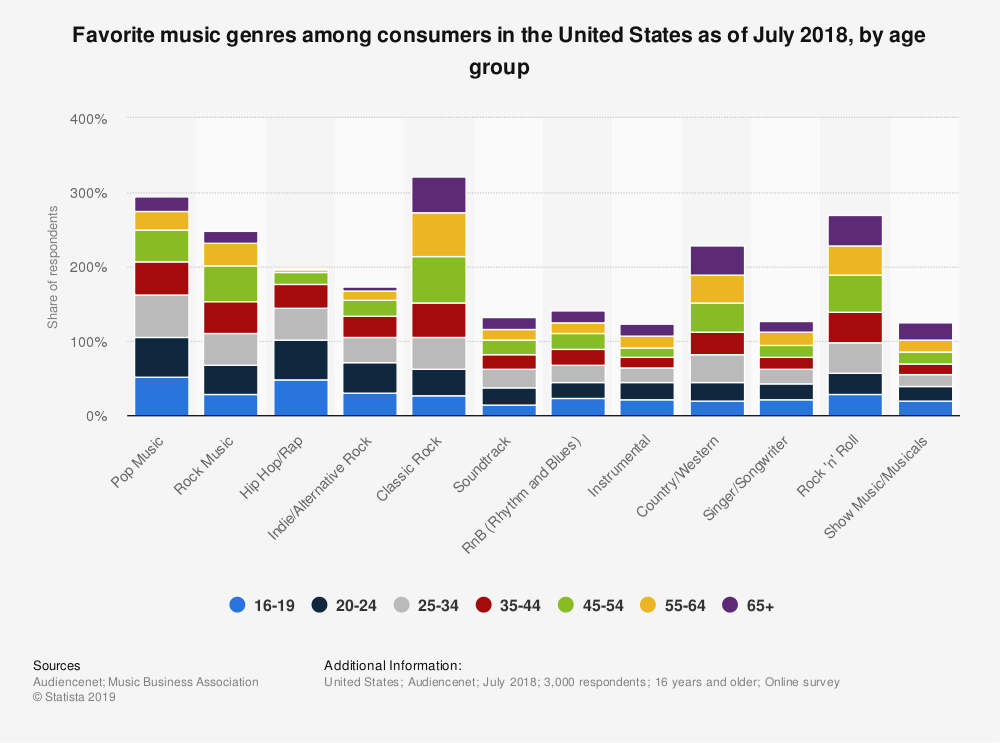
8. Consider the Role of Frequency and Tone
If your video involves lots of talking, avoid music that uses the same notes and tones as the human voice—typically music that involves a guitar, violin, cello, viola, and parts of piano and keyboard instruments. It’ll make it difficult to hear the person speaking.
If you have to have the emotional tones that the above instruments convey, choose tracks that have simple melodies and repetitive chord progressions. But if you can, choose something that’s complementary to the human voice, such as a bass or ambient music.
The chart below explains how different musical frequencies can create emotions.
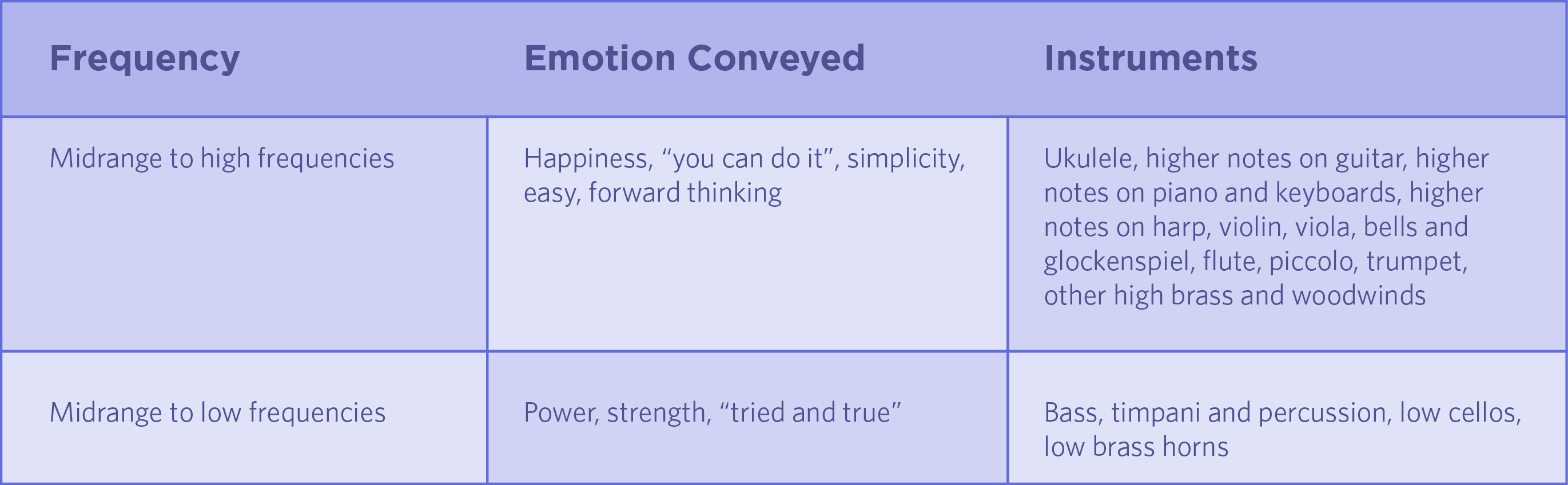
9. Pace Yourself
If the music in your video suddenly pauses, it’ll grab people’s attention. Use these breaks to highlight an important moment, like a big reveal. Pauses work best when the track has a consistent rhythm so that there’s a pattern for the pause to break.
10. Using Off-Limits Famous Music
Sometimes you need a track that’s culturally recognizable, like the Star Wars theme song, but don’t have the budget for licensing. You have a few options: Either find a lookalike track meant to mimic the famous one, or look for older stuff that achieves the same effect but has entered the public domain.
In countries that are signatories to the international agreement known as the Berne Convention, copyrights expire 50 or 70 years after the creator’s death, at which point, their work is free to use. All the classical composers like Bach and Beethoven fall in this category, as does anything recorded in the U.S. prior to 1950.
You can find lookalike tracks on Partners in Rhyme and find older, classical stuff in the public domain on IMSLP. And if you actually do need that Star Wars theme, you can find some pretty good stuff with suspiciously similar names like “War in the Stars” on Storyblocks.
Where to Find Good Background Music for Video
So where does one actually look for background music? There are a limitless sites to choose from, but it’s important that you understand how music rights and usage work.
Most music out there was created by someone who wants to be compensated or at least recognized for it. If it was recorded by a major music production company, you’d better bet their lawyers are on the hunt for copyright infringements, so double check everything before you use it publicly.
You’ll probably see the term ‘royalty free’ applied to lots of music, and it’s a bit misleading—it doesn’t mean it’s free to use. It means that you can purchase the track once and use it an unlimited number of times without paying a royalty, or paying a tiny percentage every time it’s used. The opposite of royalty free music is rights managed music, where you have to pay a royalty.
Here’s an example: If I pay for a royalty free track that goes in my YouTube video which then goes viral, I don’t pay extra. But if I used a rights managed tune, I pay the composer extra based on how many people watched.
There are four types of song licenses you’ll find online:
Free: Any music in the public domain or which has a creative commons license, of which there are several types, ranging from completely free to free if you provide attribution to the artist.
Limited License: A royalty free song that you can use for a non-commercial purpose, such as an internal training video, but if you use it for marketing, you have to pay.
Paid License: A royalty free song you pay for and use an unlimited number of times, even in a marketing video. Could also be a custom track you commissioned.
Rights Managed: A song you pay for based on how much it’s used or how many people listen.
Marketers looking for music to use for videos can probably expect to use mostly free and paid license tracks.
How to Find Music for Videos
Google ‘royalty free music’ or visit a site on the list below
Search music by genre or mood
Preview tracks, make a list of ones that’ll work
Check the licensing: Are there limitations? Does it fit your budget?
Purchase and download the song to use in your video
Abide by the licensing agreement. If it says you have to cite the artist, cite the artist. If the license is for a limited period, make sure you set reminders to take it down when the license expires.
Top Sites for Royalty Free Music for Video
1. Bedtracks
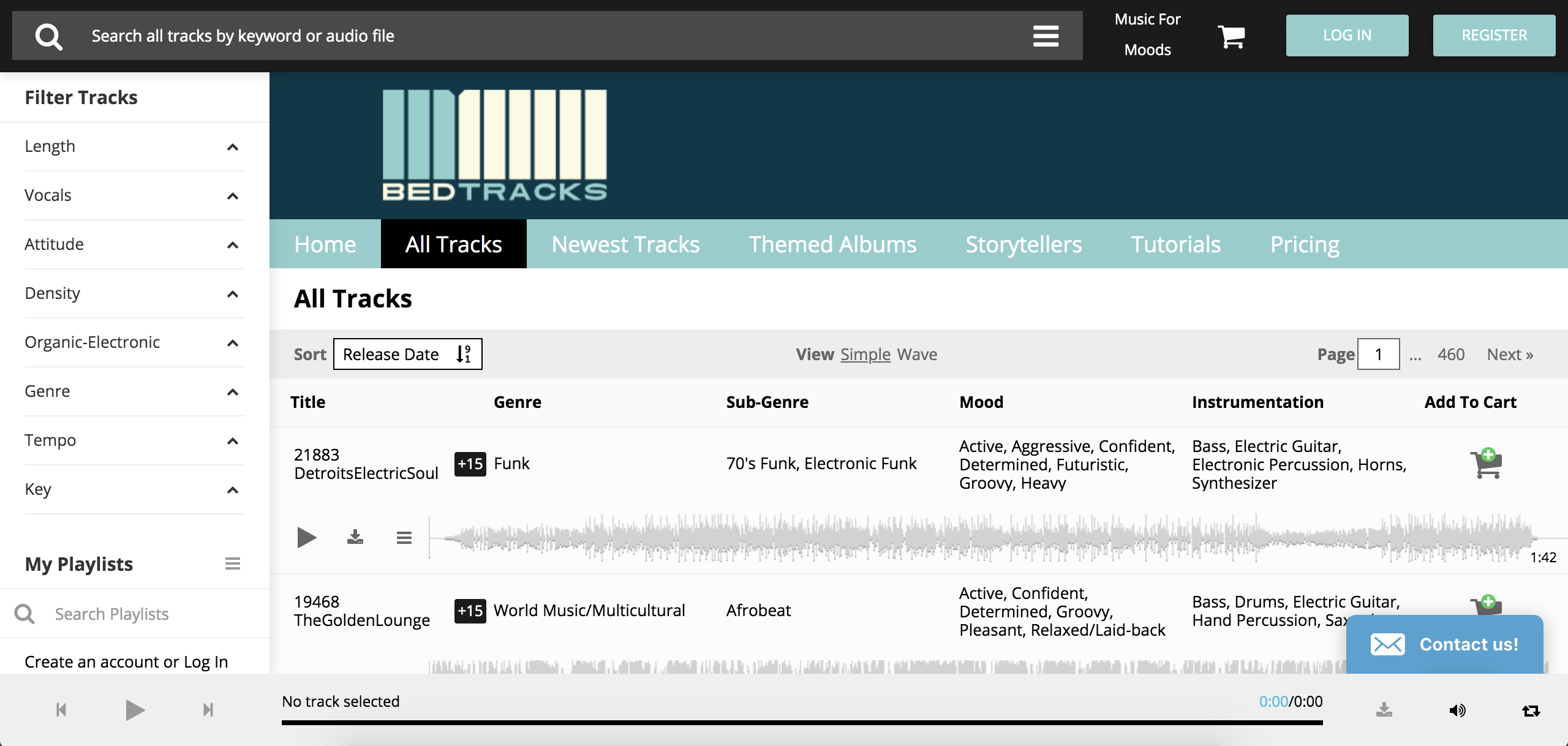
Bedtracks features lots of tracks with visual detail about each song’s progression, so you know if it fits your video’s arc. Particularly helpful is the tab called “Storytellers,” with tracks that follow common narratives.
2. PremiumBeat
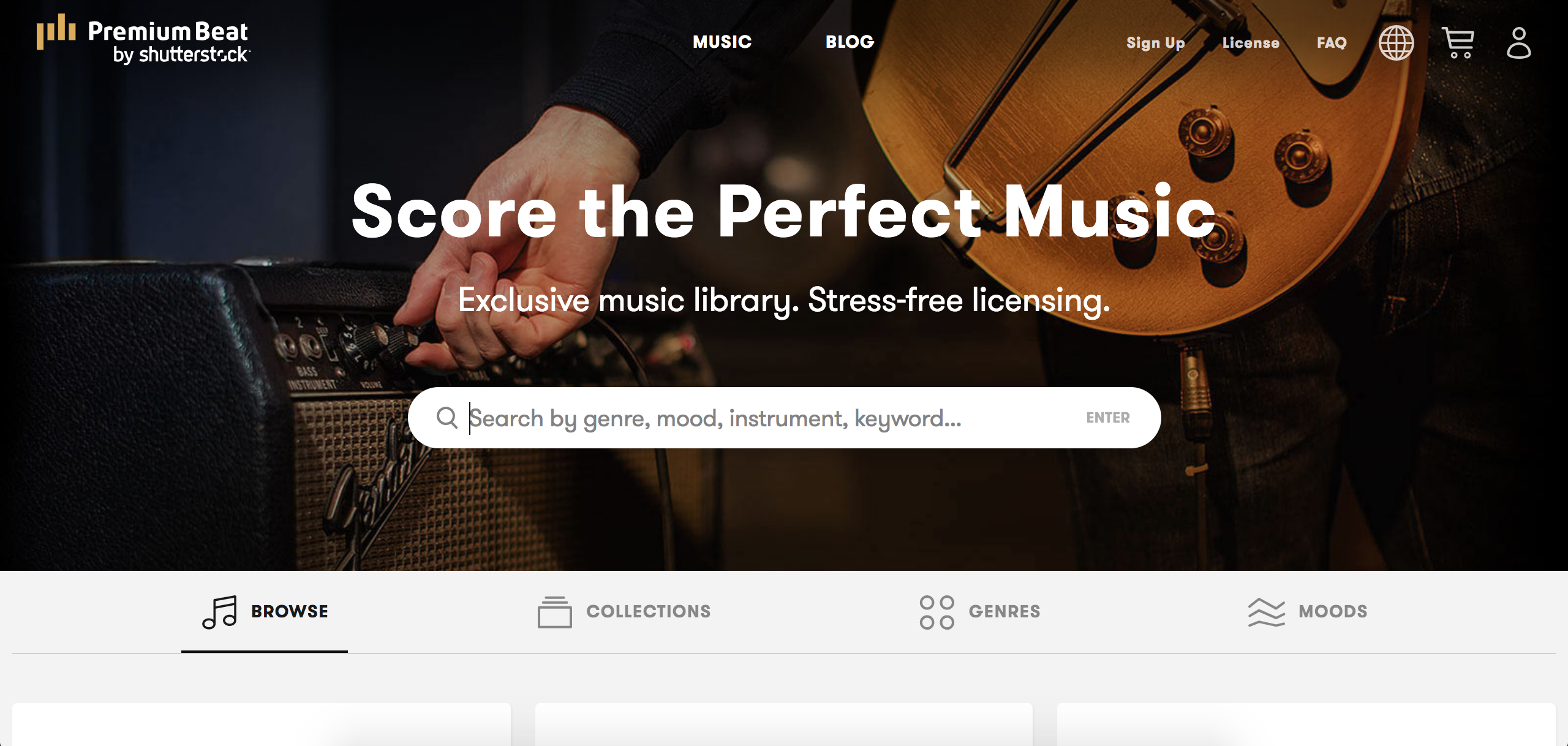
Owned by Shutterstock, PremiumBeat is well-designed, easy to search, and makes figuring out the licensing a breeze. Search by instruments, mood, genre, and beats per minute (BPM).
3. Audioblocks
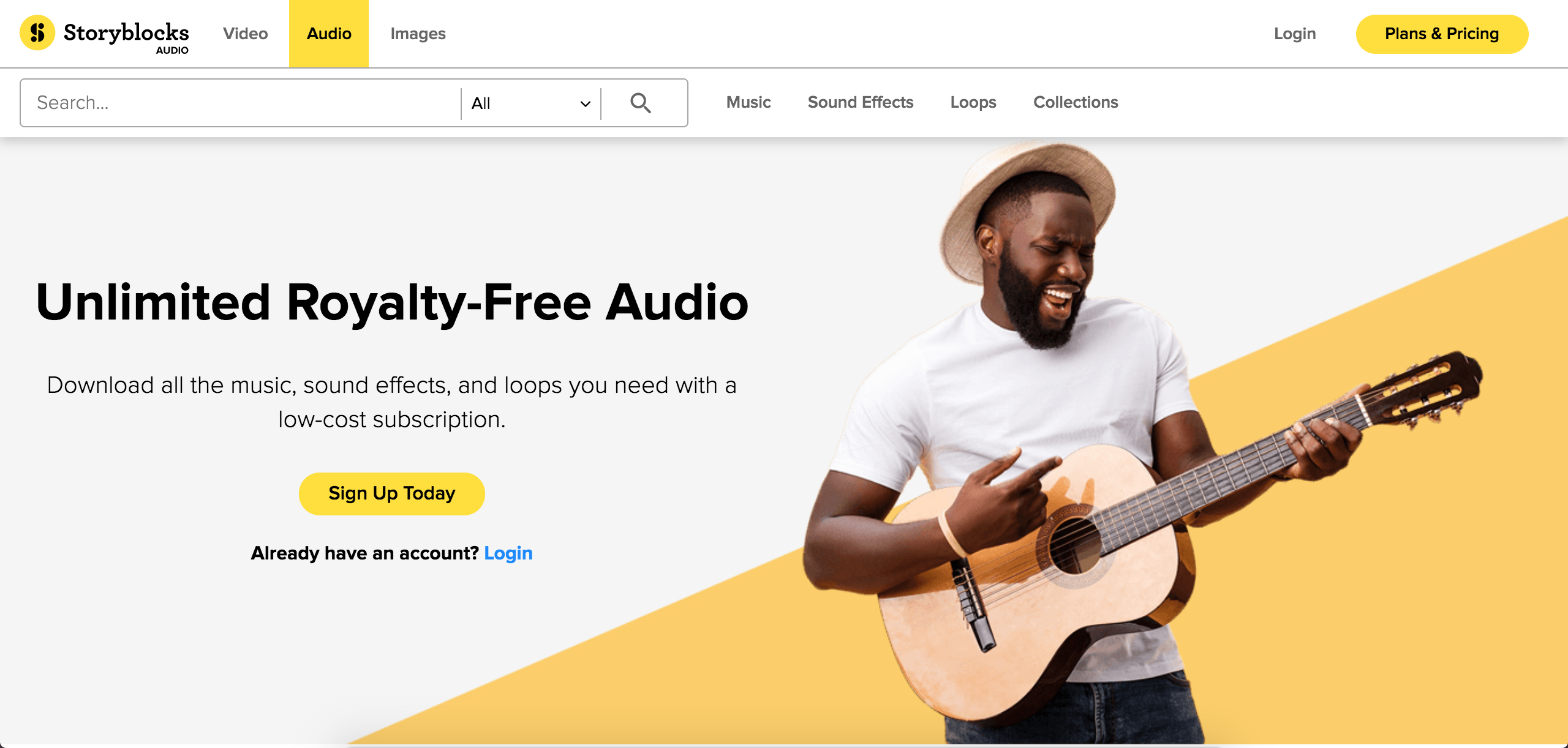
Audioblocks is an offering by Storyblocks, the stock image site. It’s got a really powerful search feature, and is a good place to find instrumental loops and sound effects.
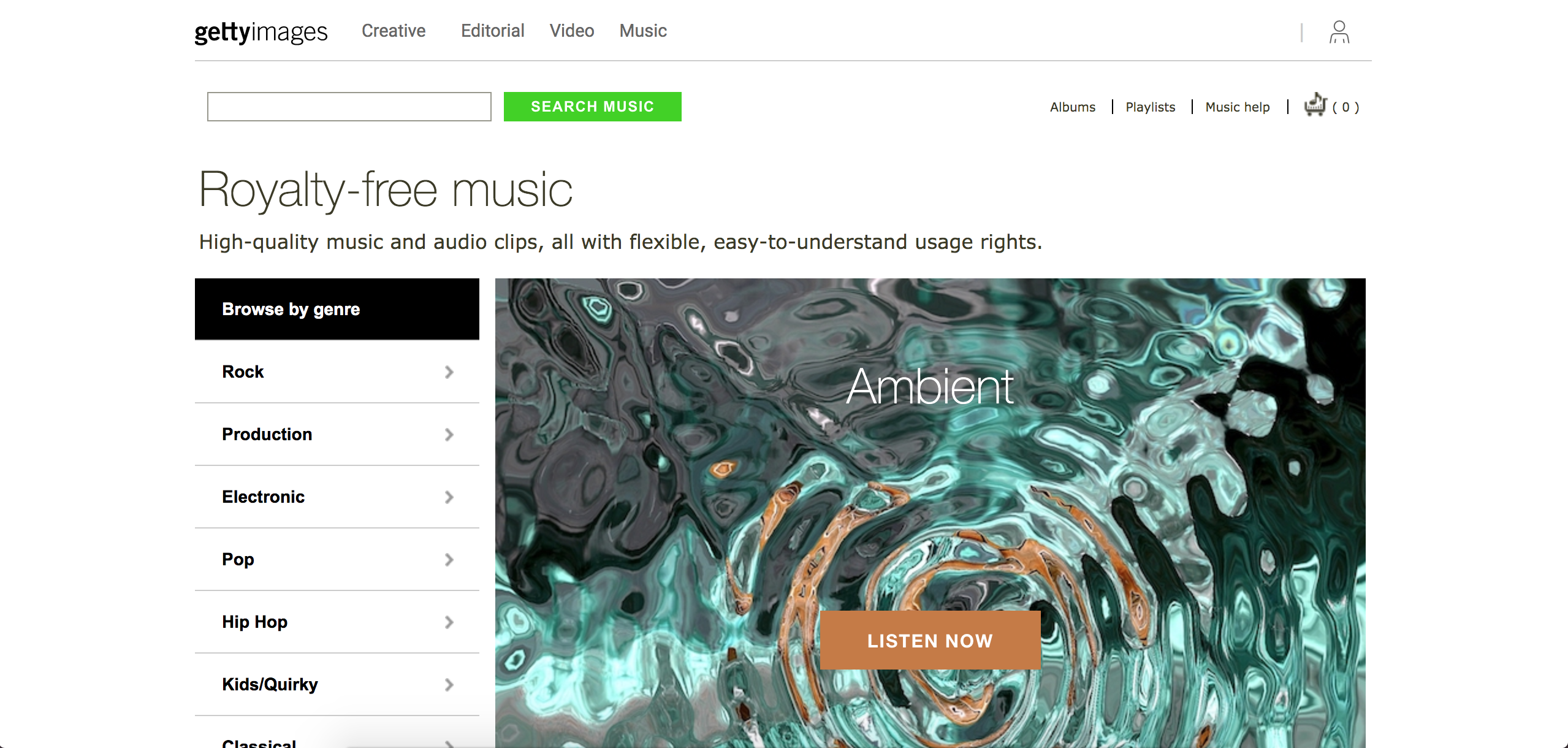
The interface isn’t exactly friendly, but Getty Images Music has an extensive library that includes sound effects and rights managed music. You can find composers through its rights managed music section.
5. Audio Jungle
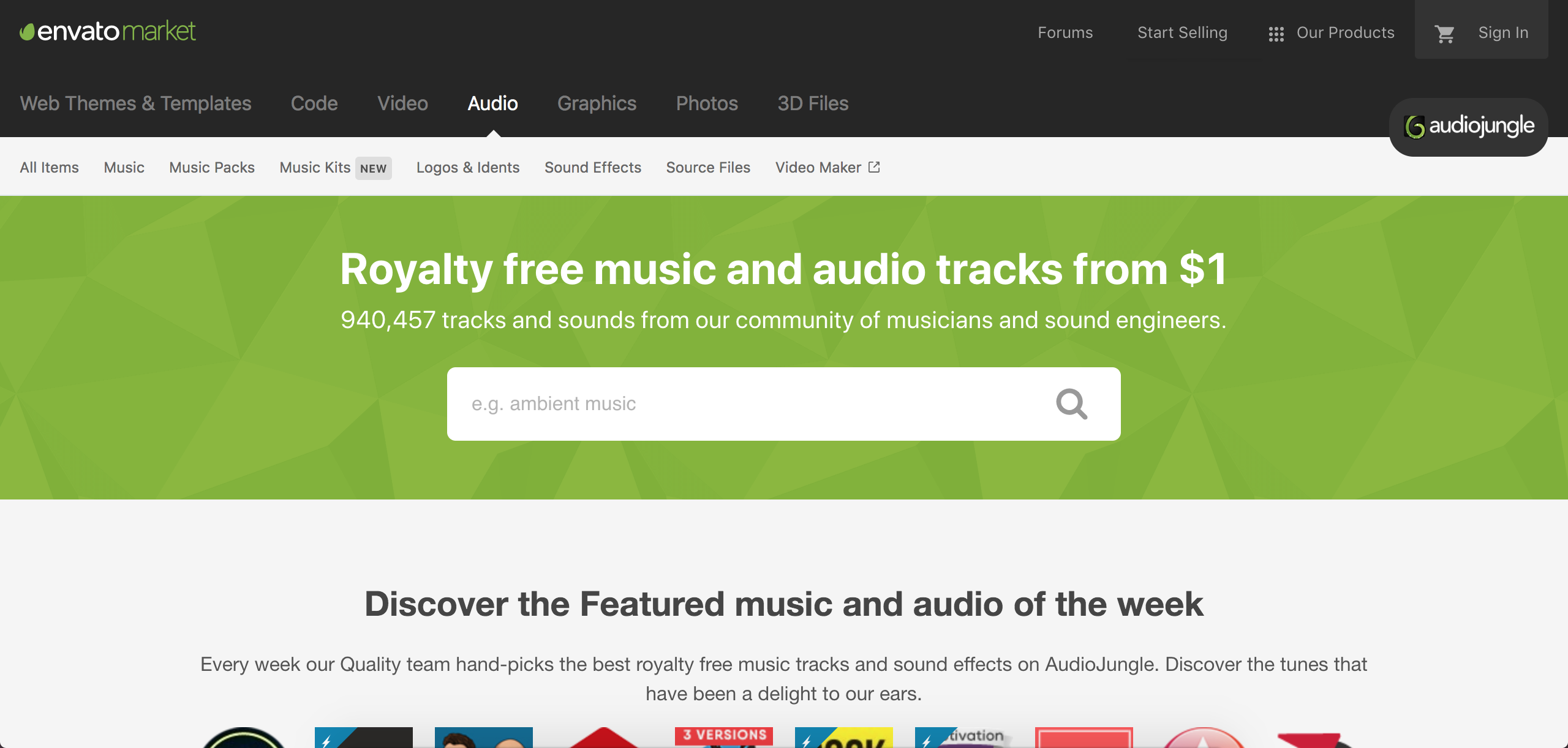
Owned by Envato, Audio Jungle boasts nearly 100,000 tracks including music packs and kits that make choosing easy.
6. Bensound
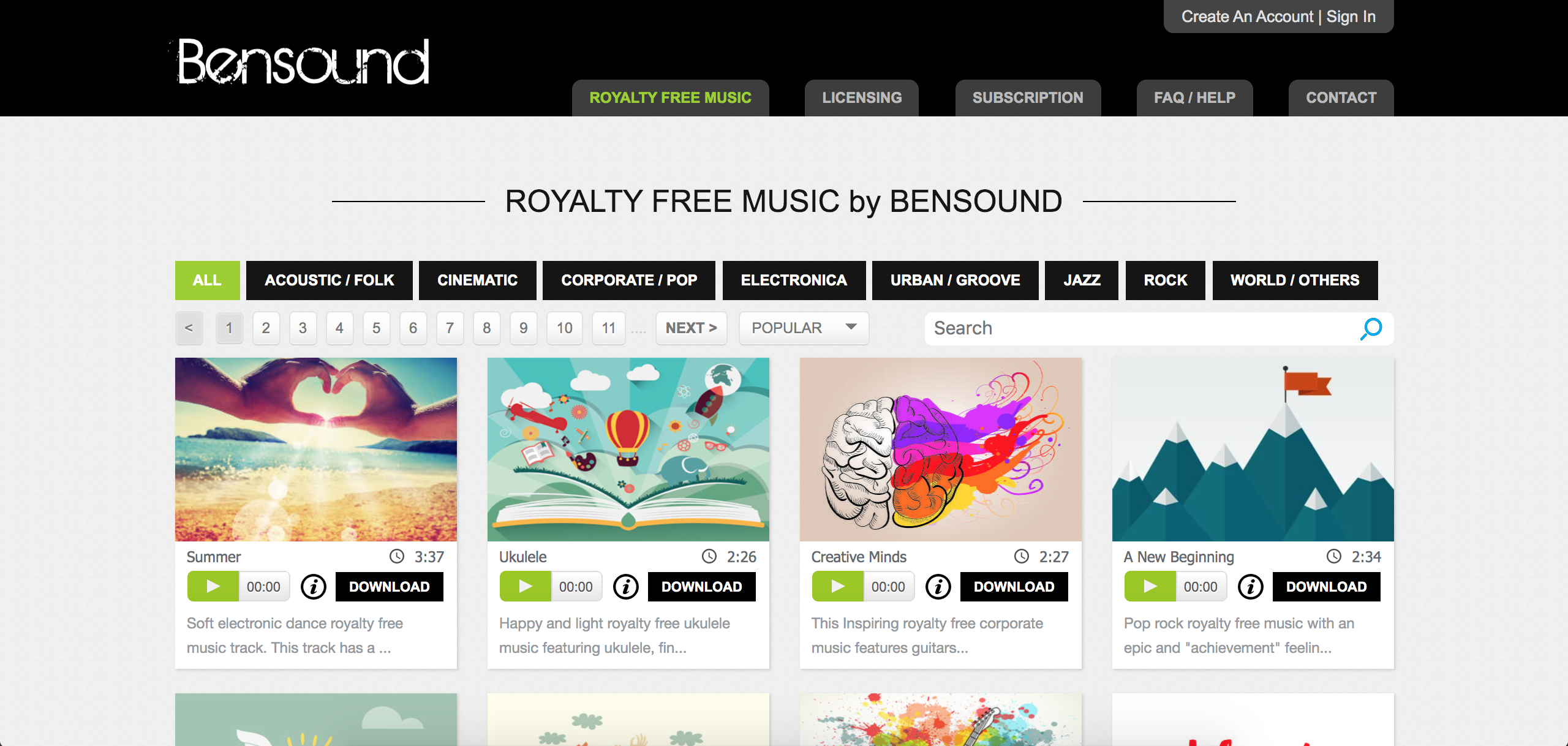
Bensound features lots of songs that are useful in the most common corporate videos, like jazz, ambient, electronic, and funk. It’s a great place to go for demo and explainer video tracks.
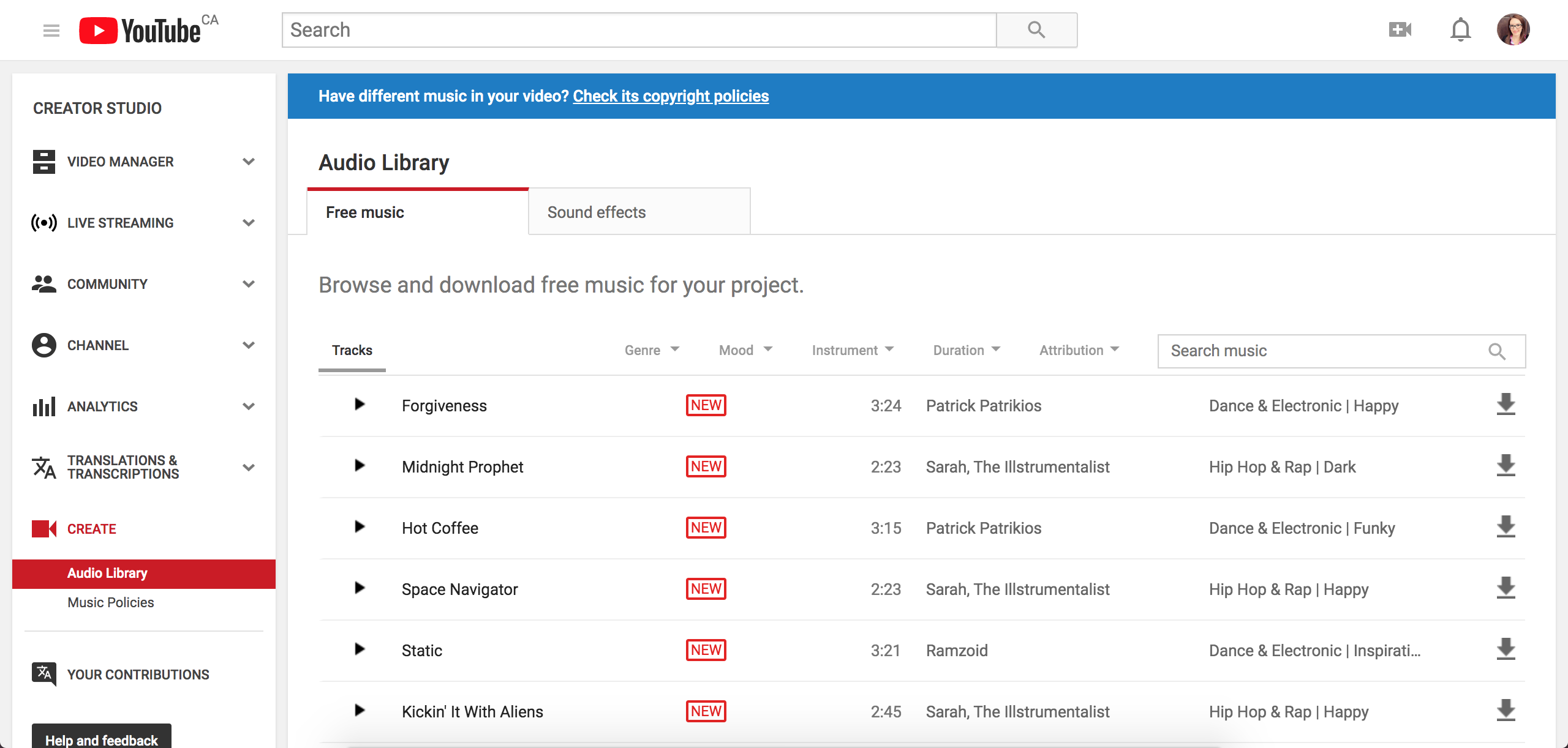
YouTube offers royalty free music too. Its library is expansive and is unique in that it allows you to check the copyright status of songs in your YouTube videos.
Free Background Music for Video Editing
1. Free Music Archive
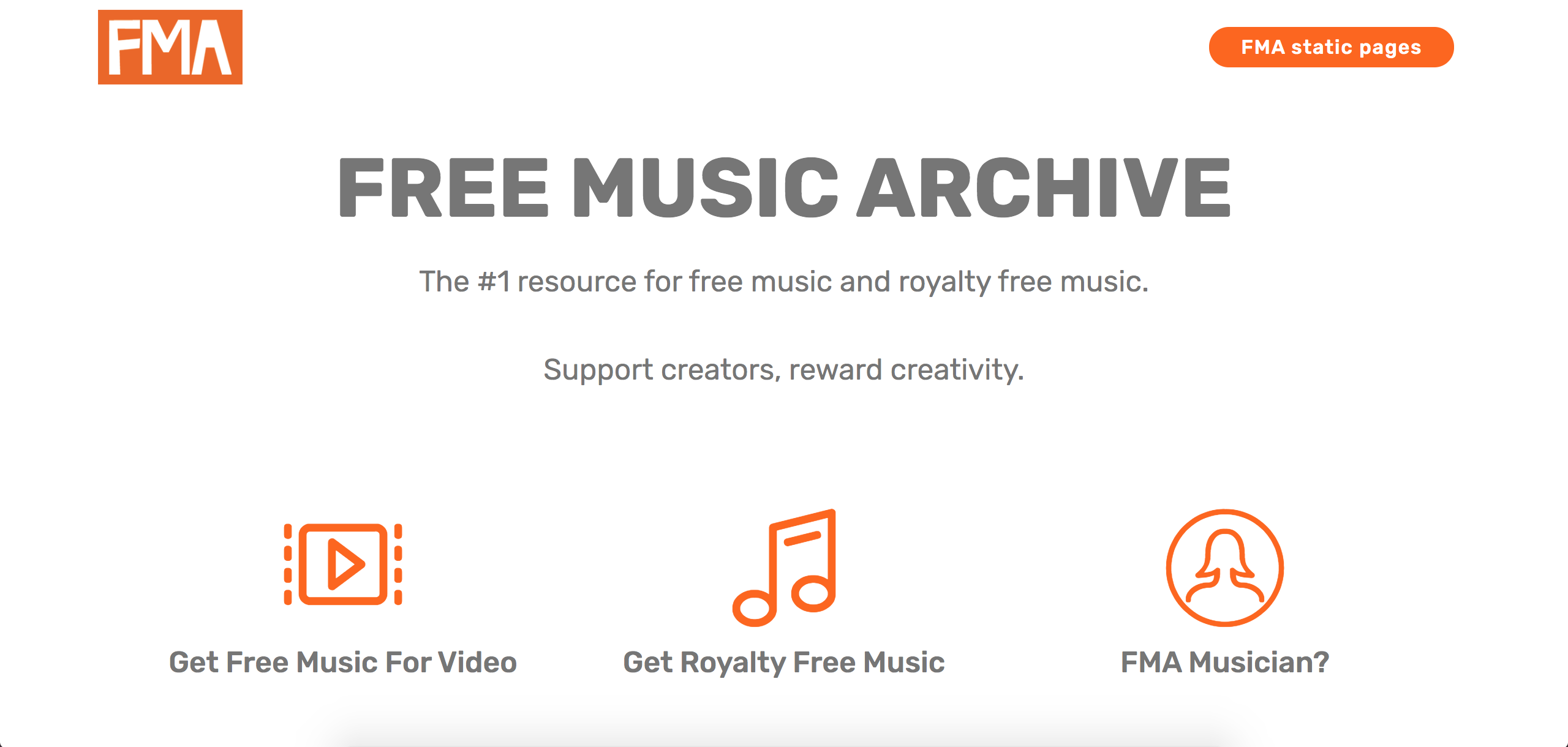
The Free Music Archive is operated by a nonprofit dedicated to collecting and distributing mostly free music. Search by genre, musician, filmmaker, and more.
2. CC Mixter
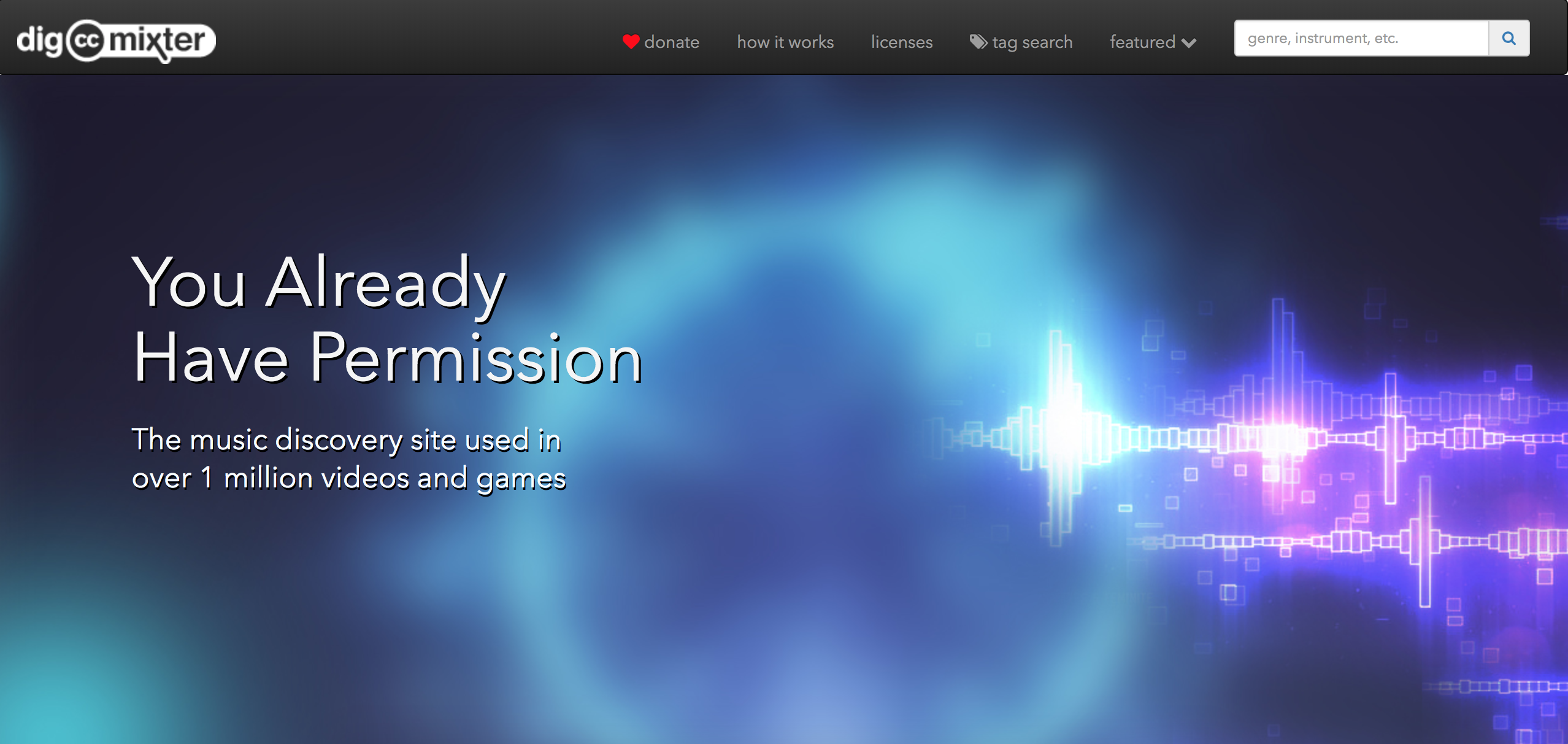
CC Mixter is a site where new and unknown artists upload their work for others to use. The catch is that you’ll have to work out the licensing with the artist. The upside is maybe you catch someone exceptional on their way up.
3. Free Sound
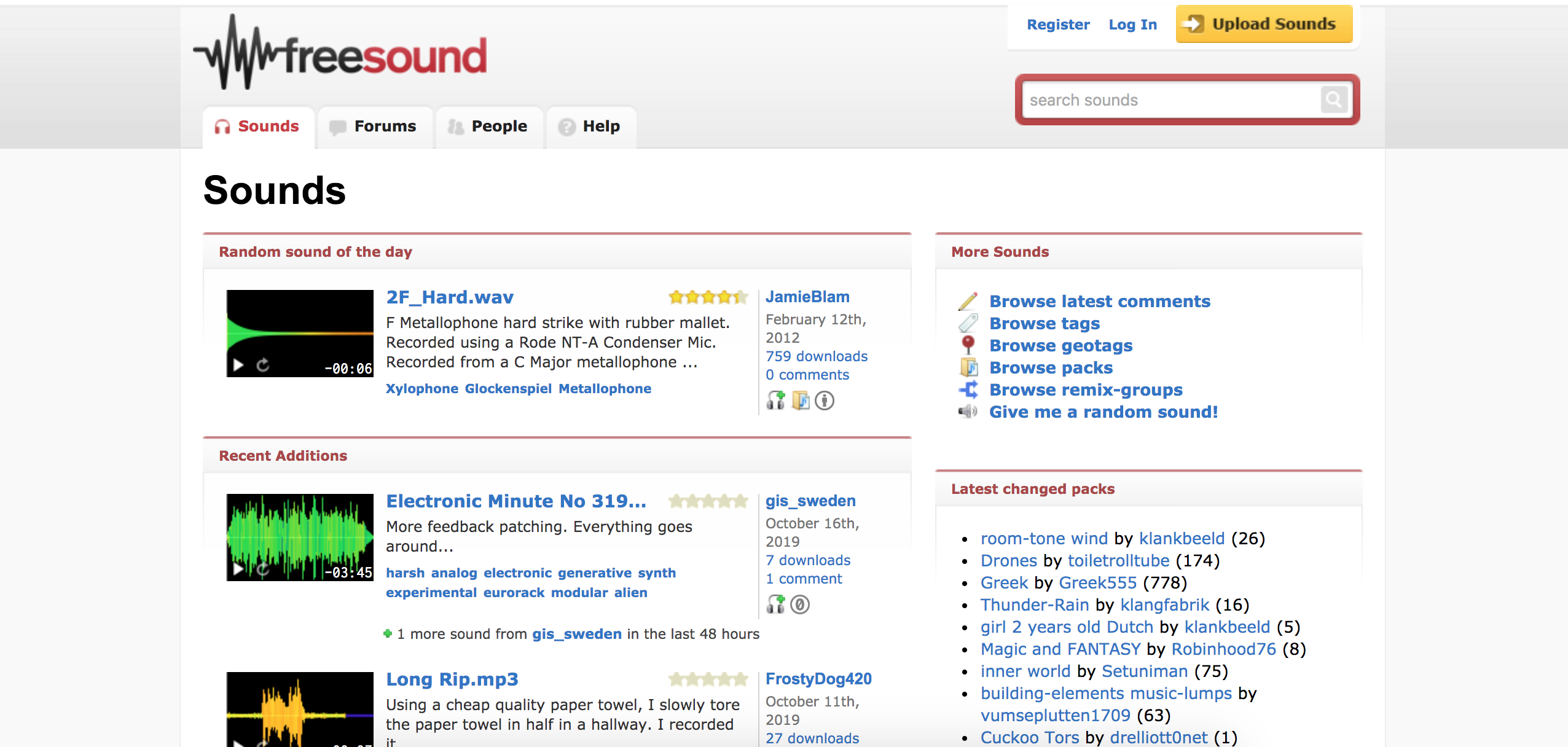
Free Sound is another nonprofit that collects sound effects and noises that are great for explainer, demo, and animated videos.
4. Incompetech
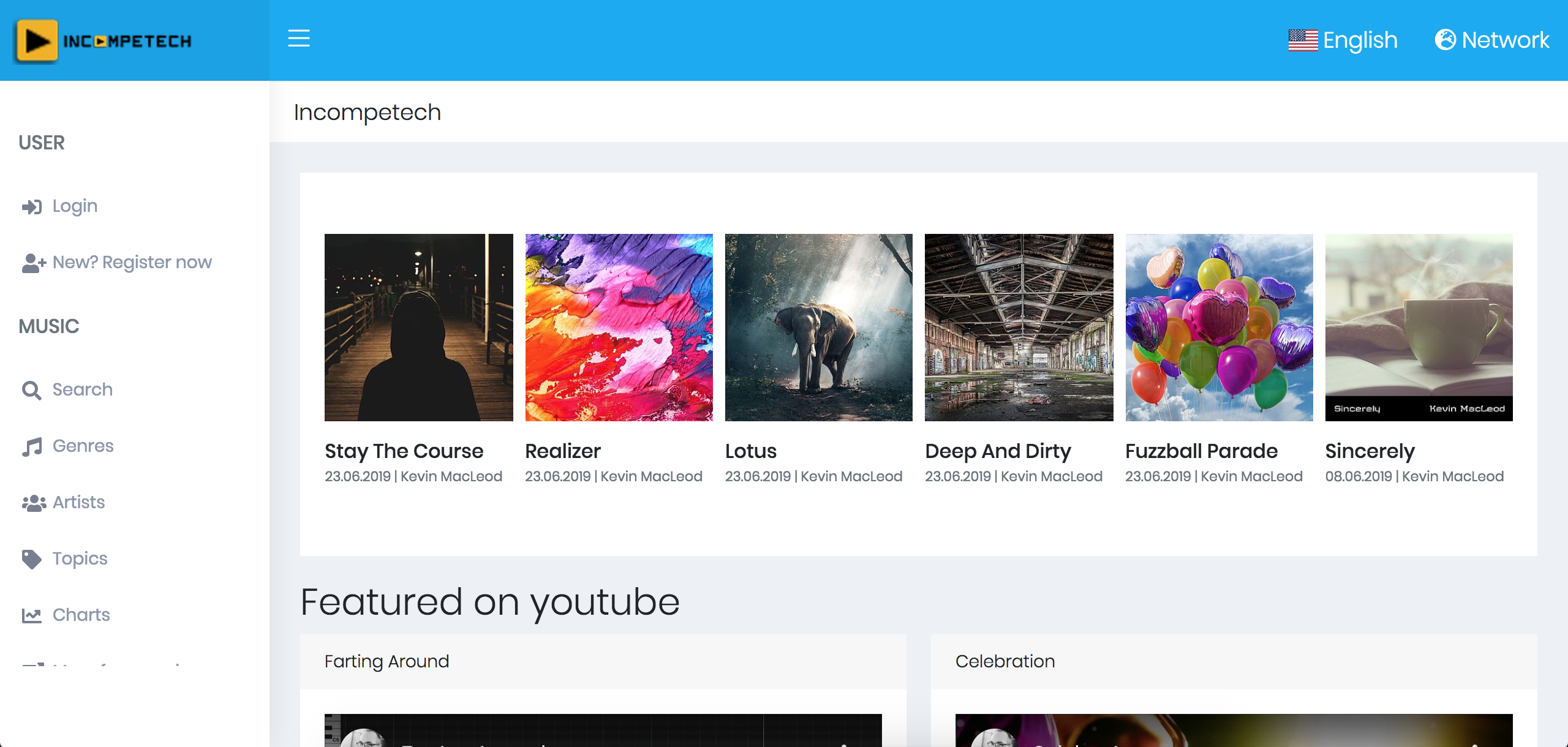
Incompetech is a site for royalty free music that’s also mostly free, so long as you provide attribution to the artist.
Public Domain Music for Videos
1. IMSLP
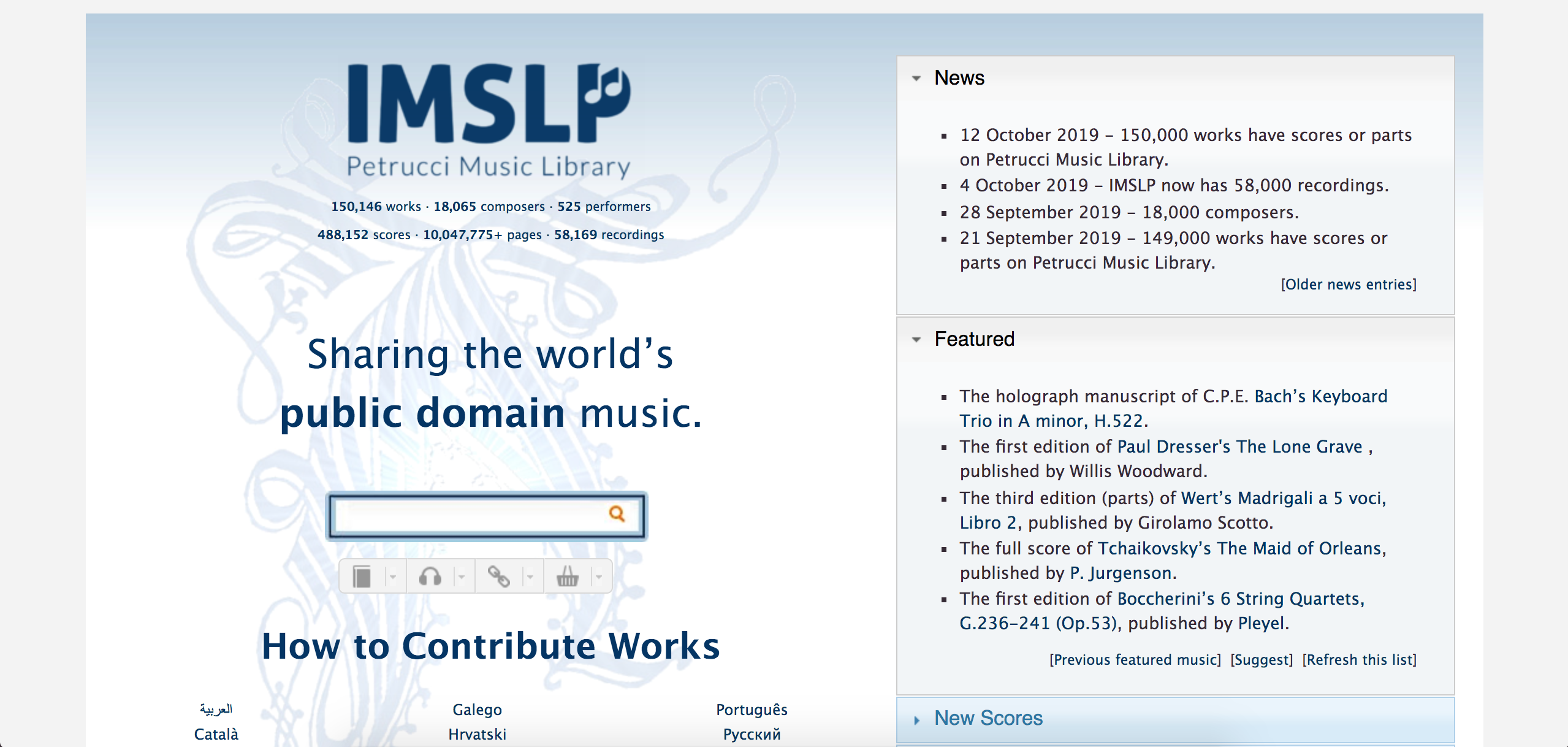
IMSLP is an online database with classical music from composers all around the world. It takes a little work, but you can search by composer, time period, and nationality.
2. PD Info
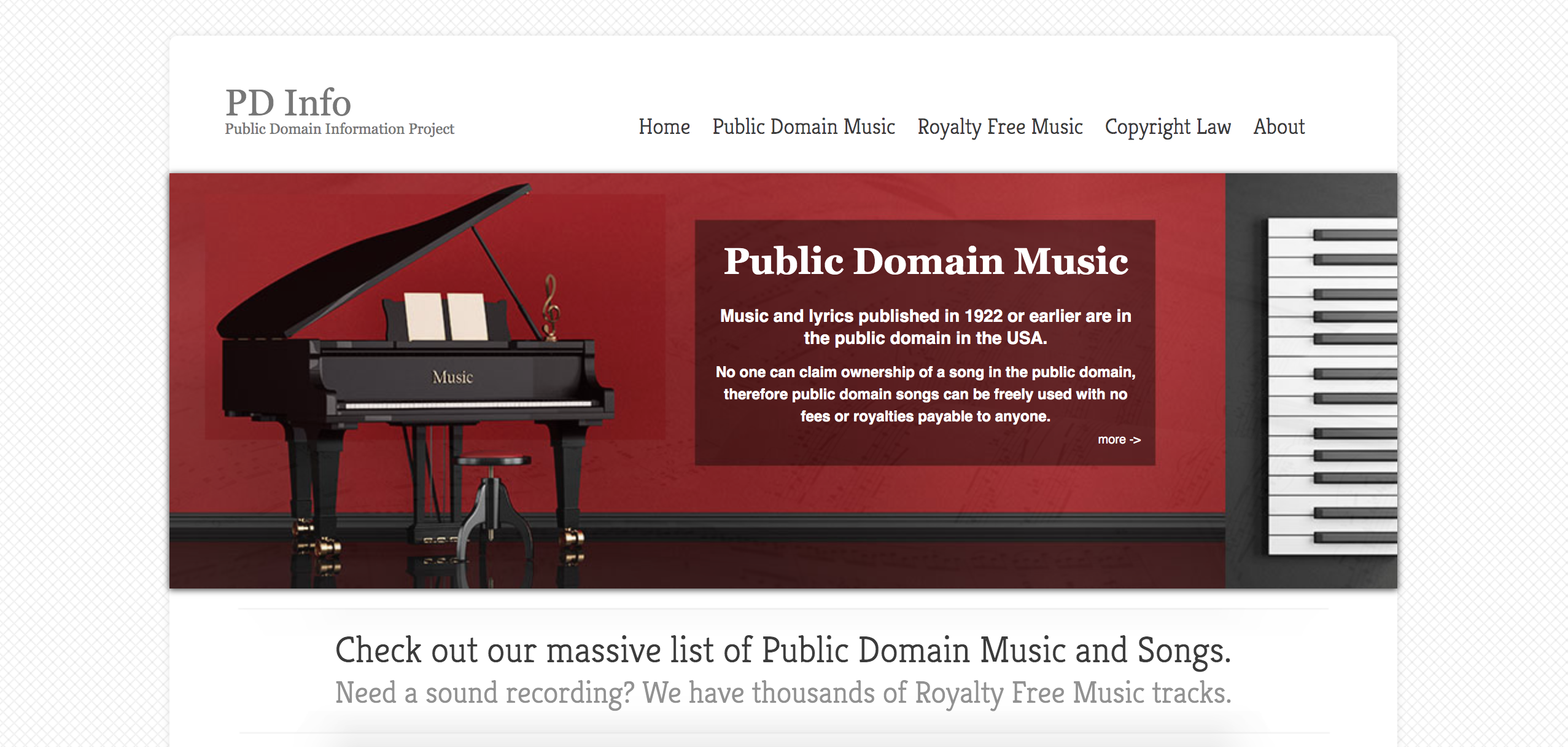
PD Info is a decent open source project for collecting public domain music with lots of stuff from the early 20th century. The interface is a little difficult to navigate, but the collection is extensive.
Once you’ve found the perfect music for your video, you can finish editing, and share it with the world.
Put Your Videos to Work
Create, host, manage, and share your videos.
The post Background Music for Video: How to Pick The Perfect Track appeared first on Vidyard.
Read more: vidyard.com








