Hashtags are optional additions to Instagram posts and Stories—at least, in theory. For social media managers, however, Instagram hashtags are essential. If you manage Instagram accounts for your company or clients, you have to master hashtags.
Whether you want to grow your audience, increase engagement, or get more clicks, you must know how to choose the right hashtags, how many to use, and how to monitor their usage.
If that sounds like a lot, don’t worry. This guide to Instagram hashtags has everything you need to know to create and implement an effective strategy. We’ll even go over the basics first just to make sure we’re all on the same page.
What Are Instagram Hashtags?
Hashtags start with the # symbol and can include any combination of words, letters, and numbers. For example, #Agorapulse is a hashtag.
On Instagram, all hashtags are hyperlinked. That means you can click them to go to another page. The link directs you to a page that displays all the Instagram content using that hashtag.
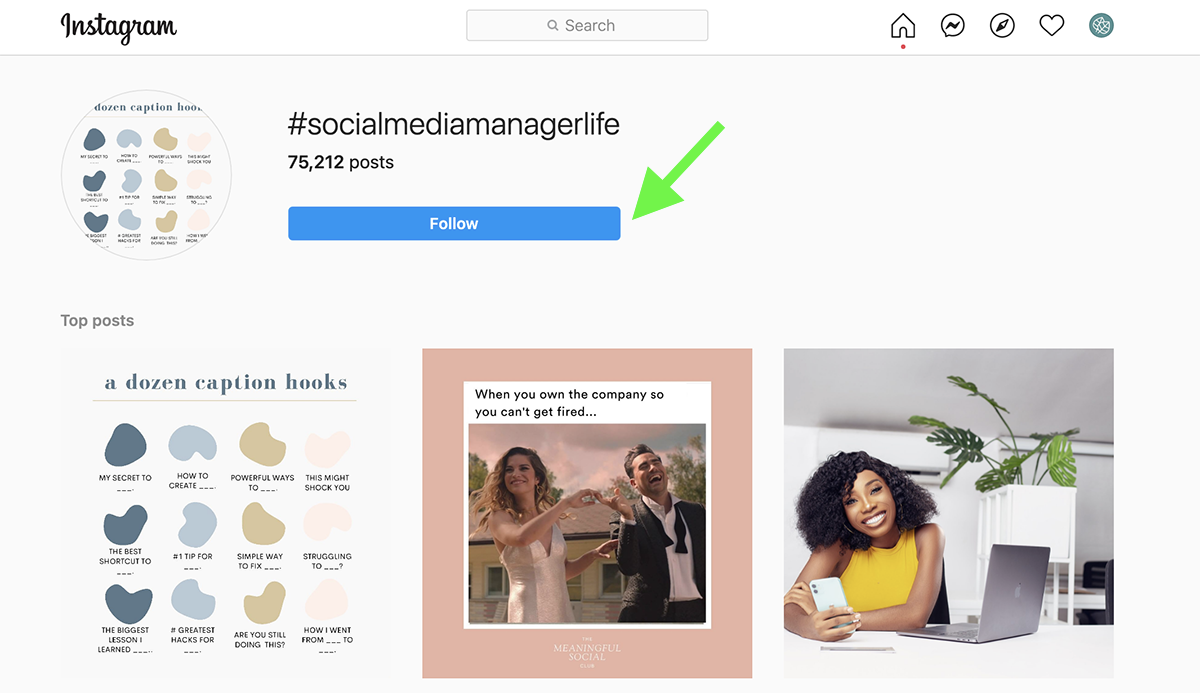
For popular hashtags, the top of the page typically features posts with the most engagement. The rest of the page shows the most recent posts in chronological order. You can click any of the posts to read the caption, engage with the content, or follow the account.
Why Should You Use Instagram Hashtags?
Hashtags are much more than fun additions to your Stories or post captions. When you use them strategically, they can benefit your account and your content in real ways.
Increase reach
For years, organic reach has been declining on Instagram. That’s made it increasingly difficult for brands to ensure that followers see their content.
Hashtags can boost reach by telling Instagram what your content is about. The platform can use this information to serve your content to followers who tend to engage with relevant topics.
Improve discovery
Over the years, Instagram has made it easier for users to find new content based on hashtags alone. Users have long been able to click on hashtags or search for them in the Explore tab to find relevant content.
But now users can also follow hashtags by clicking the blue Follow button on any hashtag page. Instagram will automatically serve hashtagged content in users’ feeds, even if they don’t follow your account yet.
That means more people can discover your brand and engage with your posts. If they like what they see, they can follow your account with a single click.
Promote campaigns
Many hashtags are descriptive or contextual, but they don’t necessarily have to fit those definitions. You can also use hashtags to promote your brand or your marketing campaigns.
Because hashtags are searchable and trackable, you can easily monitor brand or campaign performance. For example, you can see how many times people have hashtagged your brand or entered your giveaway.
Source UGC
Once you establish a branded hashtag, there’s a good chance that your account won’t be the only one using it. Instead, customers, fans, and even influencers are likely to add your hashtag to relevant content.
You can monitor or search your hashtag at any time to see what others have posted about your brand. If you find user-generated content (UGC) you like, you might even want to share the posts in your own feed—while giving the original creator credit of course.
Build communities
Adding hashtags to your Instagram content also allows you to join conversations that matter to your brand. By contributing relevant, high-quality content to the hashtag, you can raise awareness of issues and build communities.
Best Practices for Instagram Hashtags
Now that you know how helpful hashtags can be, you may want to start adding them to your Instagram content right now. Use the tips below to make your hashtag strategy as effective as possible.
Know how many hashtags to add
Instagram has pretty generous hashtag limits: you can add up to 30 on posts and up to 10 on Stories. But should you always (or ever) max out your hashtags?
In short, absolutely. Our Social Media Lab test indicated that using as many hashtags as possible leads to dramatically more likes. Naturally, more people will find your content through search or discovery—and hopefully they’ll engage too.
What if you can’t possibly think of enough hashtags to reach the maximum number? Don’t force it—and never pad out your list with unrelated hashtags.
Place hashtags in Instagram posts
Some brands and creators consider hashtags unsightly, especially when you strive to reach 30. That belief causes some accounts to place hashtags in the comments rather than at the end of the post caption.
It’s true that placing hashtags in the comments can streamline your captions while still ensuring that your posts appear in search and discovery. But is it actually better to restrict hashtags to the comments?

Our experiments have shown that posts perform better when hashtags stay in the captions. In fact, the Social Media Lab showed that leaving hashtags in posts results in better reach and more likes—so there’s no reason to put them in the comments instead.
Use a mix of hashtags and types
Instagram hashtags come in all shapes and sizes. It’s usually best to include a mix of different types every time you post.
Some of the most common categories include …
Branded: These are unique to your business and may appear on every post you create. Example: #Agorapulse
Industry: This hashtag type describes your field and may be incredibly popular if you’re part of a large industry. Example: #socialmediamarketing
Niche: When you want to narrow down your topic or provide more context, use a niche hashtag to explain your business or product. Example: #socialmediatool
Location: If your business serves a certain city or region, include a location-focused hashtag. Example: #NYCsocialmediaagency
Event: When you post about an in-person happening or an online event, use an event hashtag to connect with other attendees. Example: #AgencySummit
Contest: If you want Instagram users to join your giveaway or participate in your campaign, use a unique hashtag for easier tracking. Example: #Agorapulsecontest
Descriptive: When you want to increase reach and improve discovery, add descriptive hashtags. Example: #Instagramtip
Although you can certainly use select hashtags repeatedly, you shouldn’t paste the same list into every single post. Publishing repetitive content goes against Instagram’s guidelines and can cause your reach to decrease.
Keep hashtags relevant and specific
When you want to increase reach and improve discovery, you might be tempted to add as many hashtags as possible—even if they don’t really apply your post. This approach may not sound like the worst idea, but it can backfire.
Adding irrelevant hashtags won’t gain you new fans or more engagement. Naturally, people who use hashtag search are looking for something specific, not random content.
To avoid using hashtags that could be considered spammy, make sure yours are as specific as possible.
If you post about your social media agency, for example, use #socialmediaagency or even your branded hashtag rather than just #agency.
Eliminate banned hashtags
Before adding new hashtags to your rotation, it’s also a good idea to make sure they aren’t banned. If you use banned hashtags, the platform may hide your posts, causing your Instagram metrics to plummet.
You can check by opening Instagram and searching for any hashtag. Banned hashtags have alerts at the top of the page notifying you that the content goes against Instagram’s guidelines.
How to Create an Instagram Hashtag Strategy
Rather than scrambling to decide on hashtags every time you post, establish a workflow that can save you time and help you achieve more. Follow these steps to streamline your Instagram marketing strategy.
1. Choose hashtag tools
Whether you stick with free Instagram features or you invest in third-party platforms, you need a tool to create a reliable hashtag strategy.
We recommend the following for hashtag help:
Instagram: Helps you research and follow hashtags
Agorapulse: Lets you monitor hashtags and produce insightful reports
2. Find popular hashtags
Brainstorming hashtags moments before you plan to publish content can be frustrating and cause your team to waste time. Instead, create a running list of hashtags that you can draw on every time you publish or schedule content.
There are a few easy ways to find popular hashtags for your list:
Review your hashtag reports. If you’ve already experimented with hashtags, you can check the results in your Agorapulse audience report. Sort by interactions or average interactions to identify top performers.
Search Instagram. You can easily iterate on hashtag ideas by typing them into Instagram’s search field. The platform automatically recommends related hashtags and shows you how many posts already use each term so you can gauge popularity.
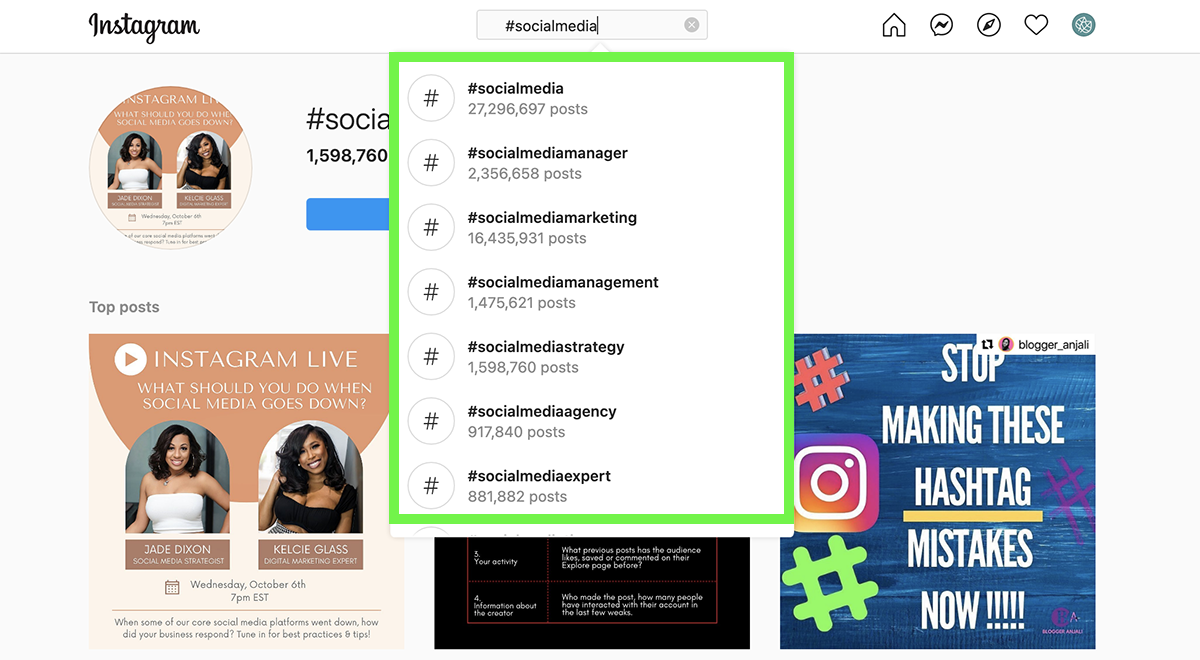
Look for trending hashtags: See how popular hashtags are at the moment and get ideas for better ones. You can also use a tool to see how hashtags perform over time so you can use terms that are trending upward.
Find influencers: Instagram influencers often excel at choosing hashtags. Use Instagram’s Explore tab or search to find influencers in your industry. Then scroll through some of their posts and click through to research potential hashtags.
Check out the competition: Creating a custom list for your account is far more useful than copying your competitors’ hashtag lists term for term. But there’s no harm in checking their posts occasionally and making note of interesting hashtags.
If you’re short on ideas, use a hashtag generator for brainstorming. Upload an image and get suggestions instantly.
3. Create branded hashtags
The vast majority of the hashtags you use should be keywords and phrases that other Instagram users are already using. After all, using hashtags that already have strong search volume and engagement can help your content get more exposure.
However, some of the hashtags you use should be unique to your brand or campaigns. In some cases, it’s easy to turn your company or campaign name into a memorable hashtag. But if your business name is pretty common or if your campaign is overly long, they may not work as hashtags.
As a general rule, keep hashtags to no more than three or four words strung together. Longer hashtags can be impossible to remember and easy to mistype.
When in doubt, type any hashtag you’re considering into Instagram search. If nothing comes up, it’s safe to assume that no one else is using it—which means your brand can adopt it.
4. Develop hashtag groups
Now that you have some potential hashtags to add to your content, you need a way to organize them. This is especially necessary for Instagram posts, where you can add up to 30 hashtags.
Rather than typing them out every time or pasting from another program, add your hashtags to Agorapulse. Go to the Publishing tab and create a new Instagram post. Click the hashtag icon, and then click the plus icon.
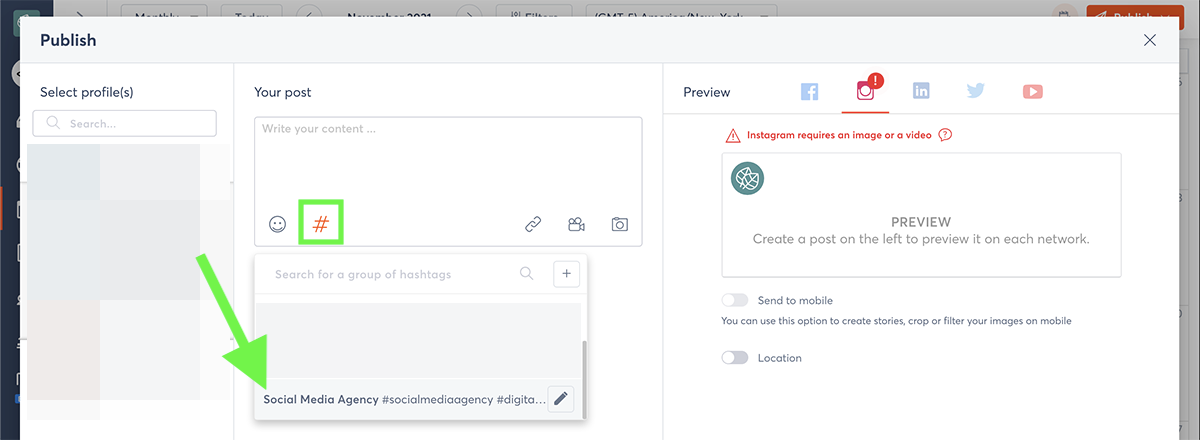
Type or paste a group of hashtags that you can reuse. Keep each group concise and distinct so you avoid repeating long strings of hashtags in every post.
When you create posts, select the hashtag groups you want to add. You can choose as many as you want, as long as the total number of hashtags doesn’t exceed 30.
5. Add hashtags to Instagram Stories
Your hashtag research can help you decide on the best ones to include in your Stories. To add hashtags to Stories, start by creating Stories directly in Instagram or planning content in Agorapulse and sending it to mobile.
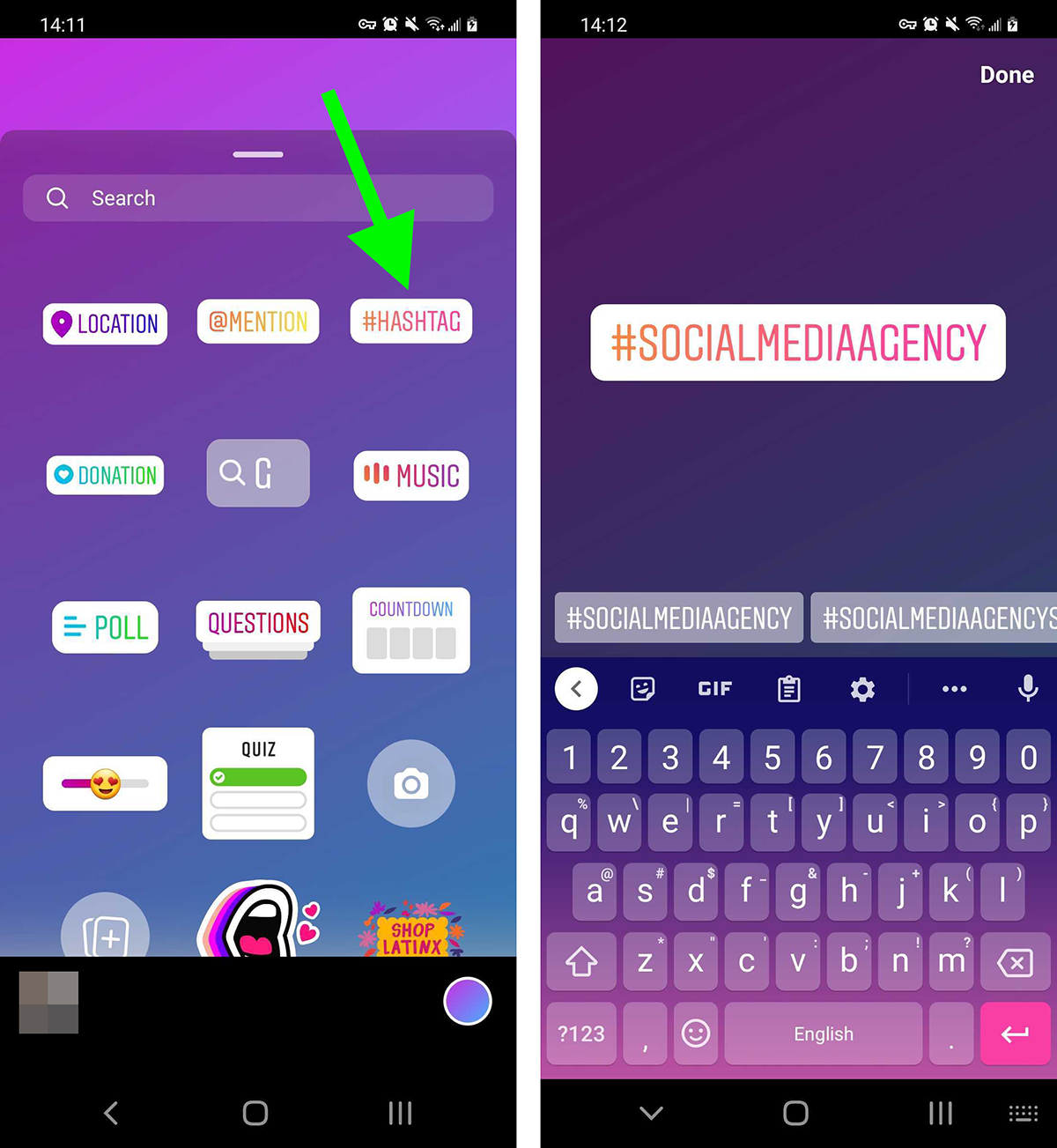
When you’re ready to publish, open your Story in the Instagram app and add up to 10 hashtag stickers. If you want people to focus on other things aside from the hashtag, you can always place other elements—such as other stickers—on top.
6. Monitor industry and event hashtags
To monitor hashtags that are important to your brand or industry, go to Agorapulse’s Listening tab. Click the Create a new search button and enter each hashtag you want to monitor.
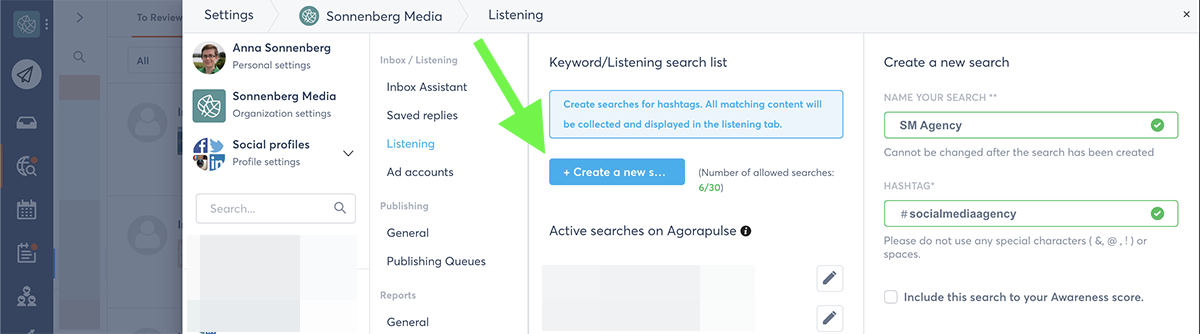
Instagram content featuring those hashtags will automatically appear in your Listening tab. Select any post to read the caption and see the image. Click on the View on Instagram button in the upper right corner to comment on the post or follow the account.
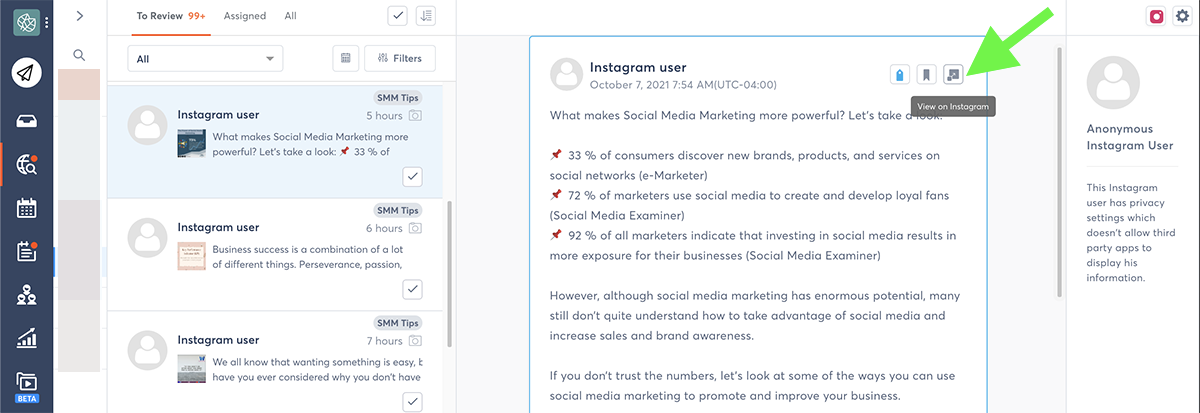
To sort your listening inbox by hashtag, click the Filters button. Then choose one of your hashtag searches to browse.
7. Search for UGC
Has your social listening turned up some amazing content that you want to share from your own account? You can bookmark any item in your Listening tab so you can find it easily later. You can also add labels so your team knows what to do with the post.
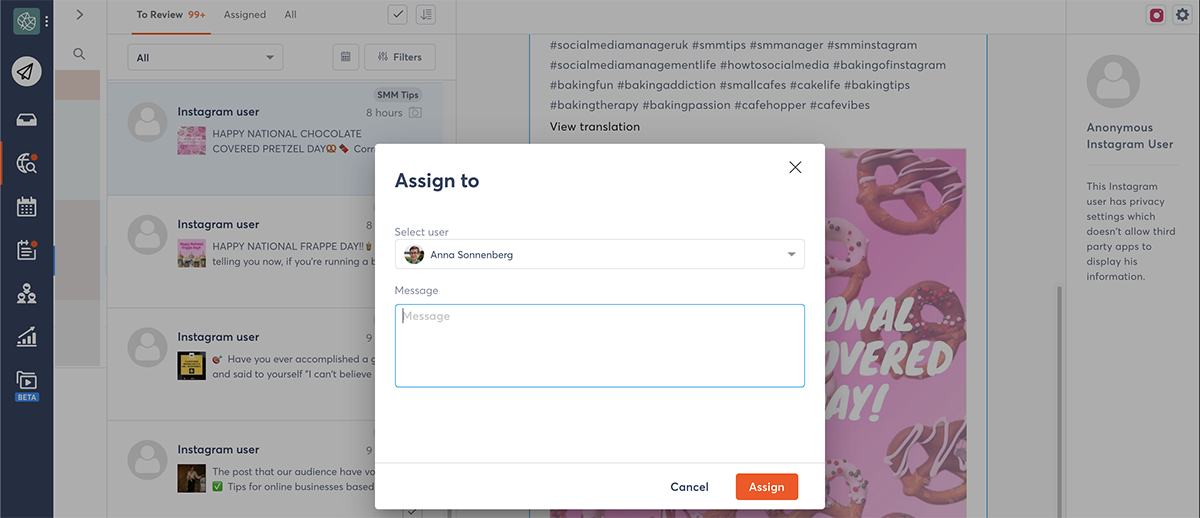
Do you want another team member to reach out to the creator to ask for permission or build a relationship? You can assign any listening item by clicking the Assign button below the post. Choose a team member, type an optional message, and send the post on its way.
8. Track hashtag performance
Once you start adding hashtags to your Instagram content, it’s important to know whether they’re having the effect you want. To review hashtag performance in Agorapulse, go to the Reports tab and scroll to the Hashtags & Interactions section.

Then sort by average interactions. The terms at the top of the list are your best-performing hashtags. They’re the ones that you should consider keeping in your rotation and continuing to use to reach your goals.
The hashtags at the bottom of the list are your worst performers. Consider replacing them with a more popular hashtag or pausing them for a bit until they start to trend again.
9. Test, optimize, and repeat
There’s no single Instagram hashtag strategy that’s guaranteed to work every time. That’s why it’s so important to monitor your results over time and make adjustments as necessary. Here are a few ways you can test and optimize performance:
Change up your hashtag rotation, repeating fewer terms and using more unique ones instead.
Experiment with using different numbers of hashtags to determine if your content performs best with fewer than 30.
Find trending hashtags and create relevant content to see if a hashtag-first approach can help you reach bigger goals.
In Conclusion
In the grand scheme of Instagram content, hashtags may seem like minor details. But as you can see, hashtags are critical for growing your brand and creating a complete Instagram strategy. Use this guide to improve your results and reach more ambitious goals with Instagram.
Take control of your social media! Check out our free trial of Agorapulse to help you schedule, track, and measure all your social media efforts.
Read more: agorapulse.com










