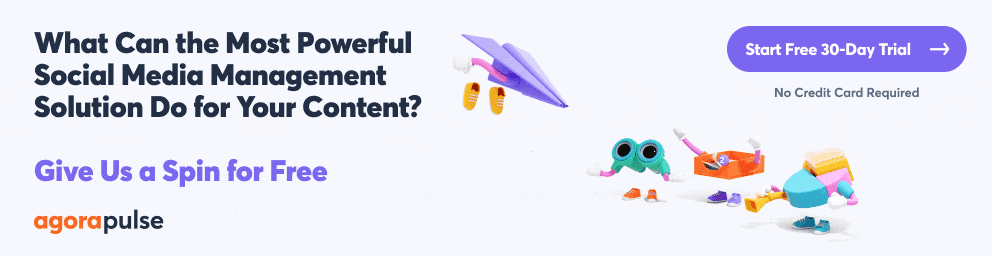Is your social media post schedule helping or hindering you? If you’re stressed about it (or don’t even have one), you’re not working as efficiently as you could be.
There are so many reasons why a social media posting schedule is crucial for social media marketers.
hbspt.forms.create({
region: “na1”,
portalId: “8477337”,
formId: “7b5bb39f-cd97-4a83-9934-a41acb1ccb5e”
});
In this article, I’m going to share some tips from Contentworks Agency on how we create social media posting schedules for our clients. I’m going to tell you what to include and some productivity hacks along the way. Grab a coffee, and let’s do this!
Why You Need a Social Media Post Schedule
We don’t create social media schedules just for the sake of it. As an agency, we look for time-efficient ways to manage our busy workload.
Here are the benefits of getting that schedule implemented.
Avoid last-minute scrambles
I’m a fan of planning ahead in regards to content and social media marketing. Knowing what’s coming up and scheduling posts at least two weeks in advance avoid that last-minute scramble to add posts.
Cover holiday periods
By using a social media scheduling tool, you can cover holiday leave for yourself and your team. That might even allow you to have a little vacation. (Yes, really! Social media managers need to balance work and life outside of work.)
By scheduling in advance, you also cover yourself for any unexpected team member absences.
Create a solid content mix
Seeing all your content laid out in a calendar allows you to plan a good mix of posts to entertain and engage fans. That might include a blog share, video, GIF, poll, contest, photos, or PR news announcement.
Seeing content planned in this way means you are less likely to overlap content or miss a vital update.
Add these different types of content to your social content
Get approvals in advance
Certain sectors are more rigid than others in regards to social media posts. For example, in working closely with the finance sector, I know that posts require advanced approval from an internal compliance (and sometimes, legal) officer.
By scheduling posts in advance, you can assign them to be approved in a timely way that doesn’t delay your schedule.
Collaborate with your team
A social media calendar is decentralized, which means your social media team can access it wherever they are in the world. That is a huge plus for social media management. It avoids confusion, overlaps, or missed posts. It also allows designers or videographers to collaborate with you on assets required for future posts.
(You say you need to build a social media team but haven’t yet? Not to worry. Here’s what you need to build a successful social media team.)
Transparency for clients
Some clients hire a marketing agency, and they don’t want to be involved in any of the posts. Which is fine.
Other clients might want to oversee your work, especially at the start when they are new to working with you.
You can choose to share your social media calendar with clients, so they can get a feel for the posts being created and the approval process.
Yes, you need a social media schedule. Now, let’s look at how to create it.
1. Adhere to your social media marketing strategy
Your content marketing strategy and social media marketing strategy should act as a useful guide for post scheduling. (If you’re an agency, then you probably have a guide for each client.)
The idea is that your social media schedule will follow the direction you set out for each account.
What you need to know when you schedule your post
Here are some things to define:
The social handle for each client account
The posting frequency you agreed with the client at the start (for example, 3 x Facebook, 25 x Twitter and 3 x LinkedIn posts per week)
Whether the posts need to go out on specific days. )For example, forex marketing is predominantly Monday to Friday when the markets are open. But retail often requires evening and weekend posts.)
The KPIs (key performance indicators) that the client requested such as engagement, brand awareness, or influencer pick up
The key demographics of the accounts (The region is most significant here.)
Any approvals or authorization required prior to posting
Internal team member to be responsible for posting
And that’s step one done.
Keep a note of the points above and be sure to communicate them with your team.
2. Do competitive research and social listening
If you haven’t already done so, do a light spot of competitor research and set some listening parameters.
By using listening for competitive research, you’ll glean some useful insights for your social media scheduling.
What to keep in mind when social listening
Here are a few points to include:
The times your competitors are posting, and which get the most engagement. Of course, you will need to factor in your demographic regions here, but if they are the same then it’s a direct comparison.
Which hashtags, keywords, and topics are performing best for them and on what days. For example, fun posts might be performing well on Friday afternoons, but education is best for midweek.
Which accounts in your space are tweeting good content. You might want to follow them for user-created posts later.
Now, you’ve done this research, add some social listening parameters into your Agorapulse dashboard. If your competitor is getting lots of engagement on a set of hashtags, you can monitor them.
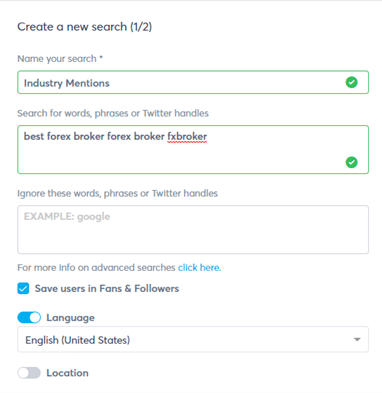
Save your hashtags to hashtag groups and easily insert them into future posts. You can still edit or delete them, and it will save you typing them out each time.
You can create as many hashtag sets as you want!
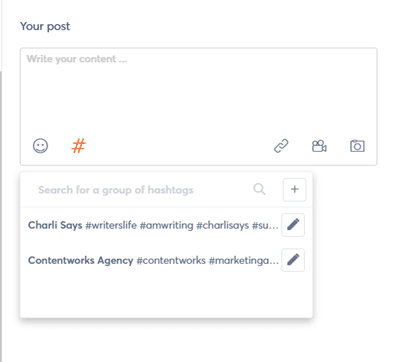
3. Choose the time and date for your social media post schedule
The great thing about social media scheduling tools is that you can schedule according to your demographic audience. It doesn’t matter, for example, whether you’re in Europe, and they are in Australia. You can set your posts to hit their feeds at the right time.
If you’re an agency, you probably have a social media strategy in place, plus an agreement of how many posts will go out each week for your clients. But that’s not all.
You need to choose the right times and days for posts based on the nature of their business.
Let’s look at some foody posts and why timing matters. After all, one thing we can all agree on is that food posts make us hungry. A cheesy pizza video has the power to make us place an order then and there. But only if it hits our feeds at the right time.
Specific days
Day-specific offers are often a big win on social media. If you’re going to run day-specific offers, then you want them to go out on the correct days!
Pizza Hut Cyprus has a Tuesday and Thursday offer, so it only runs these posts on those days. They use matching hashtags and a great visual. This type of day-specific offer could be scheduled using a social media calendar.
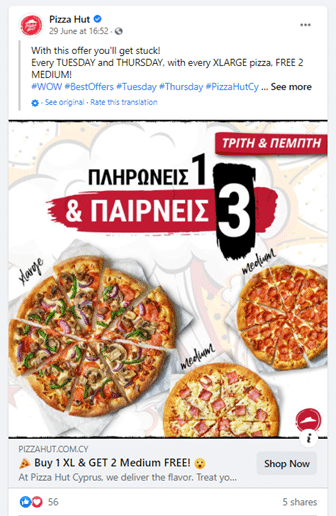
Special events
Event-specific posts are another way to fully utilize your social media calendar.
At the time of writing, the EURO football championships are taking place. And what better way to enjoy them than with a takeaway and a few friends? You know the games in advance, so schedule some relevant posts to go out at the time when people are thinking about food.
This IG post from @DominosCyprus hit the feeds at 8 pm on a Friday night. Right about the time people are getting hungry and ready to watch football.
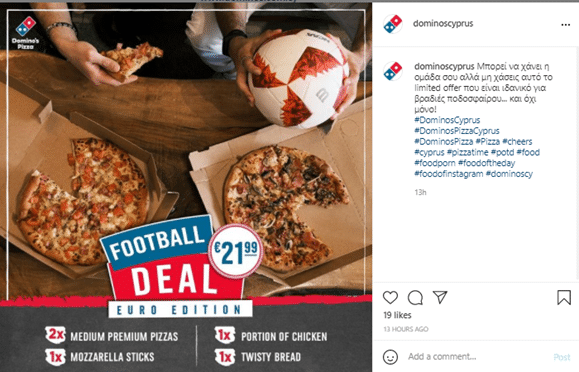
Special days
Days of the year are a great opportunity to schedule some posts. I’m loving this GIF from KFC Cyprus for #WorldUFODay. You can check for trending days well in advance, plan your content and designs, and get them scheduled.

The ideal time to post will vary for each client based on their demographics and target audience.
Food brands will want to tempt their audience before mealtimes. A finance brand will have its own set of events, announcements, and peak post slots.
You can also check in with your content calendar to see when your audience is engaging most with your posts. Then tailor more for those times.
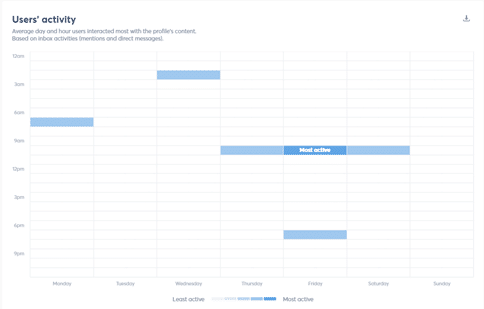
How often should you post on social media?
There is no right or wrong answer to this. If you’re just starting out and don’t know your demographics, you can go with a basic set, which could be as follows:
Facebook pages: 2-3 per week
Twitter: 3-5 times per day
Instagram: 1-3 times per week
Instagram Stories: 2-3 times per week
LinkedIn: 1-3 times per week
After a few months of posting, you can really dig into your analysis to see where and when your audience is engaging.
If you’re getting more hits on Instagram than Facebook, you can move resources over there and cut some from Facebook. Remember, your social media content calendar will help you plan for future spending as well as content ideas.
4. Plan different types of content
Honestly, this is the most fun part of what we do. Collaborate with the team to decide, based on the client’s social media strategy, KPIs, and target audience, what we will put into the mix.
For our finance clients, we plan a monthly overview that includes evergreen content. Then we plan a weekly schedule that will include more trending topics and time-sensitive upcoming events.
Sticking to a regular schedule is important so your followers and fans know what to expect. Skipping posts for a week or overloading your feeds in one day are both likely to alienate fans.
The 80/20 rule
Social media shouldn’t be all promotion. (That’s the fastest way to lose your audience or have them snooze you indefinitely!)
The 80/20 rule means that only 20% of your content should be a direct acquisition or to drive conversions. 80% should be to educate, entertain and network with your audience, influencers, and wider sector.
Putting that into context, only one post out of five should have a promotion in it.
Evergreen posts
An evergreen post is essentially one that’s good all year. It isn’t time-sensitive, won’t go out of style, and can fill content calendar gaps to drive web traffic, educate or entertain.
Every social media schedule needs evergreen posts. Without them, you will be tripping over yourself to keep up with the latest trends, news and events.
Good examples of evergreen posts include:
How-to articles that relate to your products or services. (You can link to your blog and even repeat the posts with a new image or GIF.)
Links to past blogs that are ranking well. Just do a quick scan to make sure the information is still relevant and up to date.
A quote or inspirational post (Don’t overdo these, or it can be annoying.)
A fact or a Did you know? about your sector or brand
A relatable GIF or funny meme about your sector
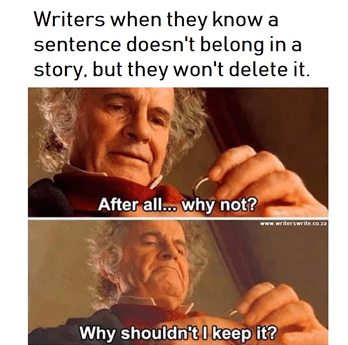
Time-sensitive posts
Of course, not everything can be evergreen. Your brand has news, trends, events, and contests to talk about.
Here are some examples of more time-sensitive posts you can still schedule in advance using your social media calendar.
Celebrate a holiday or holiday period like Halloween or Christmas. Remember. too, each sector will have its own special days or important dates you can schedule for.
Events that your company is hosting or collaborating with
Updates on any charities you are working with, or CSR efforts from your brand
New product launches from your brand (Those can be hyped in advance with coming soon posts or drip feeds of product information.)
Trends within your industry. Here you won’t want to schedule short term trends that will be over in a day. These you can post immediately). Look at recurring hashtags, topical issues, or longer-term trends that interest your audience.
And, of course, promotions. Promote your offers, contests, and new products.
The point is, not to do it too often.
If you want to run repeat posts about a promotion, consider changing the text and image you use. This will keep your audience fresh and interested in your content.
If you have an offer, add an end date to your post like Beauty Bar did, to drive FOMO.

You can also use your Agorapulse reporting to tell you the type of content your audience is engaging with. This will tell you whether to include more images, GIFs, polls, or links in your posts.
The key is to balance evergreen content with time-sensitive posts. Also, to find a nice mix of post types and formats.
Brainstorm a list of content types you can create for social media.
If you are struggling for ideas, get the whole team involved. Start by making a library of posts. You can use a spreadsheet to be able to easily create them all at once and then bulk upload social media posts later.
hbspt.forms.create({
region: “na1”,
portalId: “8477337”,
formId: “7b5bb39f-cd97-4a83-9934-a41acb1ccb5e”
});
5. Create a social media post schedule
Now that you know where you are posting, and what you are posting, you can get to the last step– scheduling your content! With Agorapulse, creating a social media schedule is so easy.
Here are some of my favorite features:
View all the content in our calendar for each client and channel
Simply click the profiles on the left to select or deselect channels. You can also see the social media icons at a glance, so it’s easy to tell which channels are scheduled.
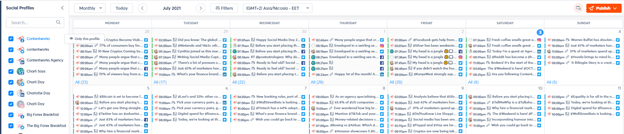
Open each day individually to view your posts
This is great for double-checking when you have one of those “Did I schedule a post for that?” moments!
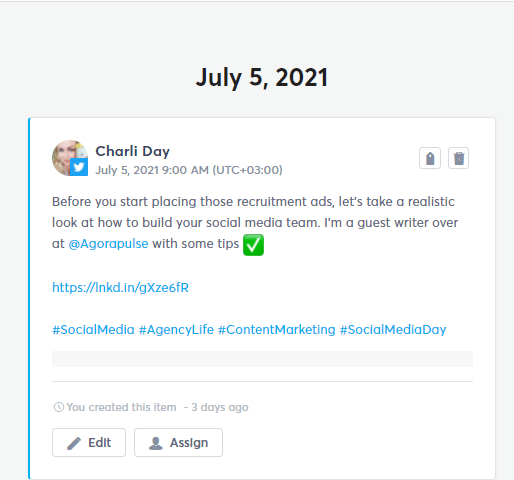
Edit or delete scheduled posts
You were just about to announce a new product launch but the date got pushed back. No problem. Just edit the date to be later. This is also useful if you’ve got too much scheduled in one day or a gap elsewhere.
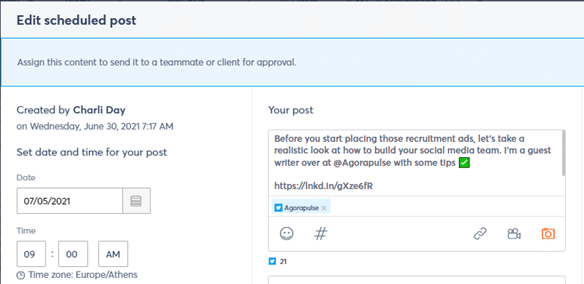
Publish to multiple channels at the same time and see how your post will look on each one before you schedule
See those icons on the top right of the image? Clicking those will show you how your post will look. Remember, you cannot publish to multiple Twitter accounts simultaneously. This is due to Twitter’s own rules to prevent spam accounts.
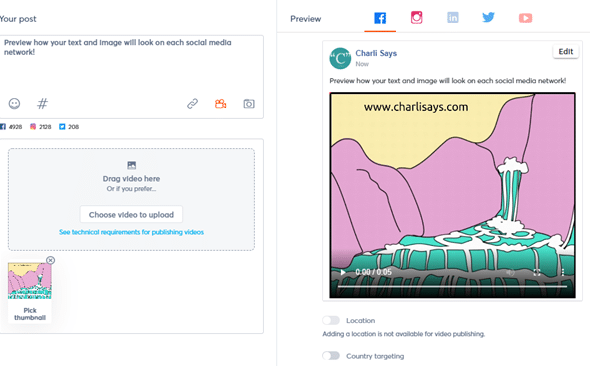
You can choose to schedule once, republish regularly, or schedule again
Schedule again is great for a reminder about a contest or event as it nears. The republish regularly option is excellent for solid company information and evergreen content. You could schedule every 20 days, 100 times if you wanted to. Don’t obviously, but it’s still cool!
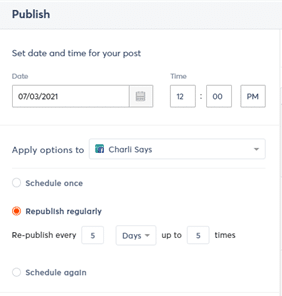
Add extras
Posts perform better with a matching image or video, With Agorapulse, it’s easy to add or create one on the fly. You can add links, emojis, videos, or images as well as those saved hashtags we talked about. This makes scheduling a breeze.
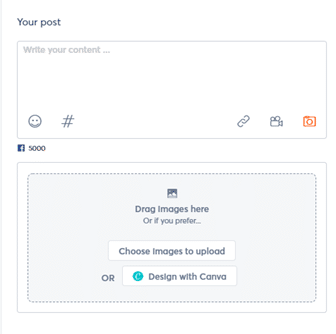
Let colleagues and clients view your calendar by creating a sharable link
Shared Calendars is a feature that allows you to create social media content and share it with users that don’t have access to Agorapulse. These users can view the scheduled content you assign to them, accept or reject it, or even add comments and assign them back to you, the creator.
Typically, this works well if you’re an agency with one or more clients and you want them to review the content you’re scheduling on their behalf.
Here’s the great part: Users of a shared calendar can’t create content or delete any posts entirely. They can only reject with a comment leaving full control with you.
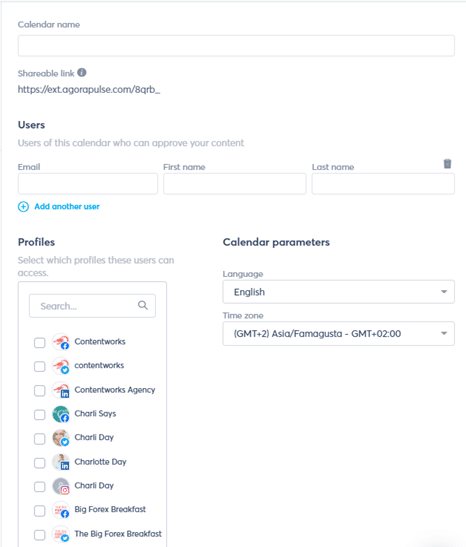
In Conclusion
Remember, a social media schedule is a collaborative thing. Writers and social media managers can plan and schedule content.
Designers and videographers can check the calendar to see what’s coming up and which assets they should create. Clients can approve posts or assign them to other team members. Developers can look at your calendar and let you know when certain features will be launching, and HR can remind you of company milestones or events worth posting about.
Ready to take control of your social media? Start your free trial with Agorapulse here!
Read more: agorapulse.com