[ad_1]
We all know this: Linkedin’s immense networking capabilities are unparalleled when it comes to creating new B2B marketing opportunities.
A Linkedin survey showed that 40% of B2B marketers indicated LinkedIn as the most effective channel for driving high-quality leads, and that marketers see up to 2x higher conversion rates on LinkedIn.
At the same time, everybody wants to have a piece of it. That’s why getting views on your Linkedin profiles and posts is becoming harder each passing day.
Which begs the question, “How do you get noticed on Linkedin?.”
The following article will cover powerful strategies that will show you how to get more views on Linkedin.
We will first start by sharing tips on how you can get more views on your Linkedin page, and then move on to some more amazing actionable tips to get eyeballs rolling on your Linkedin posts.
Let’s get started!
How to Get More Views on LinkedIn Profile Pages?
Without a complete LinkedIn profile page, you will significantly miss out on potential LinkedIn views. Let’s show you how to optimize your profile pages.
1. Improve Your Linkedin Profile Image
LinkedIn states that having an engaging, friendly photo or professional-looking logo gives you 21x more views than having no picture. It creates a 9x increase in your connection requests, making it 36x more likely for you to receive a message.
Take a look at some tips to make your Linkedin profile image stand out:
- Your photo should be professional and approachable.
- Use a professional headshot or smartphone portrait filter.
- Photos should have good lighting and a simple background.
- Customize your cover photo: e.g., company logo, nature, city skyline, etc.
2. Record a Video Message
You can also include a video message within your profile picture that LinkedIn users can scroll over and click on. This feature allows you to share your thoughts, feelings, and what you are about on the LinkedIn platform
Here is an example from LinkedIn consultant, Barb (Gray) Smith’s profile page.
3. Use the Voice Recording Feature
Additionally, there is a recording feature for your profile that allows you to leave up to a 10-second spoken message for your LinkedIn audience. Like the video feature, this allows you another opportunity to connect more personally with other LinkedIn users.
4. Write a Catchy Profile Headline
Headlines are one of the best and most efficient tools for users wondering how to get more views on LinkedIn profile pages.
Your headline is your message to the world. Who are you, and what do you do? This is a question you want to be answering.
Your profile viewers want a glimpse of what you are about and the influence you have. This is an excellent opportunity to give them just that.
Here are some tips to make your headlines effective:
- Make it quick and aim for a one or two-sentence long headline.
- Write something memorable and catchy and it will help get the attention of potential viewers.
- Show LinkedIn viewers your personality by including your career path and what makes you unique.
Here is an excellent example of a compelling headline.
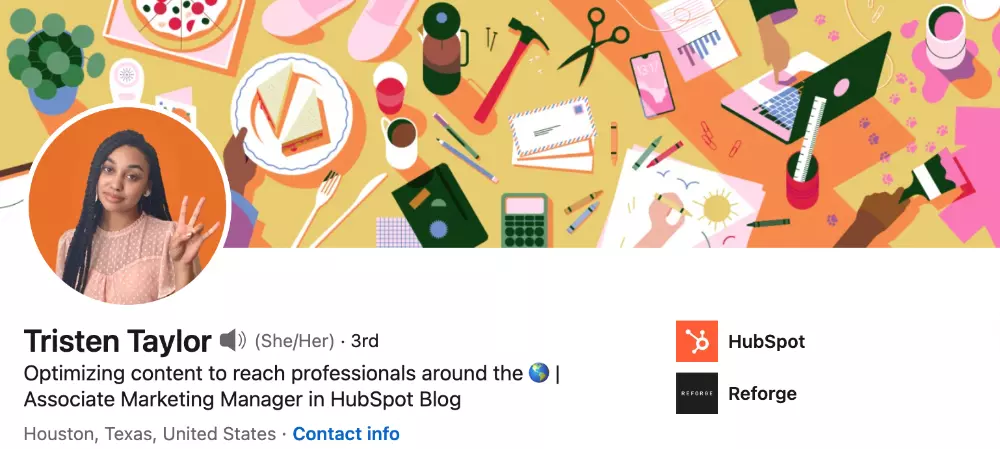
It’s professional, to the point, and includes some playfulness by replacing the word “world” with the emoji 🌎.
5. Add Hashtags to Your Profile
LinkedIn allows up to three highlighted hashtags on your company profile page that you are letting LinkedIn know you want your content to be trending in.
Go to the Edit section of your company profile page and tap ‘Hashtags.’ From here you can create your hashtags of choice.
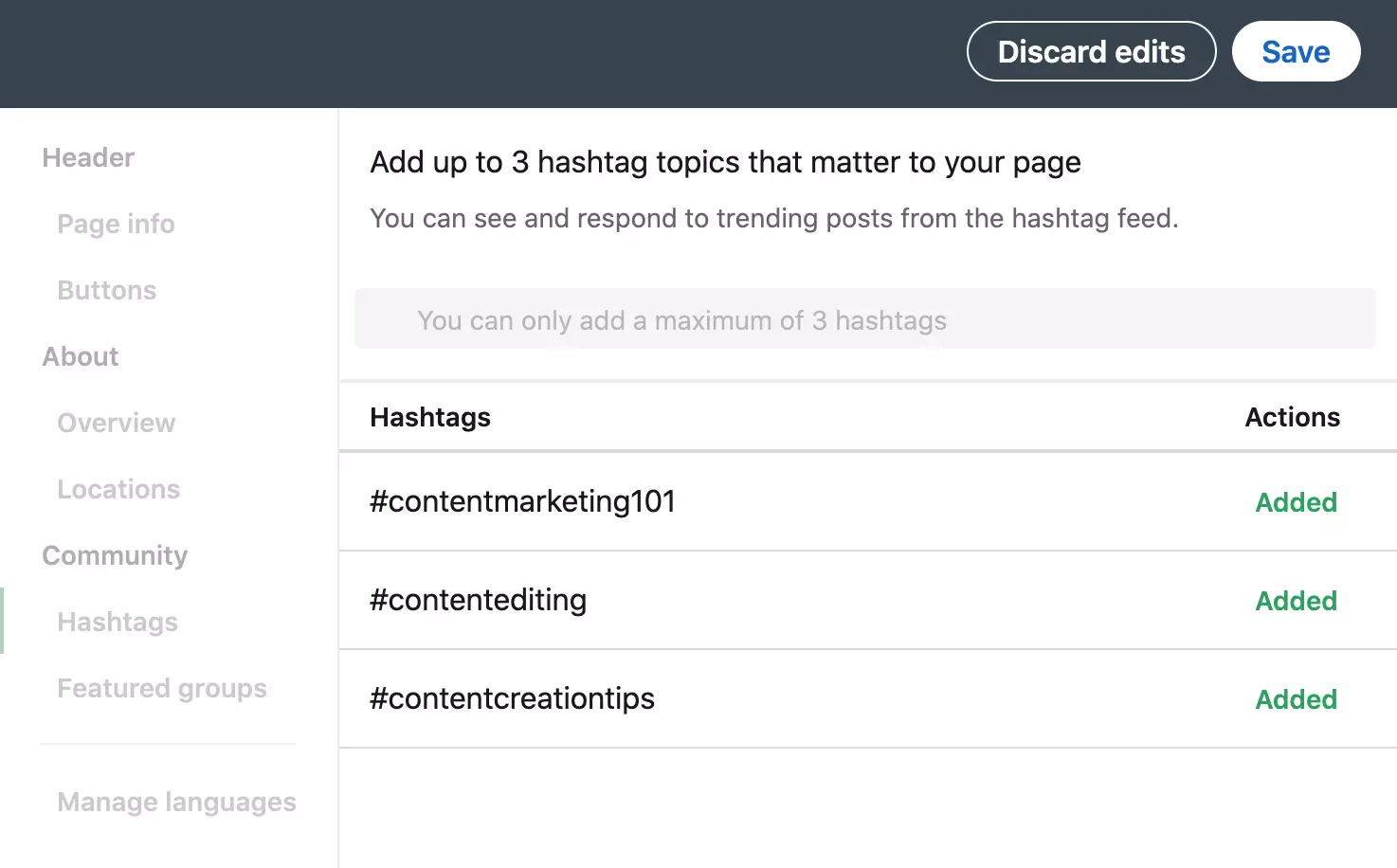
LinkedIn now allows you to include five highlighted hashtags within your personal profile page through a feature called ‘Creator mode.’ We will cover how to use this feature in the ‘FAQs’ section.
6. Use Your Summary Section to Share Your Story
When describing the services you provide, the skills you offer, and the opportunities you open for others, do not be afraid to express your excitement for what you do. Positivity is contagious, and it makes a huge difference when learning how to get more views on LinkedIn profile pages.
Here are a few tips for sharing your story in the Linkedin Summary section:
- Showcase the essential experiences you’ve had in your career or company journey. This will help give your viewers an idea of where you’ve been and where you are going.
- Cover your most impressive achievements, and also mention the companies you’ve worked with, as well as those you are currently working with.
- Allow yourself to be vulnerable while sharing. This helps your viewers connect with you on a deeper level, as being open is an attractive trait because it shows your viewers how personable you can be.
- If you can, include data related to your progress as a company or as an individual and share how you have impacted your clients and your community.
- Share a call to action, as your summary section is an excellent way to get people and businesses interested in your product or service.
- Make sure you optimize your summary for specific keywords. You want your brand to be associated with your fields of interest, as this will help your page appear in more LinkedIn and Google searches.
- Use humor professionally and effectively to deepen your connection with your viewers. A light and playful approach can be a healthy juxtaposition to the seriousness of a more traditional corporate environment.
Take a look at this excellent example below from Creative Director at Wunderman Thompson, Karen Abbate.
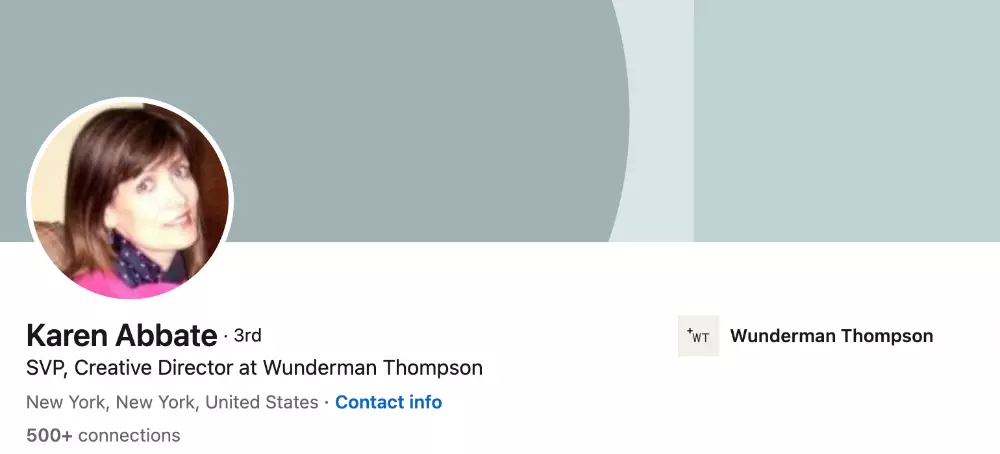
Karen’s summary is bursting with enthusiasm. Karen talks about the things she both loves and hates. She effectively implements humor and allows herself to be vulnerable and personal with her audience by discussing how her husband’s experience with cancer influenced her career.
Finally, she seamlessly sprinkles her work and life experiences within her description. This is an excellent way to teach readers how to get more views on LinkedIn by demonstrating their stories through their summary.
7. Find and connect to your target audience
Begin with getting an understanding of your target audience.
Take time to understand who they are by identifying their qualities. This includes some basic demographics like their field of work, their location, and their job positions. This is important because it will help you better construct your content.
On the question of how to get more views on Linkedin, one of the most profound ways of doing this is by expanding your network.
By doing this, you will increase the number of people who will potentially engage with your content. Follow and connect to other people and groups in your fields of interest and you will grow your LinkedIn presence.
Let’s get you started here:
Target audience search tutorial
Using the search bar in the top right corner of LinkedIn, search for your topic of interest. In this example, we’ve searched the term, ‘digital marketing’.
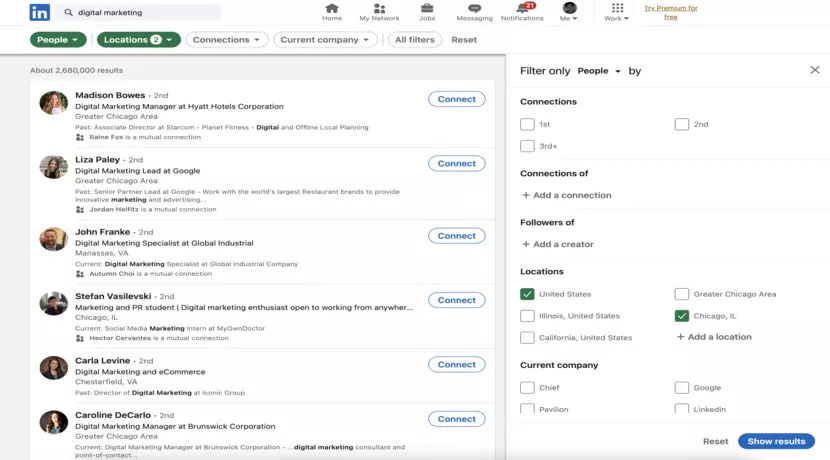
You can fine-tune your search using certain filters. In the top left corner, we’ve filtered for ‘People.’ The default filter here is ‘Jobs’, but once you click on the icon, it will allow you to scroll through the other filter options.
You can also filter for ‘Companies’, ‘Groups’, ‘Posts’, ‘Events’, etc. This will help you connect with others who are also active in this field.
You can fine-tune your search even more by clicking on the ‘All filters’ button to the right of the first button we mentioned here. This button allows you to filter your search for the ‘Location’ you are looking for, the ‘Industry’ and ‘Job Function,’ and the specific ‘Experience Level’ of the LinkedIn users you are looking for, among other helpful filters.
How to get more views on LinkedIn posts?
Now that we’ve shown you how to optimize your LinkedIn profile page for higher views and engagement, let’s explore how you can do the same for your posts. To begin, we’ll briefly cover how the LinkedIn algorithm works, as well as what you can do to leverage it properly.
1. Understand the LinkedIn Algorithm
The algorithm plays an enormous role in how to get more views on LinkedIn posts. According to LinkedIn expert, Mandy McEwen, there are three key factors that surround the LinkedIn algorithm. These factors are:
- Personal connections – LinkedIn will share your post with your connections and people you have engaged with.
- Relevance– LinkedIn bots determine how relevant your content is to your target audience by looking at the types of keywords and hashtags you use in your post, as well as anything in the comments section from people who are engaged with your post.
- Probability of engagement– LinkedIn will judge how likely your post is to get engagement, and it does this by seeing how many views, likes, and comments you are getting in the first hour. This tells LinkedIn that your post is something that users are engaging with, and it causes your post to pop up more on other people’s newsfeeds.
Other quick tips Mandy recommends to get LinkedIn’s algorithm to work for you, not against you, are:
- Structure your content to be easily readable – Make it easy for people to read your content by spacing out the sentences in your post. Use bullets or emojis, using one sentence per line and then placing spaces between each sentence.
- Encourage people to click on the “see more” button – Clicking the ‘see more’ button is a micro-engagement included in the LinkedIn algorithm. Try to spark curiosity. You can write questions and include the answer in the ‘see more’ section or create a hook that pulls on your target audience’s interests.
- Don’t lead off the platform – The LinkedIn algorithm doesn’t reward third-party links. Instead of putting your third-party links in your post, put them in the comments section of your post. TThis way, you will not be penalized. You can make a call to action in the actual post itself, saying, “click the links in the comments to see more.”
- Post at least four hours apart – If you post multiple times a day, it’s important to leave at least four hours between your posts. Within a four-hour timespan, the LinkedIn algorithm only favors one of your posts, so you won’t be reaping the most views from your content.
2. Introduce/re-introduce yourself to the platform
According to LinkedIn expert, Judi Fox, an excellent way to get started on building a following on LinkedIn posts is by letting your audience know you will be getting more active on the platform.
Make this announcement, and then ask who you should follow, engage with, and connect with on this platform. Include hashtags related to the ideal users and communities you are trying to attract.
Here is an example Judi provides:

This is a powerful post because it encourages tagging and engagement and it can help introduce you to people you haven’t previously connected with, which is how to extend your network and get more views on LinkedIn.
3. Properly use hashtags
If you’re not already taking advantage of hashtags, you’re missing out on valuable opportunities to increase your LinkedIn views. Just make sure you’re doing it correctly.
Hashtag Tips:
- Only use hashtags at the bottom of your post – The reason for this is because if you use hashtags within the text of the post, they become hyperlinks, and you may risk your viewers clicking off of your post.
- Hashtags need to be in the actual post to be rewarded by the LinkedIn algorithm – Hashtags will not be rewarded if you put them in the comments section.
- Keep it up to two lines of hashtags per post – Any more lines than that may be visually overwhelming for your audience.
- LinkedIn will penalize any post with more than nine hashtags – Stick to nine hashtags or less to avoid losing any visibility for your post.
Here is a great example of Latasha James, an online educator, content creator, and social media influencer, showcasing these hashtag tips in her own post.
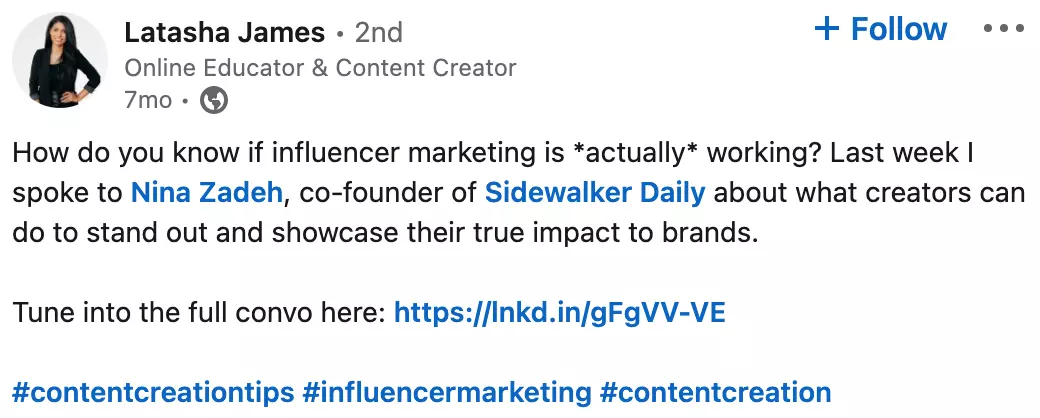
4. Understand the three content strategy categories
Three content strategy categories you can put different LinkedIn based content into are:
- Industry insights – This type of content covers relevant news in your industry, but you can also share your additional opinion as an individual, or a company/brand in the post. You can also share any relevant conference, event or podcast you recently listened to and link it to your post.
- Storytelling – This type of content includes sharing customer stories, employee stories, or personal stories, as well as the behind-the-scenes of your business, like showing your followers what you and your team are currently working on or sharing your experiences.
- Relatability – This type of content is sharing things that are relatable, things that are humorous, or share your interests, like books you are reading and podcasts you are listening to.
What ties all three categories together?
Each of these categories has a human element to them. LinkedIn communities want access to your thoughts and feelings on current articles, news, and content. They also want access to your team and current projects, your stories, and what lessons you’ve learned through your business experiences.
Here’s an example of a post from serial entrepreneur and social media influencer, Leila Hormozi.
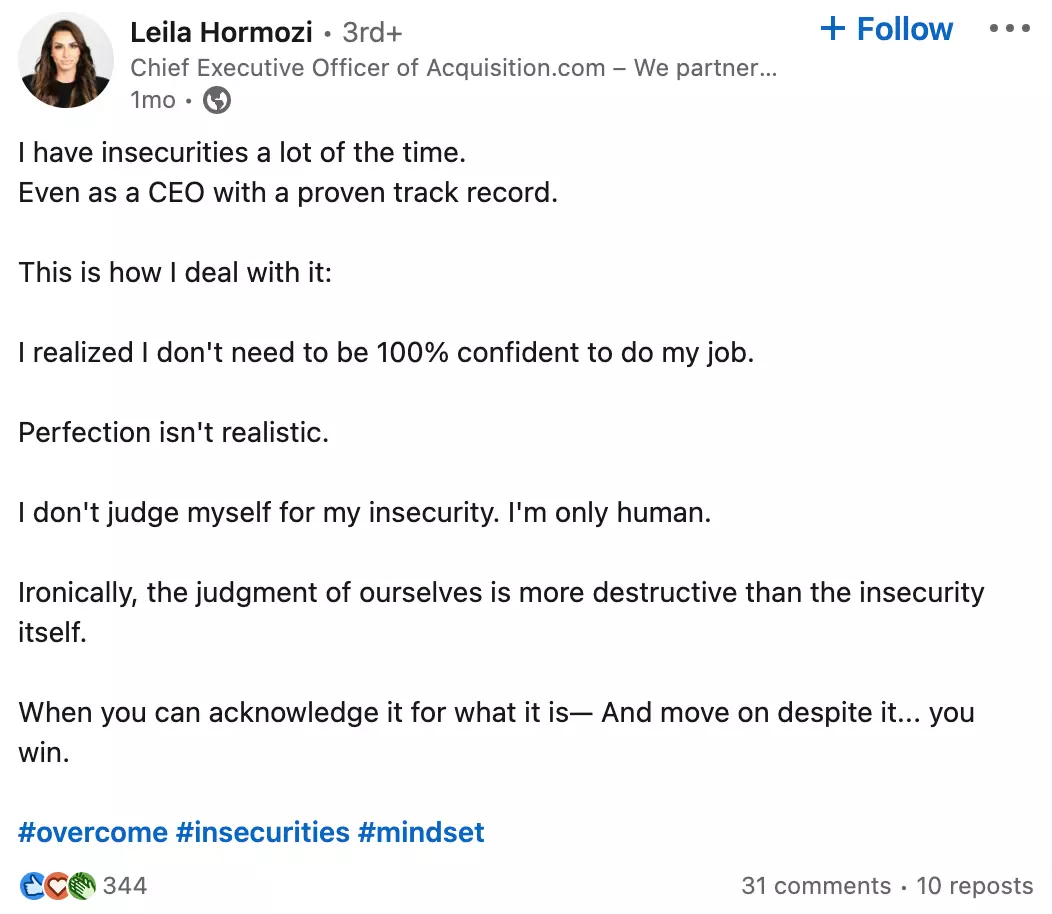
This would be an example of a ‘relatability’ post, as Leila is being vulnerable with her audience and at the same time, using her vulnerability as a teaching moment. Many people can relate to not being “100% confident” in their job, and giving people advice as to how they can move through those feelings, especially from her position as a CEO, brings value to her audience.
5. Leverage LinkedIn’s content types
The higher quality your content is, the more engagement you will get from LinkedIn users, leading to greater reach from your audience’s connections and increased LinkedIn views.
Whether or not people are drawn to your content will depend largely upon how well you are able to communicate your ideas and bring value to your audience.
In this section, we will cover some of the most potent content types you can use to help you maximize your posts’ engagement and increase LinkedIn views.
Engage your audience with Text Posts
In this content strategy, it’s important to hook people into your post early because you want them to click the ‘see more’ button to see the rest of your post.
Here are some different approaches for drawing your readers in via text posts:
- Speak directly to the reader – People like to feel that your content is written for them. This is an opportunity to relate to your audience, encourage them, or provide them expert advice.
- Give them an interesting or surprising statistic – This is a great way to entice your readers and make them interested in knowing more about the topic you are talking about in your post. You can even provide the answer in the ‘see more’ section to encourage them to click the button.
- Ask your audience a relevant question – This will spark curiosity in your readers and will give you the opportunity to provide your answer in your post. You can encourage engagement by asking your audience what they think as well.
- Popular or unpopular opinion approach – You can attract interest from your readers by agreeing or disagreeing with trends, norms, beliefs, or other opinions from experts in your field.
- Use listicles – Share your thoughts about something and then provide a list of numbered steps or answers for what you are sharing about, e.g., “Here is my morning routine as a CEO” and then list the steps you take in your morning routine.
- Use a blog approach – Piggybacking on the ‘listicles’ approach, encourage people to look at your post by treating it like a blog post, e.g., “The Best Way To…”, “How To Do…”, “5 Easy Ways To….”
Leverage the Power of Video
Videos are an excellent way to build trust with your audience, and it’s the fastest way to connect with them visually. We’ll show you how to get more views on LinkedIn posts using these simple tips.
Here are a few ways to make your Linkedin videos super-engaging:
- Make sure you are posting native videos – The LinkedIn algorithm rewards native content and does not reward externally linked videos when placed in the post. So instead of sharing a link to a YouTube video on your post, upload it directly on your post.
- Shorter videos perform better than larger videos – Aim for videos between 30 seconds to 3 minutes long. If you’ve tested your video and it’s not performing well, try trimming the material into smaller, more bite-sized videos and then post the content again. This may help you get more traction with your content.
- Make sure you include captions/subtitles in your LinkedIn video – Many people may be watching your content at work or without headphones on in public places. Do this by uploading the SRT file to LinkedIn or editing the captions inside the video itself using a video editing program.
- Be conscious of the text you use to pull your readers in – Hook them with a question or give them a call to action to watch the video without giving everything in the video away. It can also be helpful if you let your audience know how long the video is, e.g., “Best of all, the video is only 35 seconds long”.
Here is a great example from digital marketing expert and social media influencer, Neil Patel.
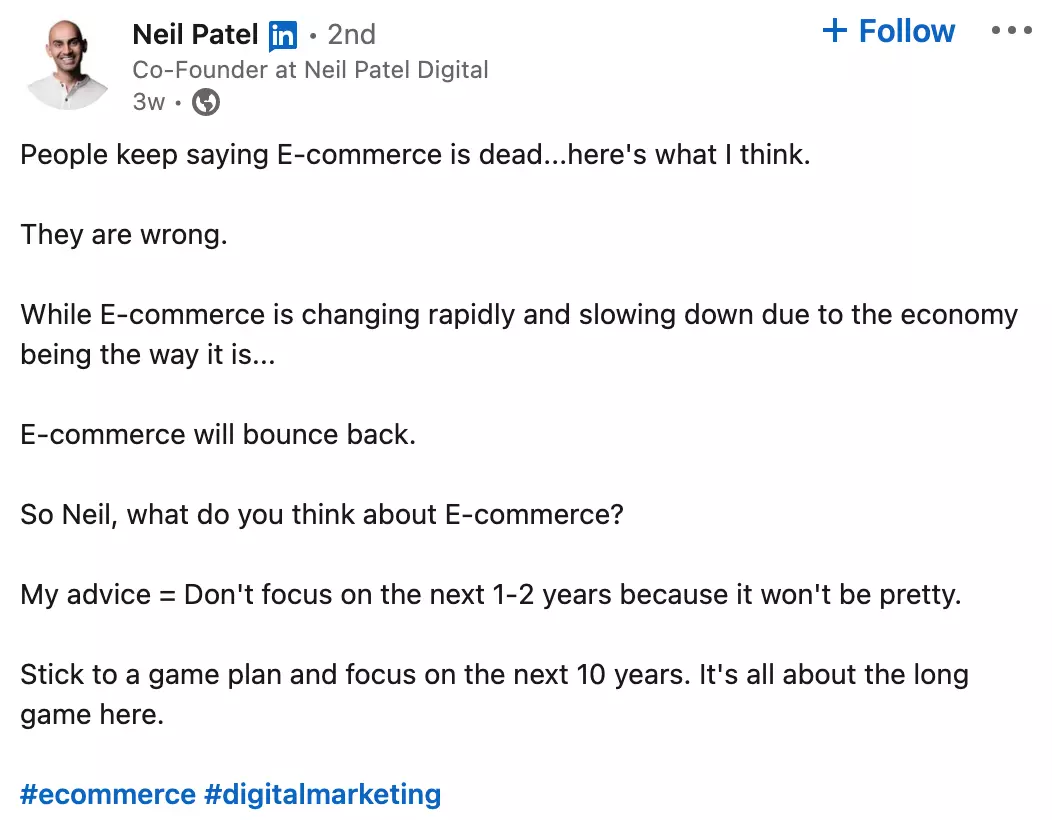
The video is less than 30 seconds long and it’s a smaller piece of content he has taken from a longer video. He has an excellent hook to pull in his audience (showcasing the ‘unpopular opinion’ hook approach), it’s native, and he’s included captions. This is an optimized post.
Say More with Linkedin’s Carousel Documents
Documents are such a potent form of content, that when users go on your profile to see your past posts, it has a featured section on the LinkedIn newsfeed.
These documents are swipeable visual files, which means you can create a carousel type of post. The biggest difference between a carousel on LinkedIn versus other sites is that on LinkedIn, it’s either an uploaded pdf, a word document, or a PowerPoint slide deck.
Document carousels strengthen your relationship with your audience because the tips you share can be very valuable to them, and many times it leaves them wanting more. We’ll go over how to get more views on LinkedIn using this content type.
Pro-tip
Repurpose your Twitter threads on Linkedin with the help of SocialPilot’s free tool, Thread Magic. Just one click and your Twitter threads get converted into ready-to-share PDF files on Linkedin.
Here are some actionable tips to make your Linkedin carousels swipe-worthy:
- Actionable tips work great on carousel posts.
- Give people a step-by-step list of things they need to do in order to complete a goal you are helping them with.
- Make it aesthetically appealing by matching the slides with your brand colors.
- Use large, catchy phrases, including things like customer testimonials, statistics, and repurposed blog content.
Here’s a great example of some of the tips listed above from serial entrepreneur and social media influencer, Gary Vaynerchuk.

The final slide of your document is an excellent opportunity to include a call to action which viewers can use to contact you or your company and learn more about your products and services. You can also use the last slide to encourage people to engage with the post as we see in Gary’s example below.

“Share” Your Opinion
Another important content strategy is sharing. Whenever you are sharing content on LinkedIn, the value of your post comes from adding your own opinion. This is what users are looking for when they follow you and engage with your newsfeed, and it’s an important factor to consider while learning how to get more views on LinkedIn posts. They want the unique perspective you have on the content itself.
Besides sharing outside parties’ content, a great approach to LinkedIn content sharing is showcasing your team member’s content. For example, if a CEO or an intern creates or shares industry related content, you can share/reshare their post on your personal or company LinkedIn page.
On the other hand,
When sharing external links, links to blog posts, YouTube, news features, and other videos, remember that the LinkedIn algorithm does not reward third-party links in posts. Include these external links in the comments section of your post and encourage people to click the links below, or upload them to LinkedIn directly.
Say More with LinkedIn Articles
One of the most potent forms of content on LinkedIn is articles, and it’s the only form of content that LinkedIn encourages you to share with other platforms, like Twitter and Facebook.
Here are some great tips to optimize your articles from a Linkedin trainer and social media influencer, Madeline Mann.
- Create a high-quality title – Without a catchy title, people will ignore your article. Share your unique experience, how you accomplished something, or speak on how another expert or company did. Also, try to include a number in your title, as people are drawn to numbers and quantified results.
- Include actionable tips – Your readers want practical advice they can apply immediately. Share examples and provide details for each tip, but aim to be brief and clear. People appreciate an easier read.
- Make it skimmable – The best-performing articles are broken up into smaller chunks, using different header sections, bullet points in quotes, and smaller, more readable paragraphs.
- Add visuals – This will help grab the attention of your readers and drive home the point you are trying to make. Avoid stock photos and replace them with real statistics or examples.
- End with a call to action – This is a great place to plug yourself, and you can include your bio, your websites and contacts, as well as links to other helpful and relevant resources you’ve created.
This is a great post from Madeline.

Before even clicking on the article post, people are drawn in by Madeline’s engaging and catchy photo. Her title speaks of her quantified accomplishment and sparks readers’ interest.
When a LinkedIn article is optimized, it has the capacity to go extremely viral outside of LinkedIn. What happens is that when an article is shared, it can be reshared, giving it the ability to gain an exponential amount of exposure.
Understand your Audience with “Polls”
Another powerful strategy for how to gain more views on LinkedIn posts is to utilize polls. Polls are excellent tools for collecting audience research and data, asking marketing questions, and pulling in tons of engagement from your LinkedIn audience.
Keep your posts simple. Put the question in the post, create a call to action to vote, and showcase the same question in the poll. Here is a great example from the LinkedIn coach and social media influencer, Vendy Steinberga.
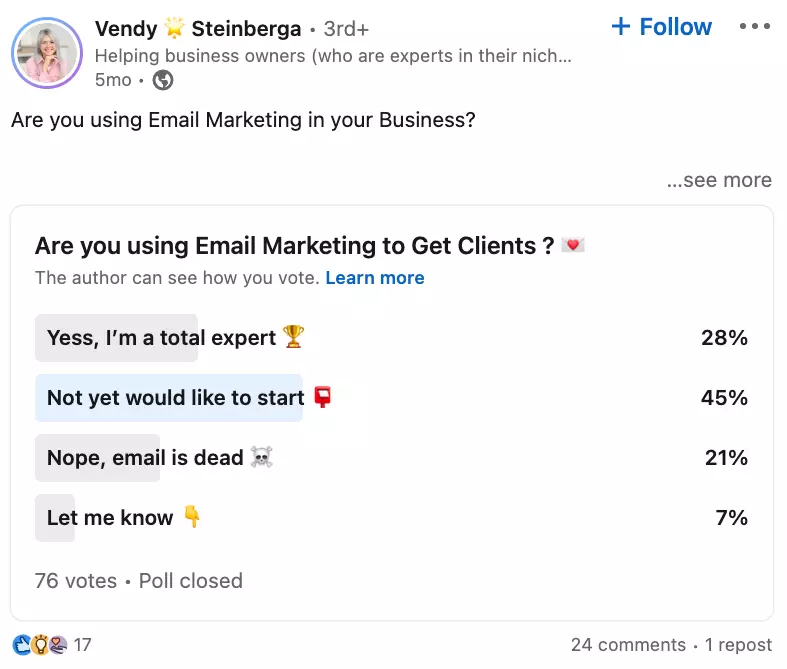
Vendy is using the last choice here to ask readers to share their unique opinion on the question. This is an excellent way to get people to engage in the conversation in the comments section. She uses emoji’s in her poll to be more visually captivating.
Another approach to encourage engagement is to add your opinion to the post itself and then ask your LinkedIn audience to share their opinions in the comments section.
Some great inspirations for poll content are:
- Trends
- Industry events
- Global events
- Holidays
- Industry news
Anything you can piggyback off of that is already picking up momentum will increase the chances of your poll going viral. If you post frequently on LinkedIn, create a poll once a week. If you don’t post as often, aim for twice a month.
LinkedIn Live
The next content strategy to gain more views on LinkedIn is through LinkedIn Live video. Why? Let’s take a look.
Advantages of Linkedin Live video:
- This is an excellent way to build up your community, your authority in your field, as well as your sense of trust with your users.
- LinkedIn Live gets 7x more reactions versus native videos and 24x more comments.
- It’s also really good for repurposing your content because you can take your best snippets from your LinkedIn Live video and turn them into mini video clips.
6. Understand the best time to post on LinkedIn
Believe it or not, the days and times at which you post on LinkedIn can actually impact the success rate of your post.
Yes, there are best days and times to post when most of your audience is active on Linkedin to connect with your post.
But what is your best time to post on Linkedin? Well, there is no one-time-fits-all answer here. The right way to find your best time is to dive into your analytics section.
Still, to give you a starting point, here is the average conclusion on the best time to post on Linkedin across industries:
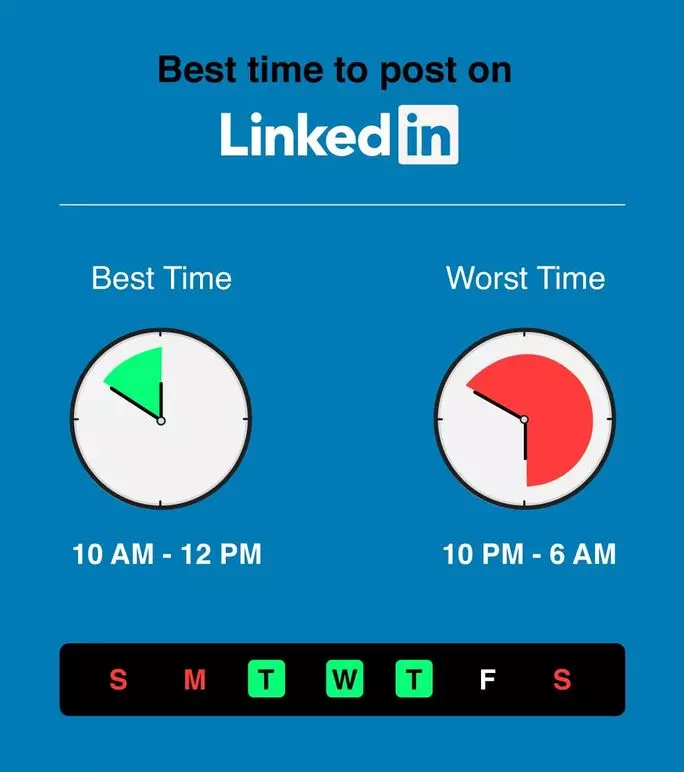
Is it getting frustrating to manage Linkedin posting on the best times for multiple clients? We know it’s hard; multiple time slots, sometimes spread over different time zones.
Let SocialPilot’s LinkedIn Scheduler help you automate your posting with ease, saving you the headache of having to manually share your Linkedin posts. This way, you can cover the best times of multiple clients on multiple social channels from a single dashboard beforehand.
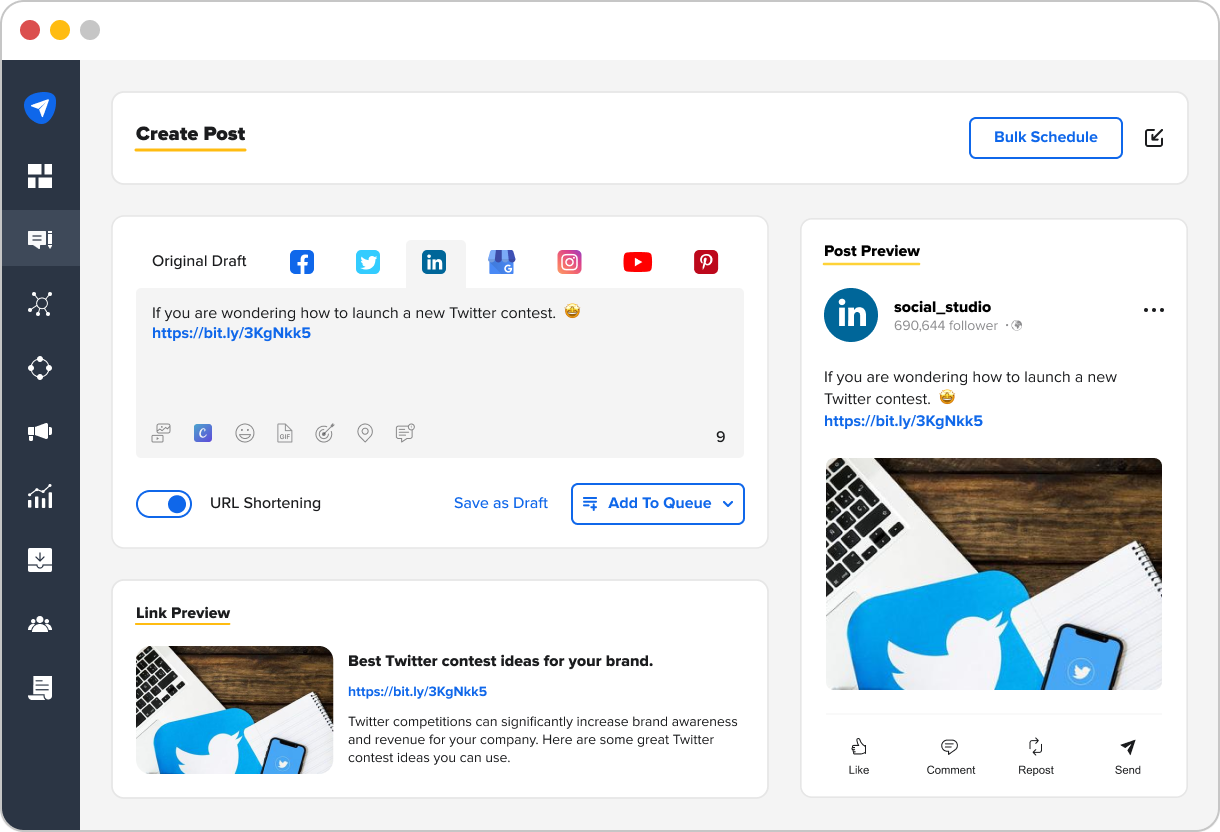
7. Engage with Comments
Whether you are posting via your personal profile page or your company profile page, it’s important that you reply to the comments people make on your posts.
Most people and businesses don’t take advantage of this strategy, so practicing these good habits will set you apart from other LinkedIn users, and it will greatly enhance the number of LinkedIn views of your content.
Powerful Commenting Practices:
- Reply to as many comments already happening in your own content – This will trigger the LinkedIn algorithm to make your post pop up more in other people’s newsfeeds.
- Respond to posts you or your company are tagged in – This is a golden opportunity to engage with the LinkedIn audience and boost your visibility.
- Engage in any posts featuring your hashtags where your content is already trending – Commenting on these posts will help your content to continue to pop up on other people’s newsfeeds.
Aja Frost, head of Content SEO at Hubspot, used this as one of her main strategies for how to get more views on LinkedIn, and she was able to increase her views by 425%! Here are some of Aja’s quick tips on commenting.
Aja’s Commenting Tips
- Don’t just agree with what others say under your posts – Expand on their comments.
- It’s ok to disagree with certain comments – But be polite.
- You can promote your product or service – But do it naturally.
- Make sure your comments are relevant – People will ignore random comments.
8. Utilize tagging, but do it carefully
The LinkedIn algorithm will increase the exposure of a post if a tagged company or person responds to the content in the comments section. However, consider certain expectations before tagging anyone in your posts.
As always, begin with quality content. Don’t bother tagging others to content that isn’t great. If the people or groups tagged in the post don’t engage with it or untag themselves, you risk being penalized by LinkedIn.
What does this mean?
The post has 24 hours of airtime on your newsfeed before it’s decided by the platform whether the content is up to par or not. Penalization damages the algorithm of your post, which inevitably decreases the number of potential LinkedIn views from your audience.
On the bright side, if the tagged parties engage with your post, you may gain their attention and the attention of their viewers/networks, which is how to gain more views on LinkedIn throughout the platform. When a group interacts with a post they are tagged in, it pops up on their followers’ news feed, leading to more LinkedIn views.
Final Words
With such a large percentage of the world’s businesses and marketers congregating on LinkedIn, you must optimize your LinkedIn profile and posts to attract as many like-minded people as possible.
Implementing these strategies will help you see a dramatic increase in your network and viewership.
Attention is one of the most sought resources in today’s busy online marketplace, so improve your chances of being noticed by taking the steps necessary to make this happen.
We hope this article made you feel a lot more confident in understanding how to get more views on LinkedIn! If you need to get good results faster and consistently on LInkedin, start using SocialPilot.
[ad_2]
Source link









