Instagram can be one of the most powerful tools for selling products and services—if you know how to stand out from the crowd. These tips will show you how to sell on Instagram successfully.
Did you know that as of this writing, Instagram has over one billion active monthly users? Yes, billion. Instagram now is a global marketplace, and in the U.S. alone, 37% of adults use Instagram.
hbspt.forms.create({
region: “na1”,
portalId: “8477337”,
formId: “19853ed4-7512-47d2-9813-9b06059ecc5c”
});
Because Instagram is a visual platform, it is a perfect place for companies who sell products to show off what they have to offer.
Yes, using Instagram to help your customers remember who you are as a social media agency and why they love you (and your clients) is a critical part of your Instagram marketing. But if you stop there, you are missing a big opportunity to up your sales!
But if you can’t make a clickable link in your post, how can you direct people to buy from you? Yes, you can put a link to your store in your bio, but most people will see a specific product on Instagram and not want to browse your entire catalog to find it.
Good news: You have multiple ways to set up shop and start selling on Instagram.
Set Up Instagram Shopping Natively
The best place to start is Instagram Shopping if you qualify.
With an Instagram Shop, you get a prominent View Shop on your profile and the ability to tag products in a variety of content. For example, @otrio.stationery has a Shop where customers can easily browse, save, and buy items from the brand’s e-commerce store.
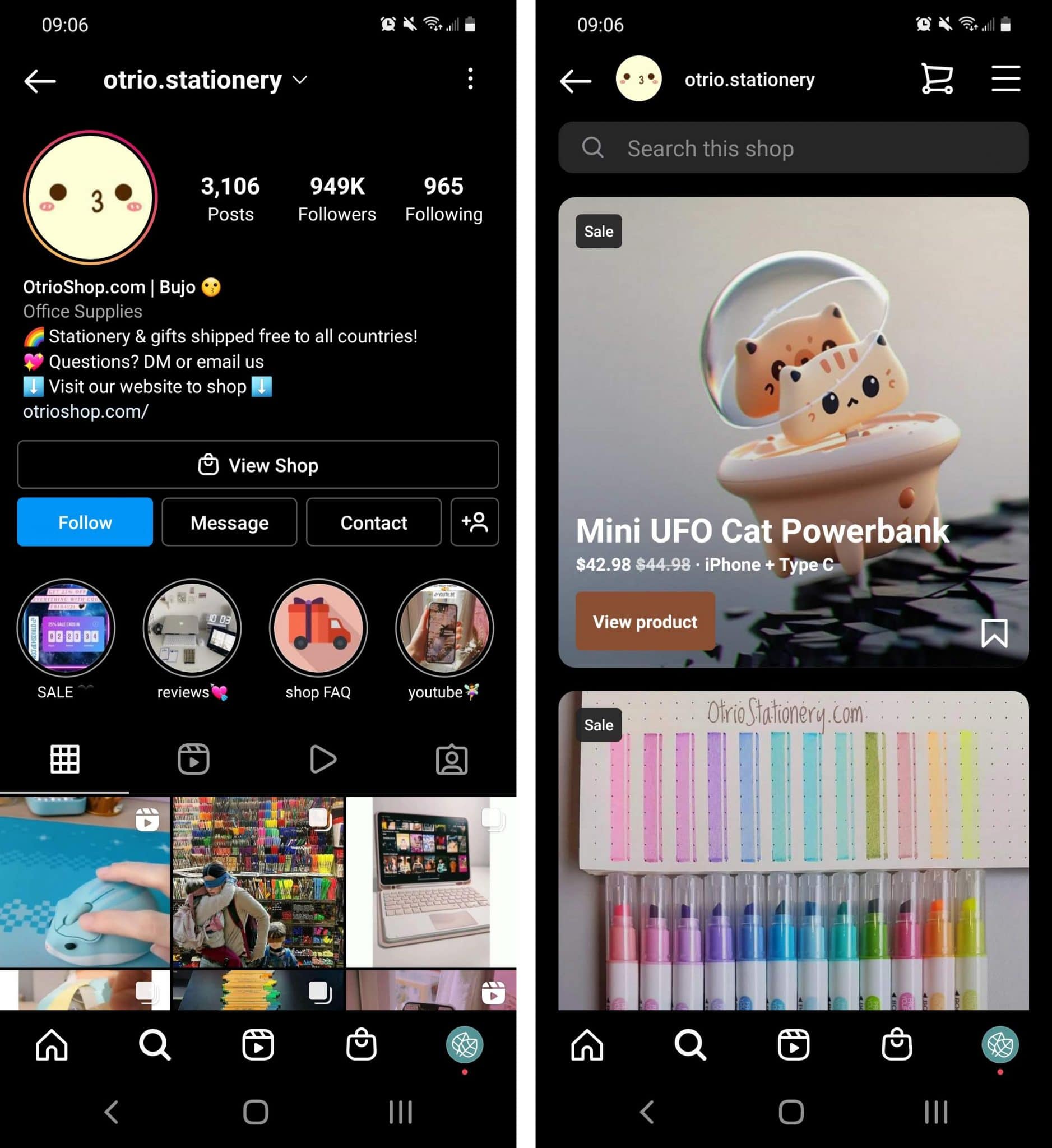
To be able to use this feature, you need to:
Be in a supported location (not only your office hub but your physical location as a social media manager).
Sell physical goods. (Sorry, services are not supported at this time.)
Have an Instagram business account (rather than a personal account).
Link your Instagram account with your Facebook page.
If you meet those requirements, you are able to set up an Instagram shop.
Open the Instagram app and navigate to your profile. Tap to open the menu in the upper right corner and select Settings. Tap Business and then tap the Set Up Instagram Shopping link at the bottom of the screen.
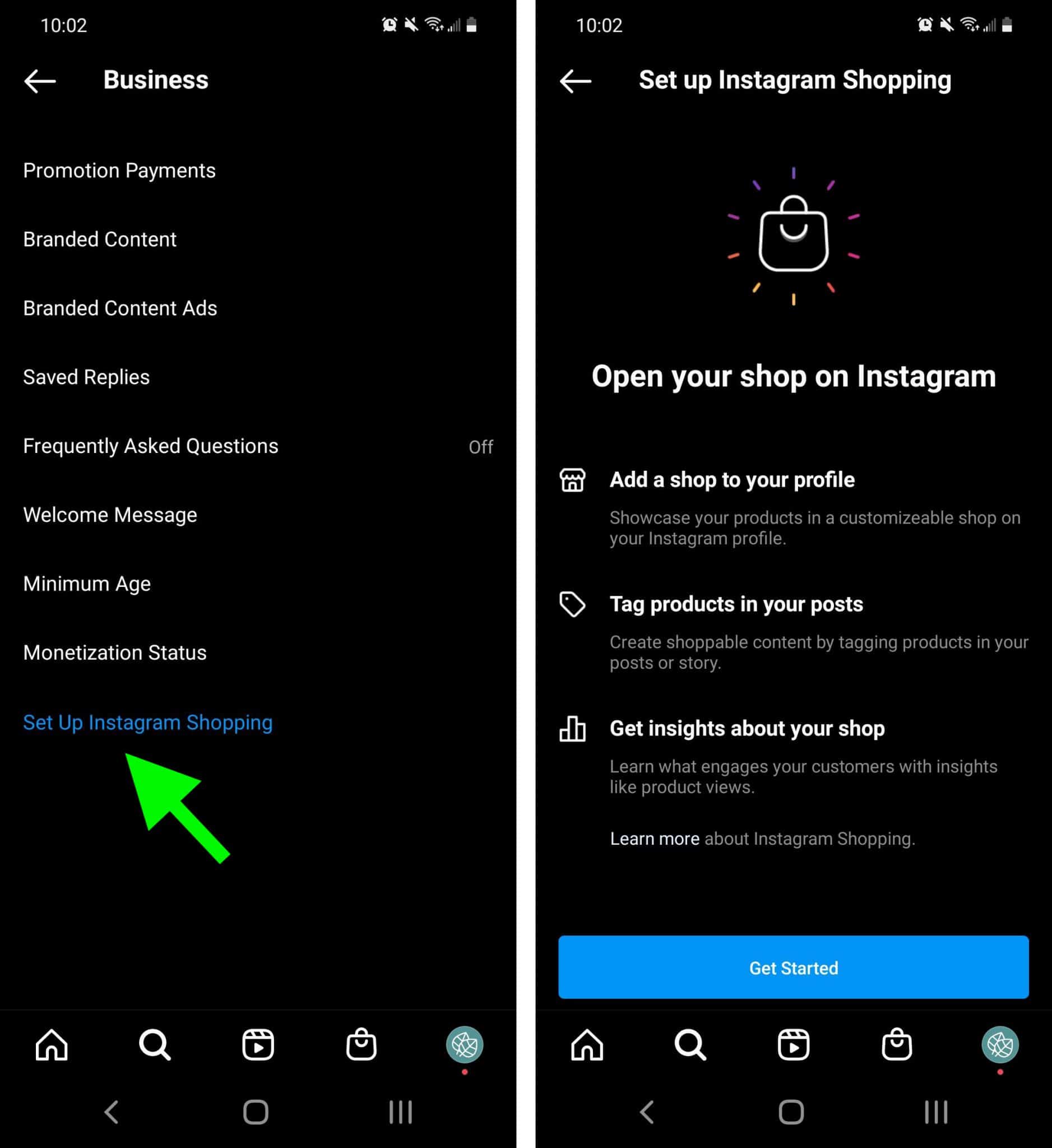
Set Up Instagram Shopping with Facebook Catalog Manager
You will now need to connect your Instagram account to an existing catalog, or create a new one.
The first possible way to do this is with Facebook Catalog Manager.
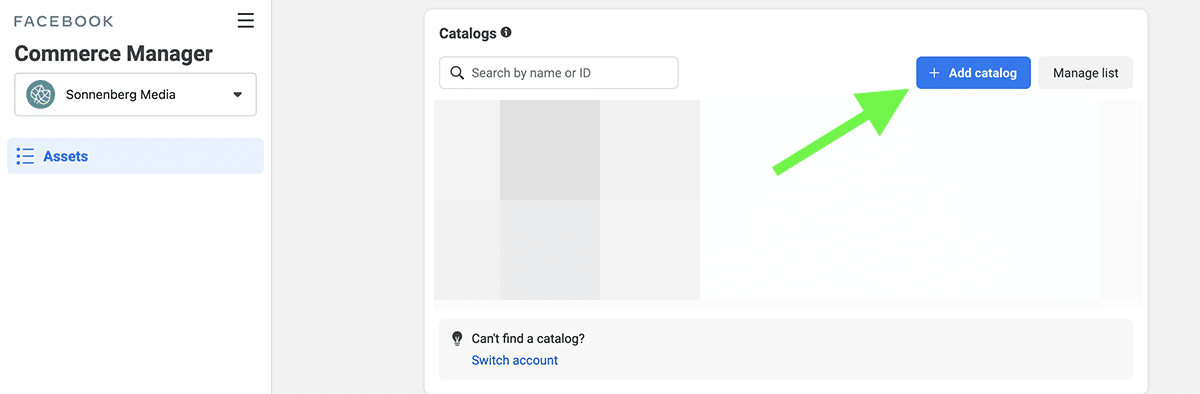
If you have never used the Catalog Manager, this is a feature within Business Manager that allows you to have a shop on your Facebook page as well.
Though the feature is pretty straightforward, there are a lot of options included.
First, click the blue Add a Catalog button and choose the type of catalog you want to create. For example, you probably want to set up an e-commerce catalog.
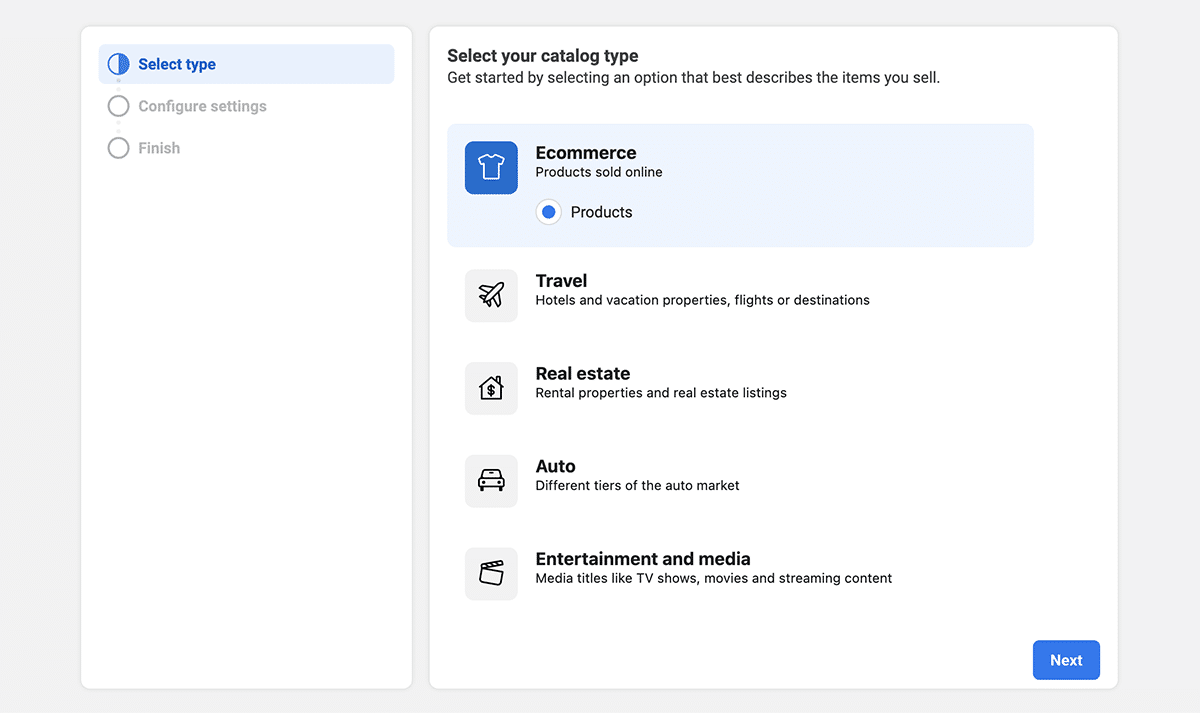
Then choose how to upload your inventory. If you have a relatively small catalog, uploading items manually may be the simplest way to accomplish this task.
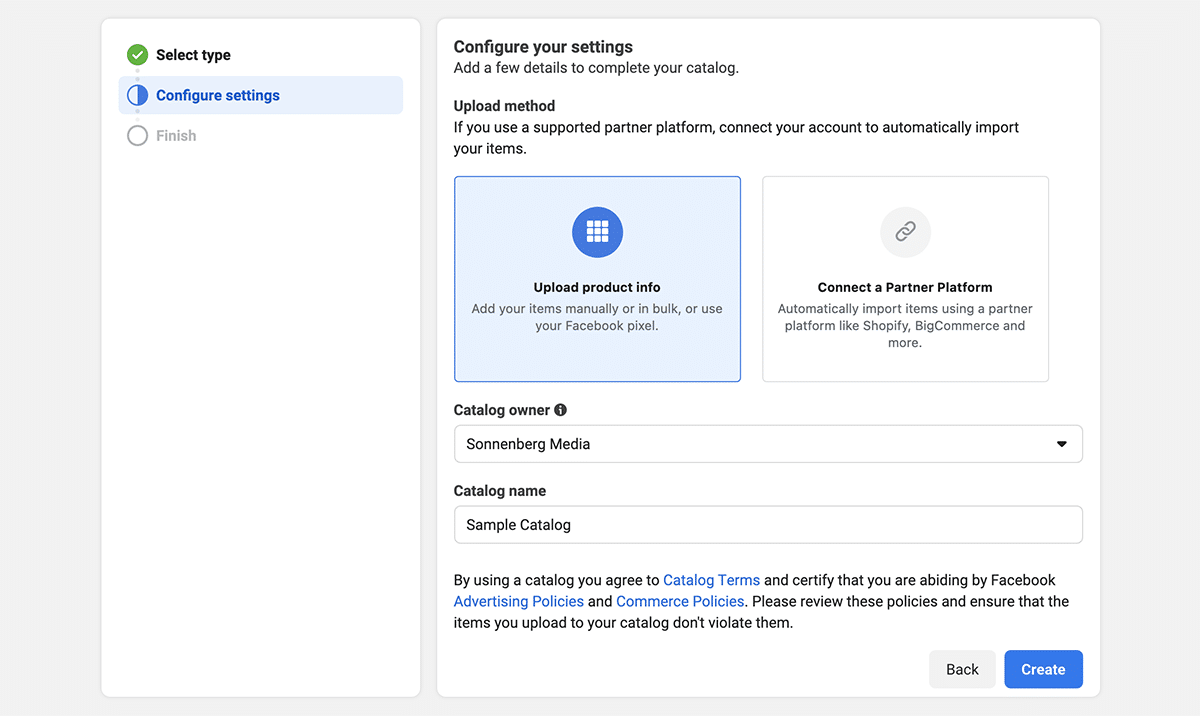
If you add images, they need to be 500×500 pixels.
You will also need to add:
A description of your product
SKU number if you are using them internally
The link to the direct page on your website where people can purchase
Product price
Set Up Instagram Shopping with Shopify or Big Commerce
Do you already use Shopify or BigCommerce for your online sales experience on your website? Then this whole process will be much easier for you, as you can connect your sales platform directly.
When creating a catalog, choose the option to connect a partner platform. Then choose the third-party platform you use for e-commerce. Follow the prompts to complete your catalog setup and upload your inventory.
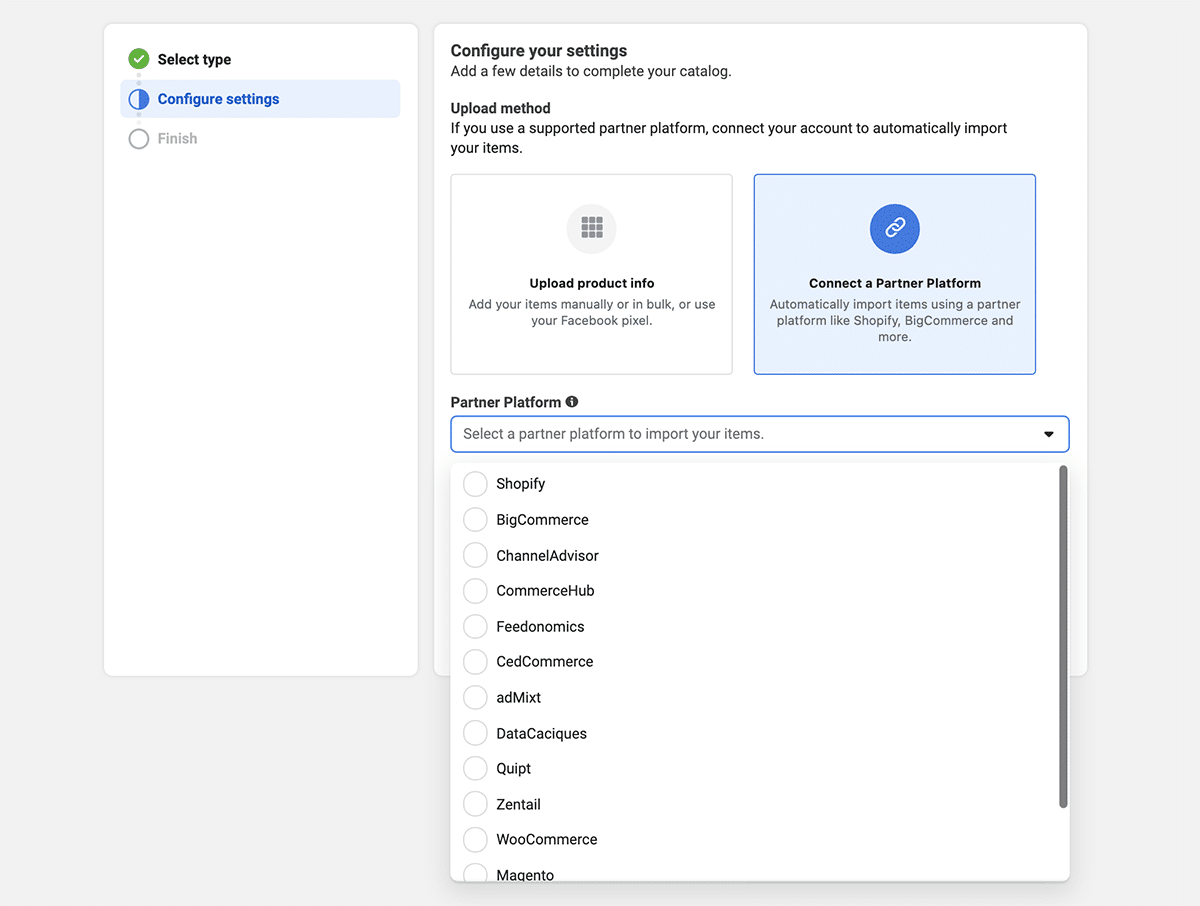
Whichever method you use (Facebook Commerce Manager, Shopify, or Big Commerce), after you get everything connected you will be able to start making shoppable posts.
Use an Alternative Sales Platform
You may have other reasons for wanting to use something other than shoppable Instagram posts.
Are you selling outside an area supported by Instagram?
Your main product is selling services?
Do you want to try something different?
Is your client just getting started and doesn’t want the time and effort of setting up a catalog?
Another alternative is to use a paid service like Soldsie or CommentSold. Both of these services work by letting people buy directly from comments on Instagram (as well as Facebook.) Plans range from $49/month on up, and you will also need to pay up to a 5.9% transaction fee.
If you can’t use Instagram’s native options, this option may work for you.
What to Do When Selling on Instagram
1. Stay on brand
Because Instagram is a real-time, visual network, it sets it apart from its social media brothers and sisters. And it also means that you need to lead your sale with an eye-catching image.
Take the time you need to get the photo right. Select a photo that is square in shape (unless you are creating stories), easy to identify, and void of distracting lighting issues.
But if you want to go from good to great, make sure that your Instagram is aligned with your branding.
Your branding guidelines should include:
Fonts and their usage
What specific color numbers you use for your brand
Guidelines about how to use images
When you use photos and when you use illustrations
Where you can get your images from if you don’t take them yourself
When you have a strong brand presence, it shows.
For example, take @writechofficial_. The content is visually consistent and follows a clear set of guidelines.
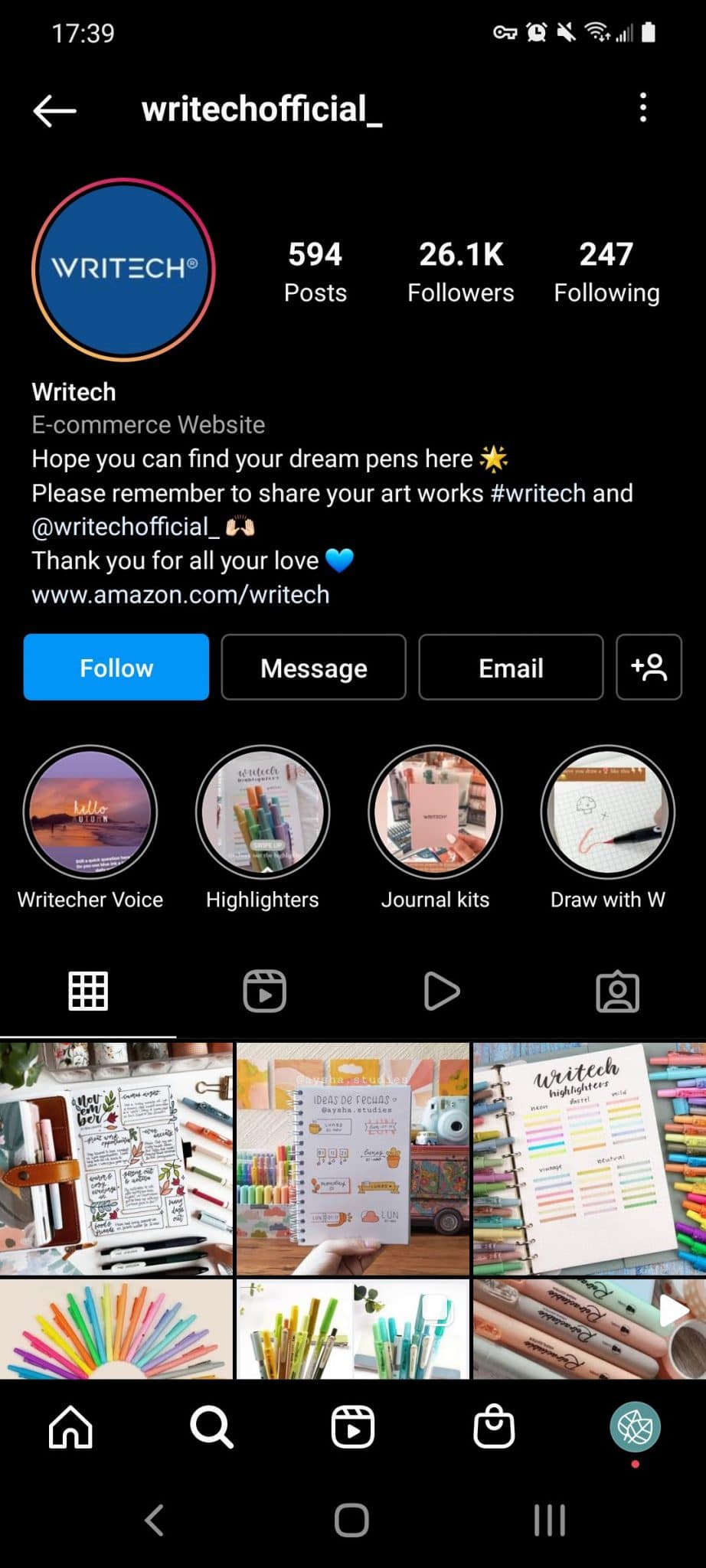
2. Plan Instagram feed posts
Once you’ve nailed down the branding for your clients’ Instagram feeds, you’ll have an easier time planning content.
Remember: Create content with a purpose and a goal in mind.
First, let’s look at creating sales-focused feed posts.
Do you have an awesome sale to promote? Maybe you have a new product line to announce. Or perhaps your client just updated their online store.
Either way, it’s best to make big news crystal clear in the image—not just in the caption.
Instagram is a visual channel, so be sure to hook prospects with eye-catching images. Then provide more detail—like sale dates or product info—in the caption.
Remember that not every post has to include a hard sell. Instead of promoting products in every post, think about other ways your client can provide value.
For example, you might create a how-to post that walks followers through using a new product feature. You can use Agorapulse’s social media reports to identify what works best for your clients’ followers so you can produce more like it.
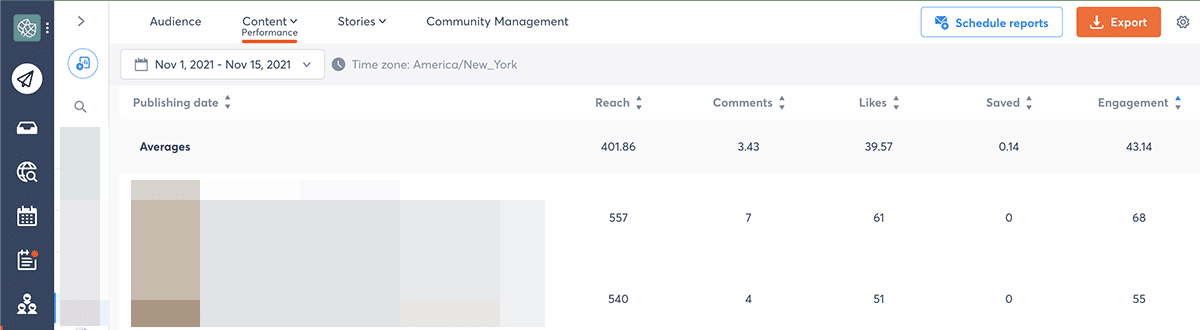
Whether you’re helping clients launch a new product line or you’re creating a helpful how-to guide, carousel posts can also be a great idea. You can add up to 10 images to a single post, which can add much more depth to your clients’ content.
With spots for up to 10 images, you have ample opportunity to get creative. You could detail each step of a tutorial or highlight all the cool features of a single product.
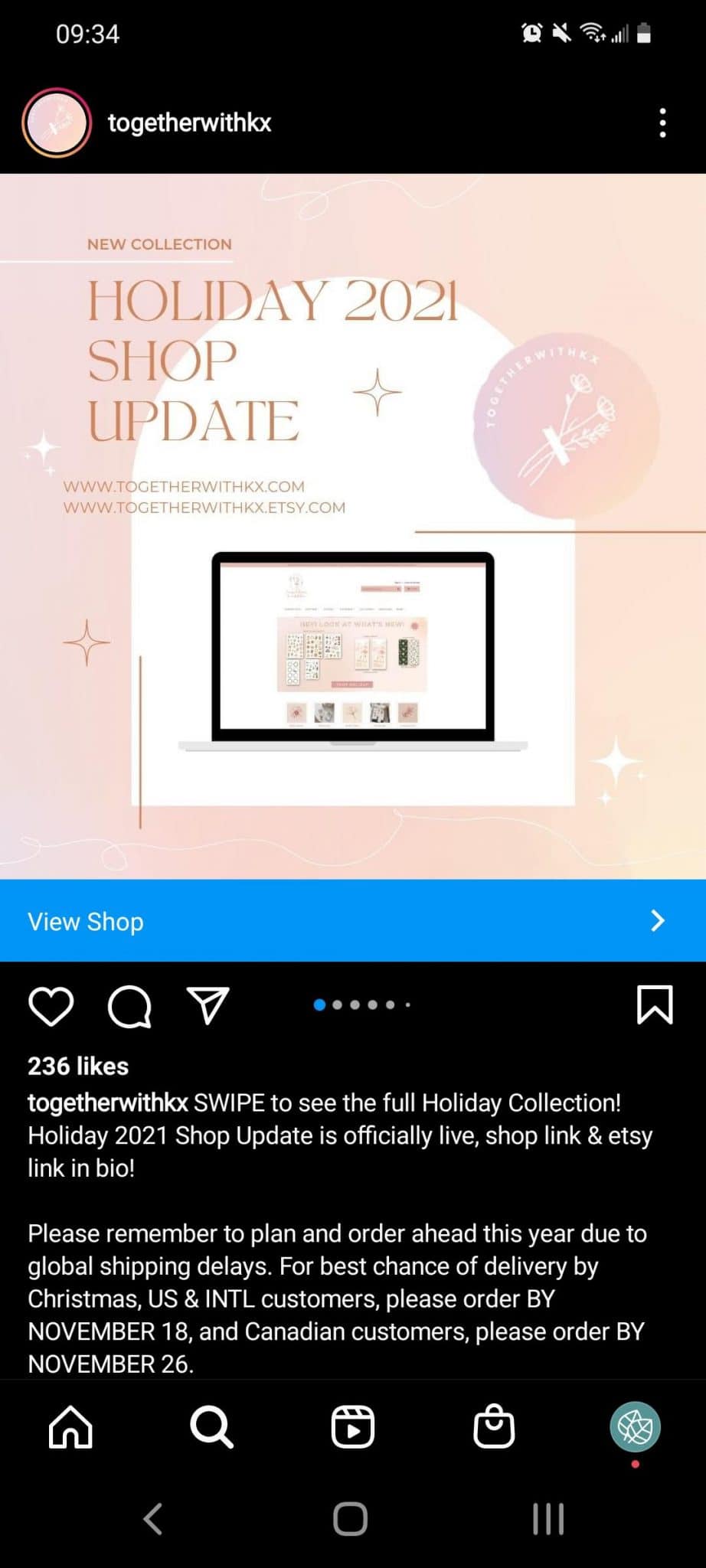
For example, the @togetherwithkx carousel post above uses a text overlay to make a big announcement about holiday shopping dates. The additional images in the carousel highlight holiday items available in the stationery brand’s shop.
Schedule Instagram content with Agorapulse
With Agorapulse, scheduling single images or carousel posts is easy. Use the composer to create a feed post, including uploading an image and writing a caption. Then schedule Instagram content at the perfect time for your client’s audience.
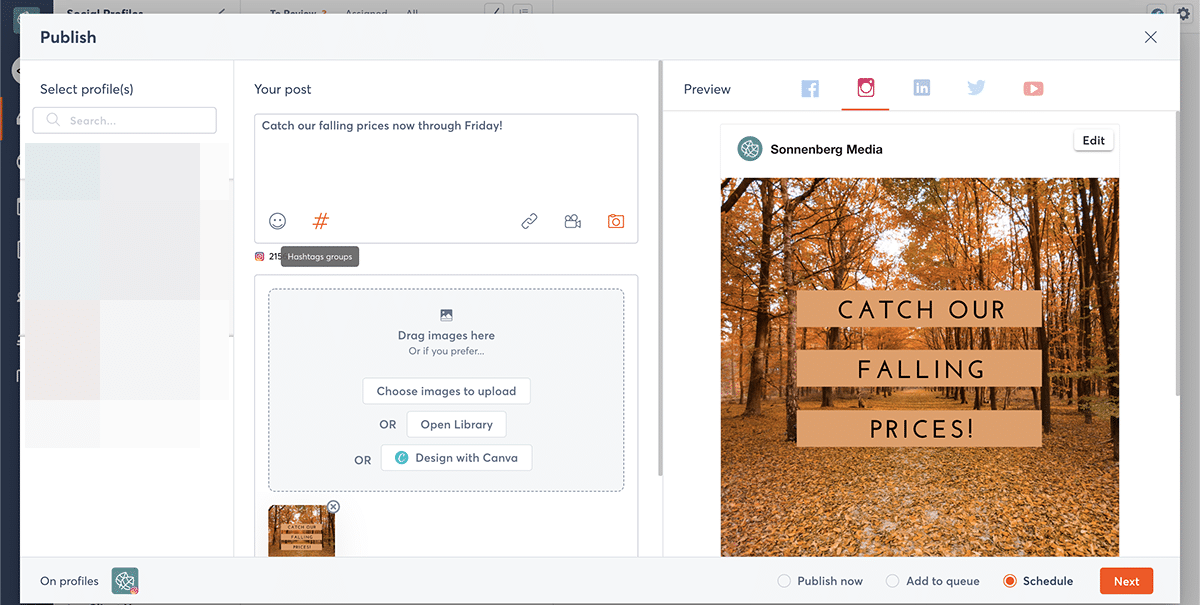
If you’re creating a carousel post with multiple images, you’ll get a notification on the Agorapulse mobile app when it’s time to publish. Tap the notification and follow the prompts to complete publishing manually.
Design Instagram content via Agorapulse
Do you typically batch design and content creation to save time? With Agorapulse’s Canva integration, you can easily create new Instagram designs or modify existing ones without leaving the composer.
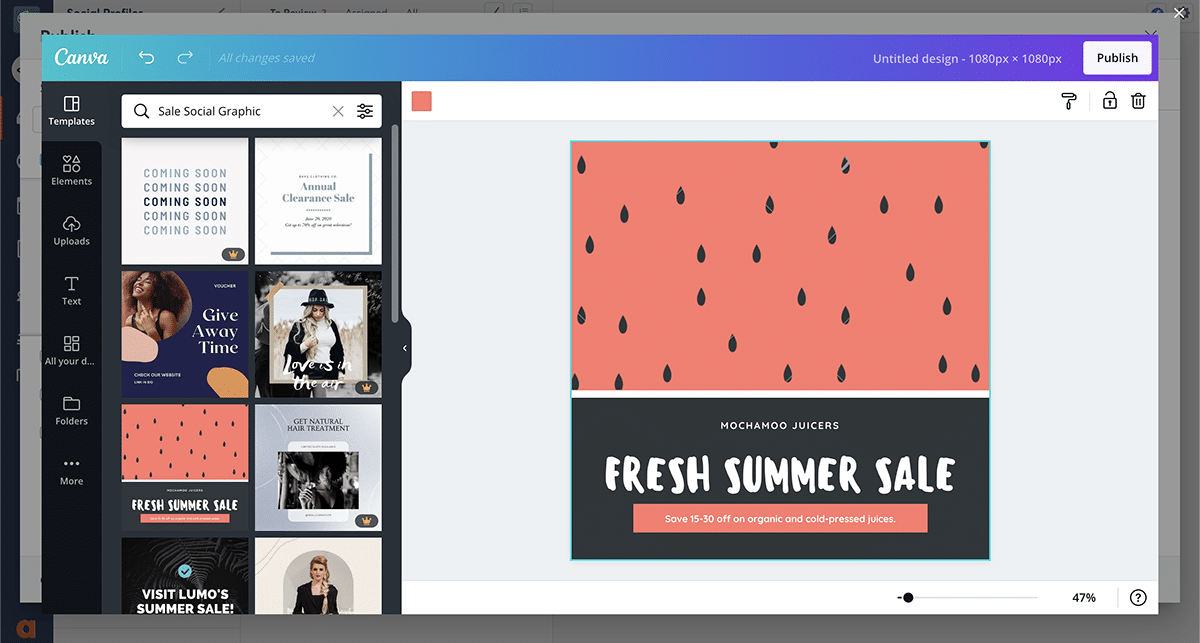
Organize client content with Agorapulse
If you prefer to collect and organize client content ahead of time, Agorapulse’s asset library can help. Set up separate client folders in the Library tab and organize by social channel, theme, or campaign. When you go to create a post in Agorapulse, you can pull images right from the asset library, speeding up your scheduling process.
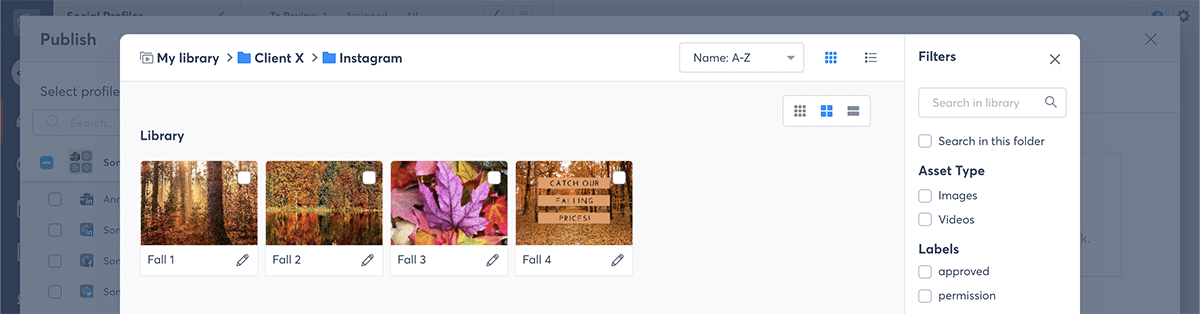
3. Use hashtags to extend reach
Even if your content is top-tier, you can’t expect to achieve maximum reach for clients without hashtags.
On Instagram, hashtags are the key to expanding your reach, connecting with more customers, and ultimately selling more products.
Hashtag Help: Your Complete Guide to Instagram Hashtags
What hashtags should you add to your clients’ posts? In most cases, a mix of branded, industry, and niche hashtags works best. To find new industry, viral, or location hashtags, you can use Instagram search for brainstorming.
But if you want more in-depth insights or popularity metrics for hashtags, use a third-party tool.
Agorapulse is ideal for monitoring which hashtags are working best for your clients’ brands. Open the Reports tab to see a summary of all the interactions your posts’ hashtags have generated.
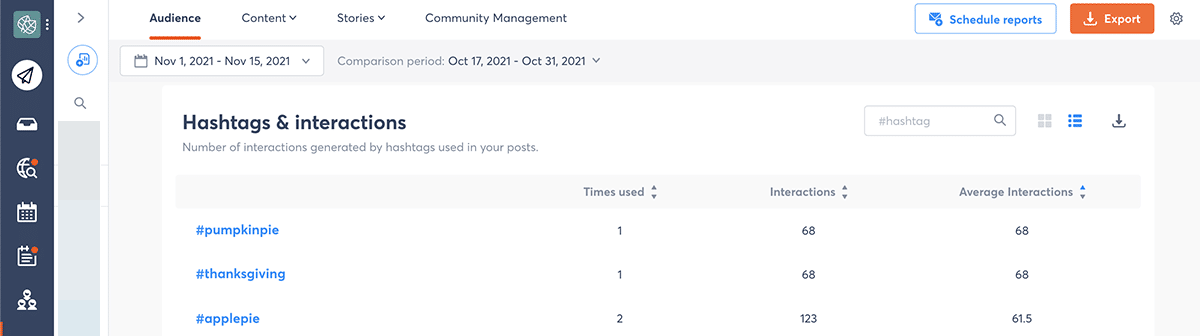
Then go to the list view and sort by Average Interactions to find the top performers. As you plan more content, reuse the best hashtags where appropriate so you can continue to maximize exposure for your clients.
Do you want to streamline adding hashtags to feed posts? Create hashtag groups in the Composer tab, so you can reuse high-performing hashtag lists with one click.
4. Tag shoppable posts
After you set up Instagram Shopping, customers can browse your clients’ products by clicking the Shop button in their profile. But you don’t have to wait for followers to stumble upon the Shop button. Instead, you should make feed posts shoppable, too.
When you tag products in a feed post, a shopping bag icon automatically appears in the lower left corner and a Visit Shop banner appears at the bottom of the post. Followers can tap individual products to start shopping right away. They can also tap the shopping bag icon or the Visit Shop banner to see a selection of products.
If your clients offer checkout on Instagram, followers can purchase instantly without leaving the app. If they offer checkout on an e-commerce site, the app prompts followers to visit your clients’ website. Either way, making posts shoppable is a seamless way to sell on Instagram.
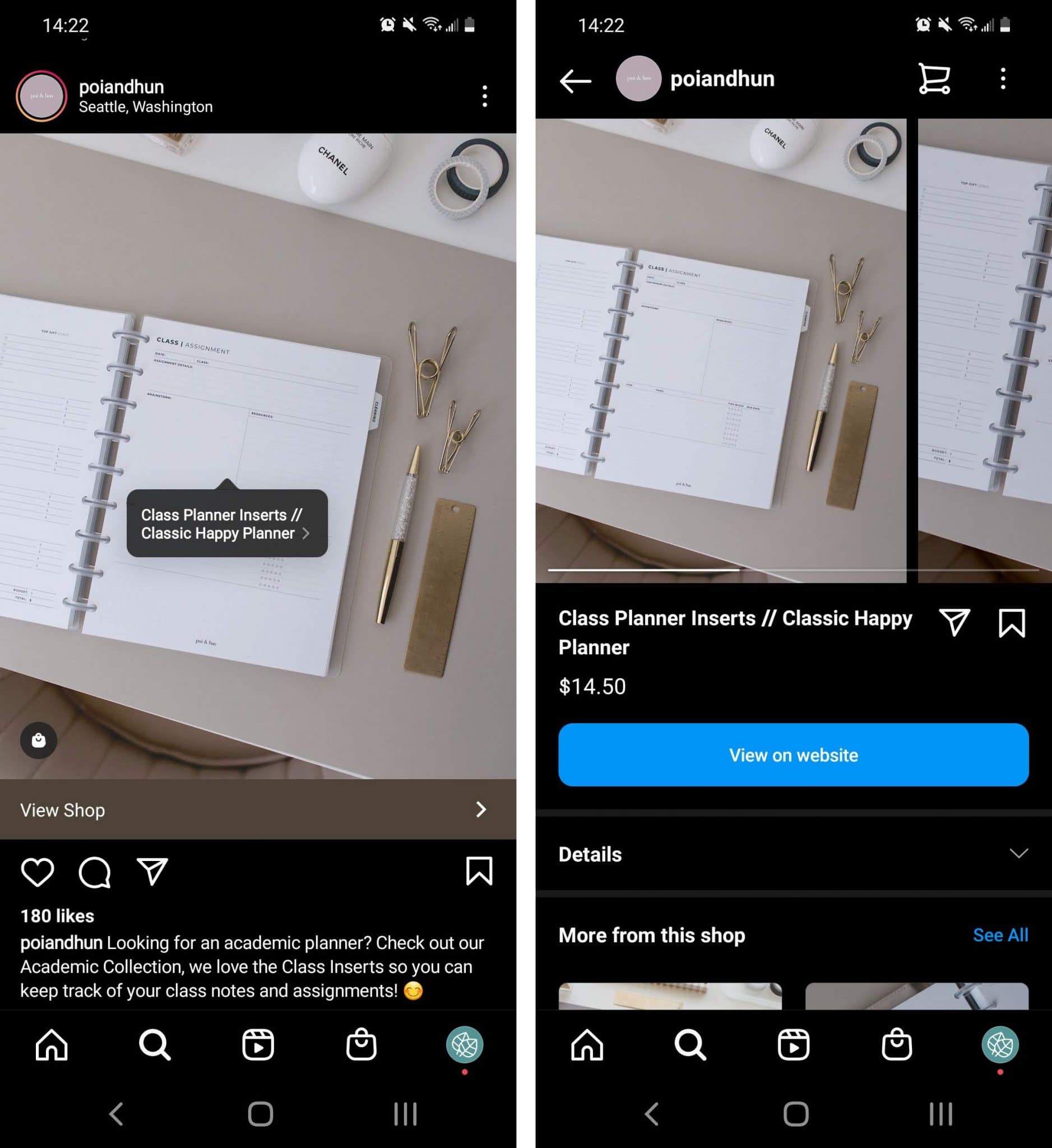
For example, the @poiandhun post above features a shoppable item. After tapping on the shopping link, you can see additional photos, read a description, and tap to shop on the stationery brand’s website.
5. Link to a landing page in your bio
What if your clients don’t have Instagram Shopping? Or what if they want to sell from multiple angles? You can also add a shopping link in your clients’ Instagram bio. Rather than linking to your clients’ homepage, create an Instagram-friendly landing page where customers can easily browse and shop.
You can use a free third-party app like Linktree or Lnk to set up a mobile-friendly landing page in minutes. For a small shop, you could add separate links to each individual product. For a bigger inventory, you could link to collections or specials instead.
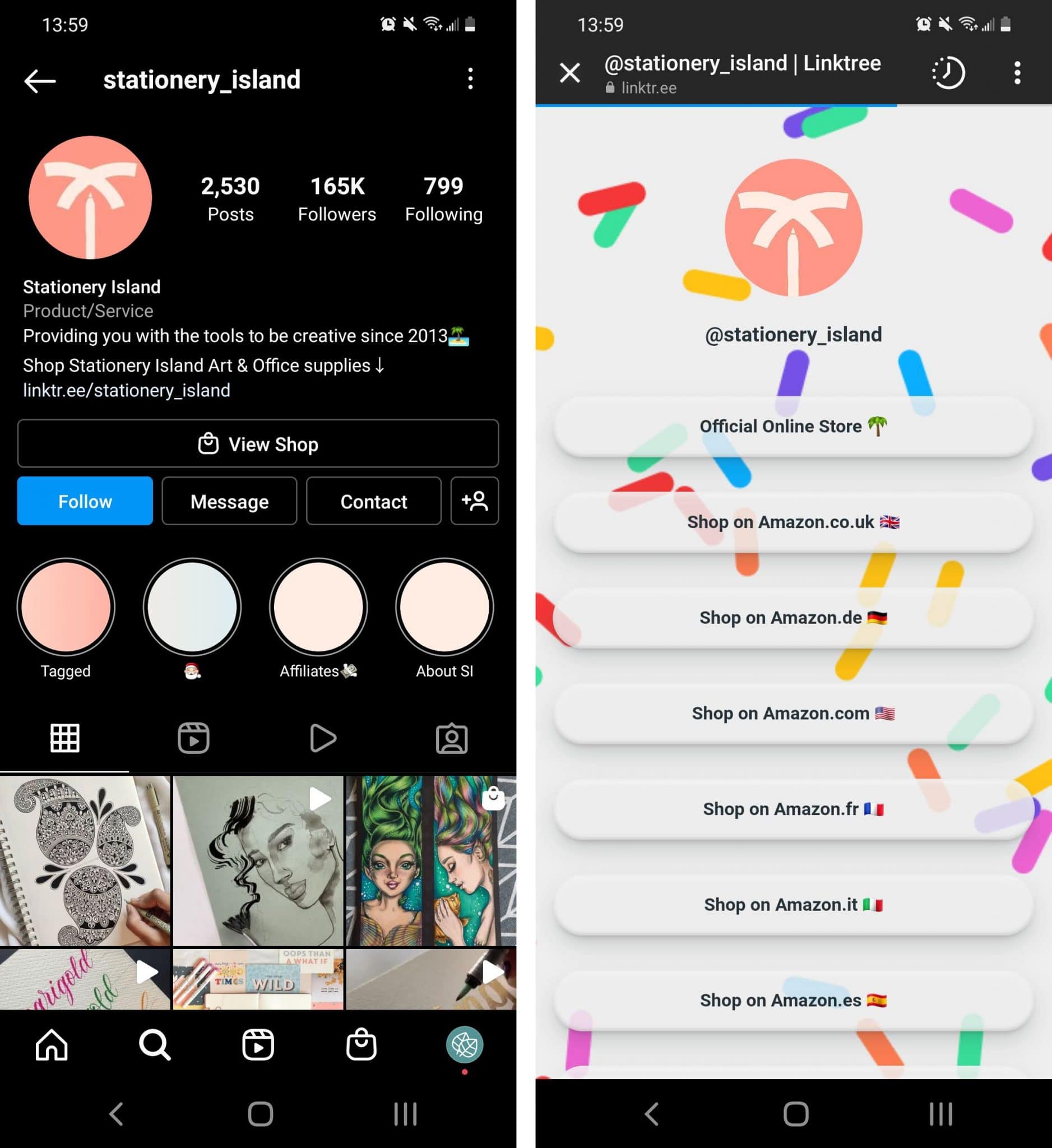
For example, @stationery_island used Linktree to build a landing page featuring links to the brand’s online store and to Amazon stores across the globe.
6. Repurpose user-generated content
Even if your clients have gorgeous branded content to share on Instagram, it’s often a good idea to supplement it with user-generated content (UGC). That’s because UGC can build trust and provide social proof, both of which can help you sell on Instagram.
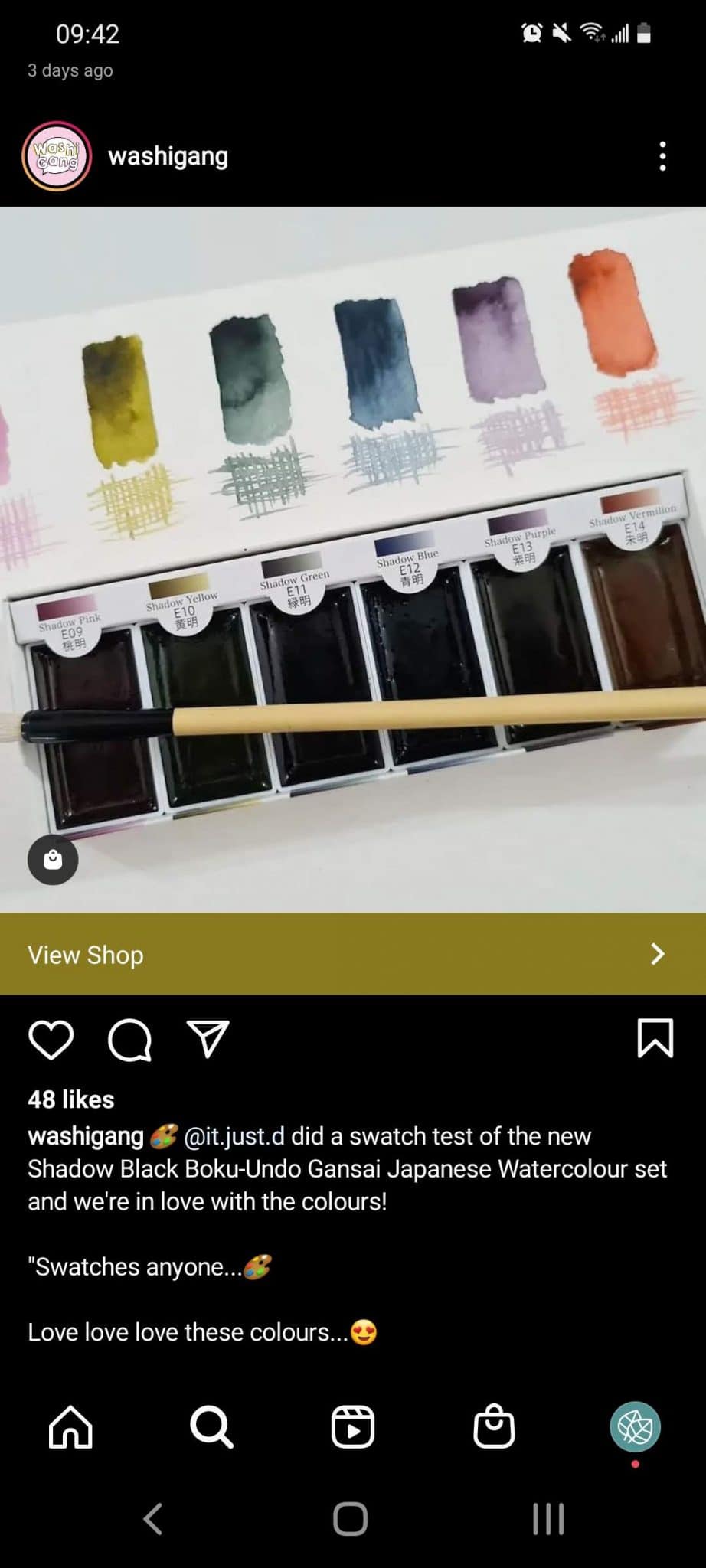
Fortunately, you can tag products to make UGC shoppable—just like branded feed posts. For example, the @washigang post above repurposes UGC and includes a link to the stationery brand’s shop.
To source UGC for your clients’ brands, use the Listening tab in your Agorapulse dashboard. Set up listening searches for your clients’ branded hashtags, and you’ll automatically get relevant hashtagged posts in your inbox.
7. Partner with influencers
Repurposing UGC is a relatively inexpensive and efficient way to get authentic content to share. But if you aren’t finding enough UGC for your clients, influencer partnerships may make more sense.
When your clients work with influencers, they can ask to highlight particular products or establish creative guidelines. Although influencer partnerships tend to be much pricier, they typically result in higher-quality content.
Instagram makes it easy for influencers to use the Paid Partnership tag when publishing content. With this tag, influencer content can automatically post in the creator’s feed and in the sponsoring brand’s feed.
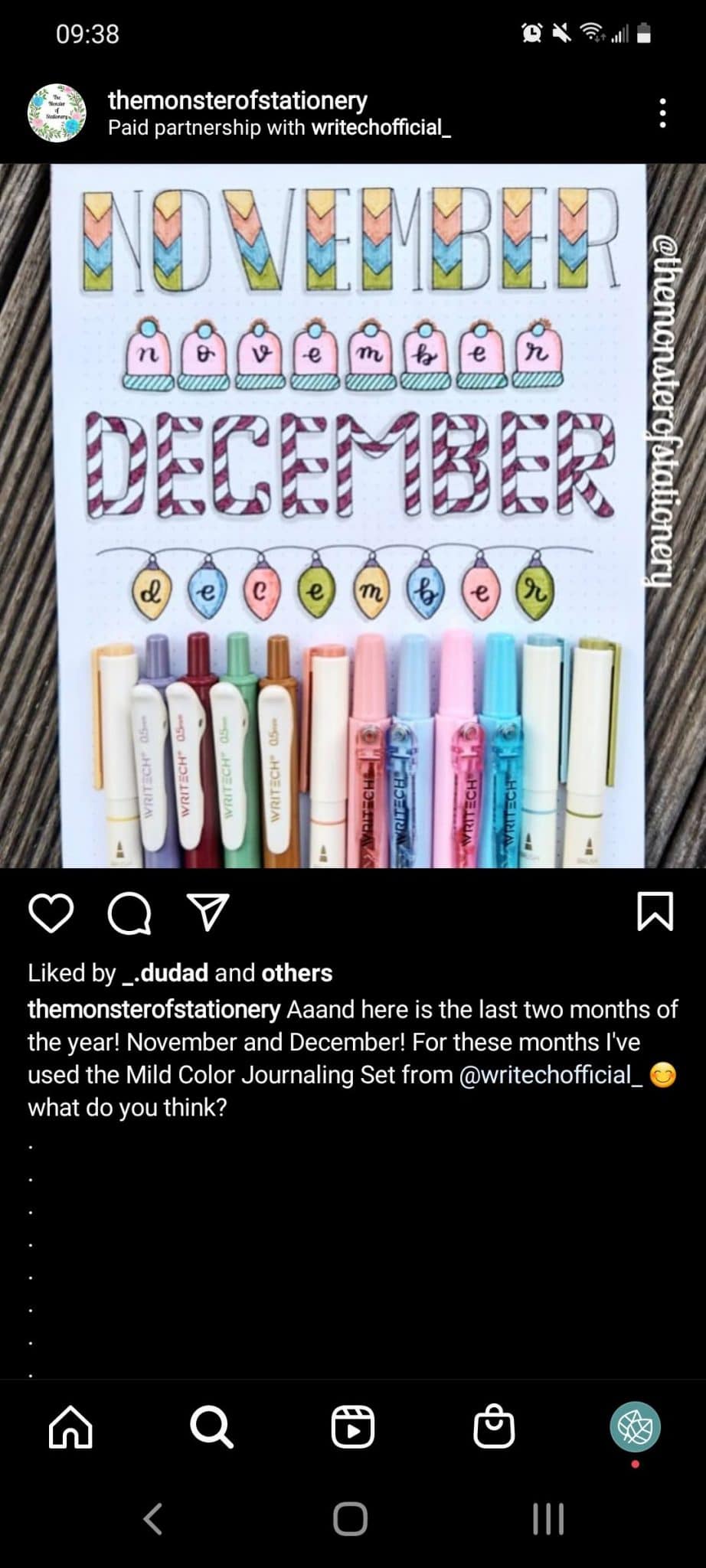
For example, @themonsterofstationery post above uses the Paid Partnership tag to highlight content sponsored by @writechofficial_. Although the post isn’t shoppable, users can easily click through to the brand’s account and click the link in bio to start shopping.
8. Launch with Instagram Drops
Do you want to create buzz for your clients before their next big product launch? In some cases, you can do that with a strategic content plan over the months, weeks, or days leading up to the launch.
But if you want to expand your clients’ reach and make the most of a limited-edition run, Drops could be a smart solution. This feature lets brands launch limited-edition products with Instagram’s shopping tools. All you need is an Instagram Shop with Instagram Checkout enabled.
Drops appear in a separate tab in Instagram’s shopping portal, where the app highlights recent and upcoming launches. Users can tap upcoming Drops to get reminders to shop or they can tap recent Drops to shop right away. Since Drops require Instagram Checkout, customers can browse and purchase seamlessly.
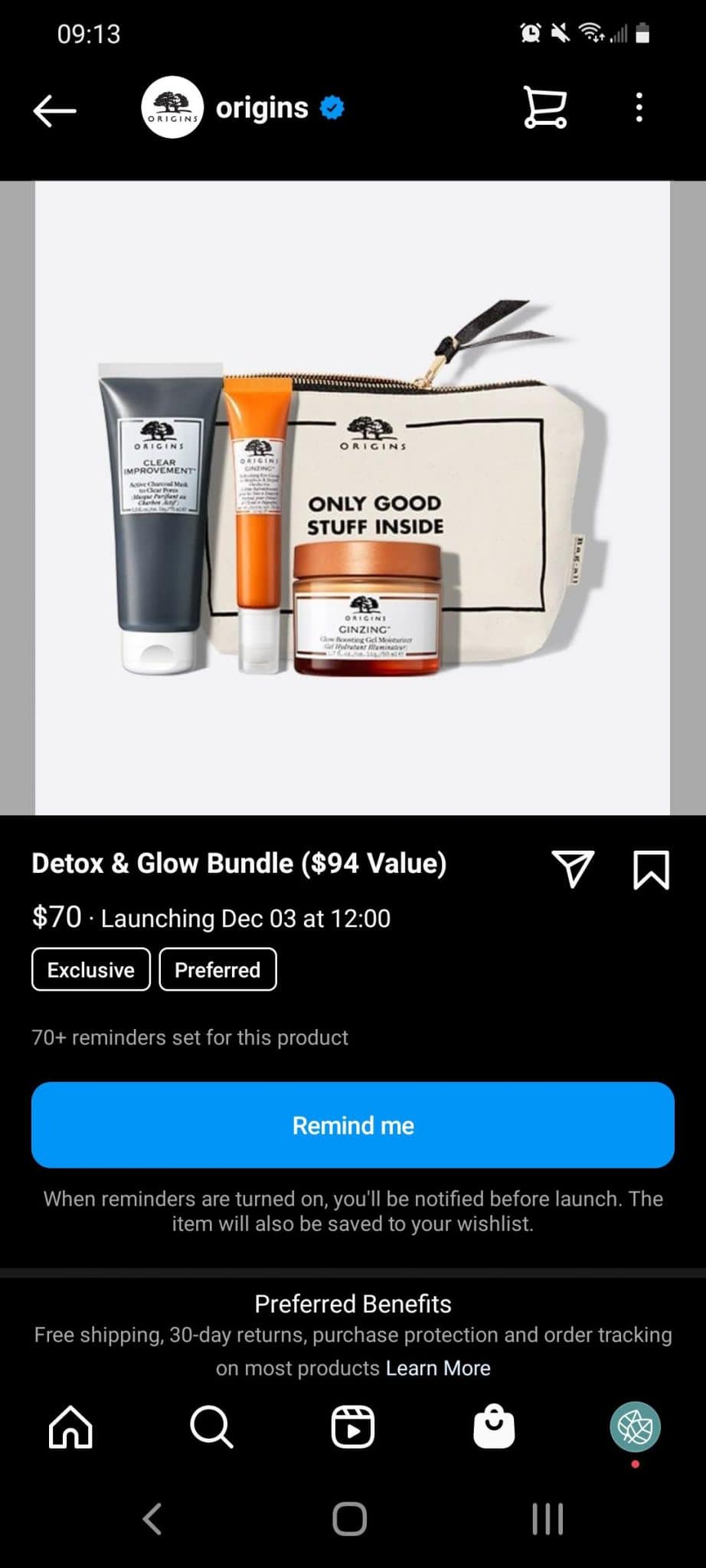
For example, the @origins Drop above features a limited-edition skincare line. Users can see how many other people have set reminders, a sort of social proof that can generate even more interest.
9. Host Live Shopping events
Are you looking for other creative ways to generate buzz and sell on Instagram? Live Shopping events are ideal for driving discovery and making sales while creating authentic content. They’re also great for walking prospects through a product line, showing them how to use features, or collaborating with a fellow creator.
Like Drops, Live Shopping requires you to have an Instagram Shop with Instagram Checkout enabled. You also have to add the products you plan to feature to your shop three days in advance so they have time to process.
When you’re ready to go live, tap the plus icon in the upper right corner of your Instagram profile and select Live. Then tap the shopping bag icon to tag the products you want to feature in the Live Shopping event.
During the event, viewers can tap to shop and buy instantly.
Similar to Drops, Live Shopping events have their own tab in Instagram’s shopping portal—which can help them reach customers beyond your clients’ current followers. They also appear in your clients’ Instagram grid so followers can shop even after the event ends.
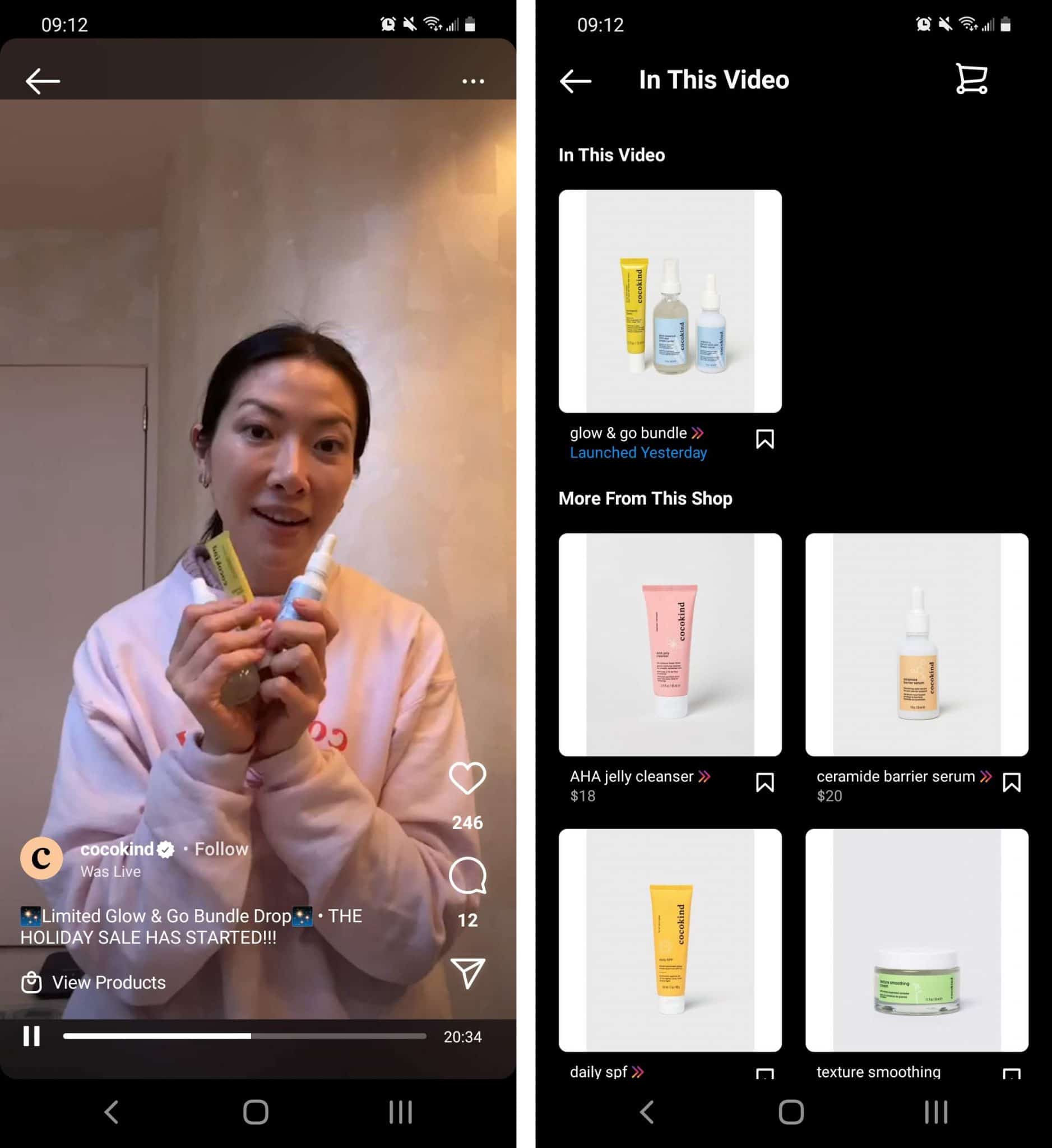
For example, @cocokind hosted an Instagram Live Shopping event to highlight the brand’s holiday sale. Viewers could click the View Products link at the bottom of the screen to shop the featured bundle and other products from the shop.
10. Sell with Instagram Reels
Do you want to sell through dynamic short-form videos rather than creating longer video posts or live streams? Create Instagram Reels and make them shoppable by adding product tags before publishing.
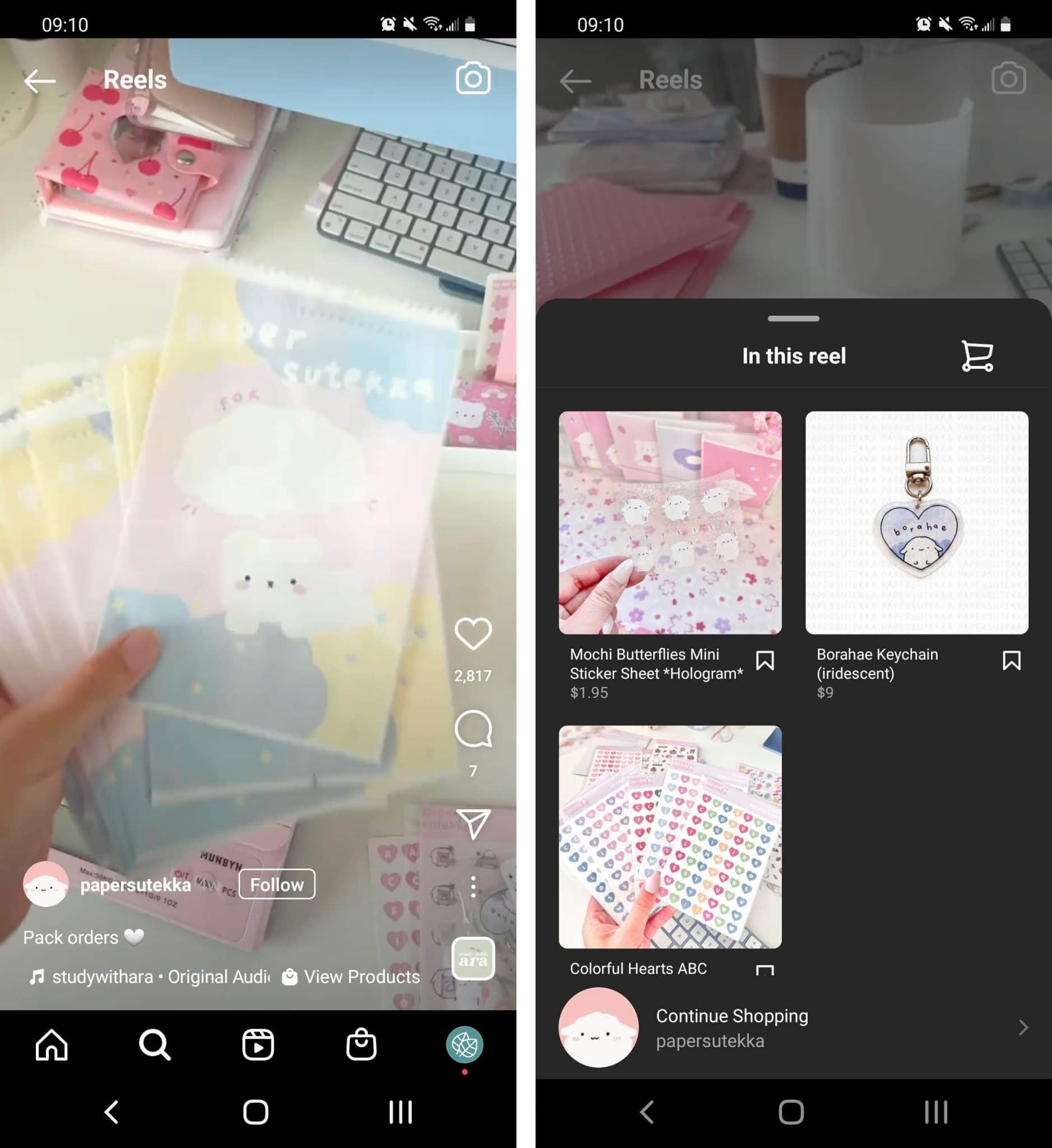
For example, the @papersutekka Reel above shows the brand packing orders of popular products. Viewers can tap the View Products link in the lower right to see featured products. Then they can tap to buy individual products or click the Continue Shopping banner at the bottom of the screen to visit the brand’s Instagram Shop.
11. Sell with Instagram Stories
Even though Stories disappear after 24 hours, they’re still a great option for selling on Instagram. In fact, due to their authentic appeal, Instagram Stories can be an excellent way to connect with customers and sell in a more genuine way.
To schedule Stories, create content or design with Canva. Then upload your Story to Agorapulse and toggle the Send to Mobile switch. Schedule it for the time you want to publish to ensure you get a notification at the right time.
When you get the Agorapulse notification on your mobile device, add finishing touches like interactive stickers. Then publish your Story, right on time.
Add link stickers to Instagram Stories
If you want to direct customers to your clients’ e-commerce shop on an external site, add a link sticker to your Story. Open the sticker tray, tap the link sticker, and input the URL.
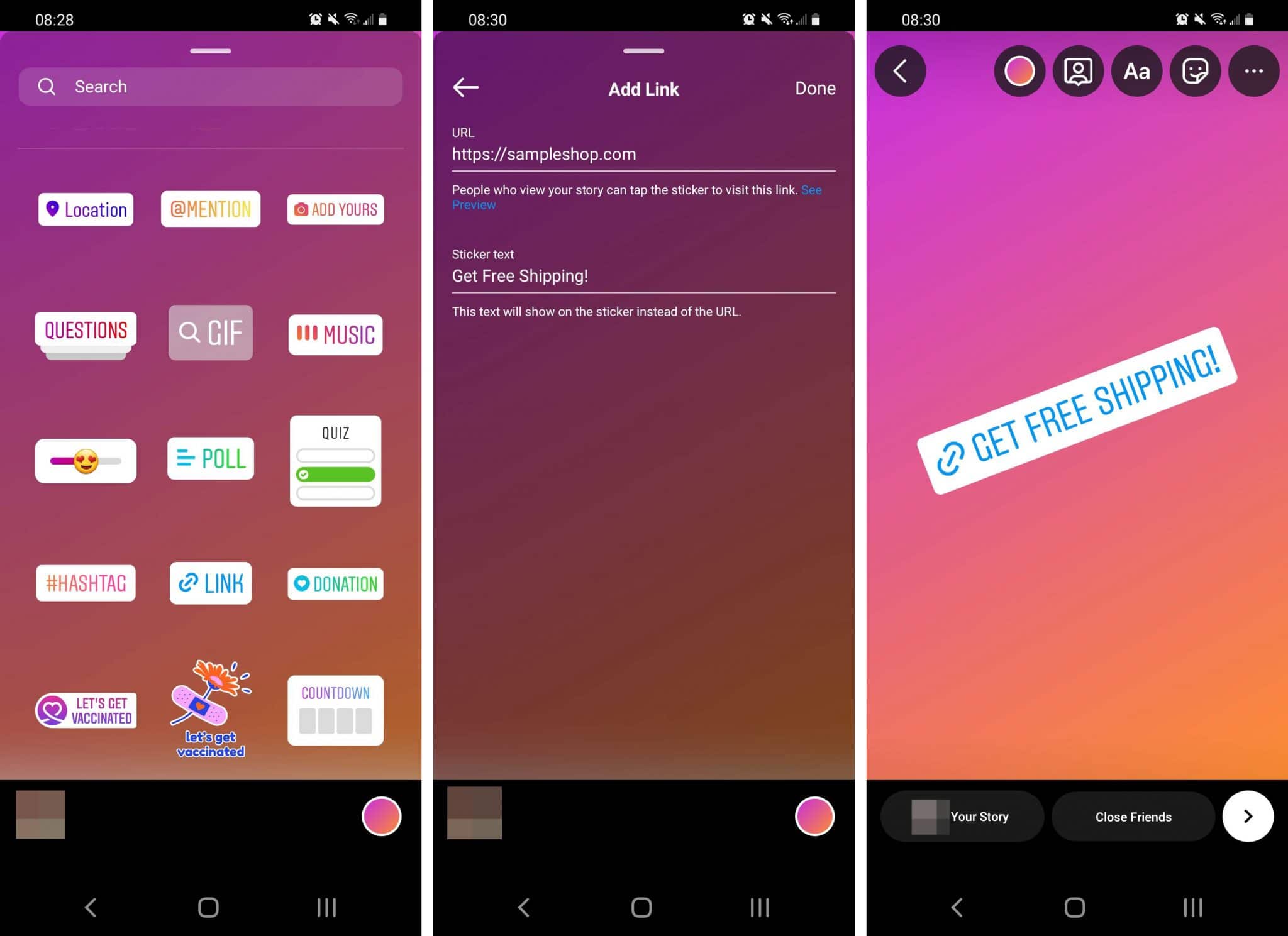
By default, the domain will appear on the sticker. But you can customize the sticker text by adding a call to action (CTA) like “Save 50%!” or “Get free shipping!”

For example, the @berootedco Story above includes a link sticker that directs to the stationery brand’s website. The sticker and text overlay prompt followers to shop the brand’s Black Friday sale.
Make Instagram Stories shoppable
Like Reels and Live Shopping, Stories also support shoppable content. To make your Stories shoppable, add shopping stickers from the sticker tray. When followers tap the product sticker in your Story, they can go right to your Shop to browse.

For example, the @paperluxeshop Story above features a multi-frame tour through the stationery brand’s physical store. Customers can double tap the Tap to View Product popup to browse products in the brand’s Instagram Shop.
Save Instagram Story highlights
Technically, you don’t have to let your Stories disappear from view after 24 hours. Instead, you can add them to highlights albums, which appear on your Instagram profile. To generate more sales from your clients’ highlights, organize them strategically.
You might create separate highlights for various product types or collections. For example, @papelitoslindos has highlights albums for the stationery brand’s Catrina Set and the creation process, among others.
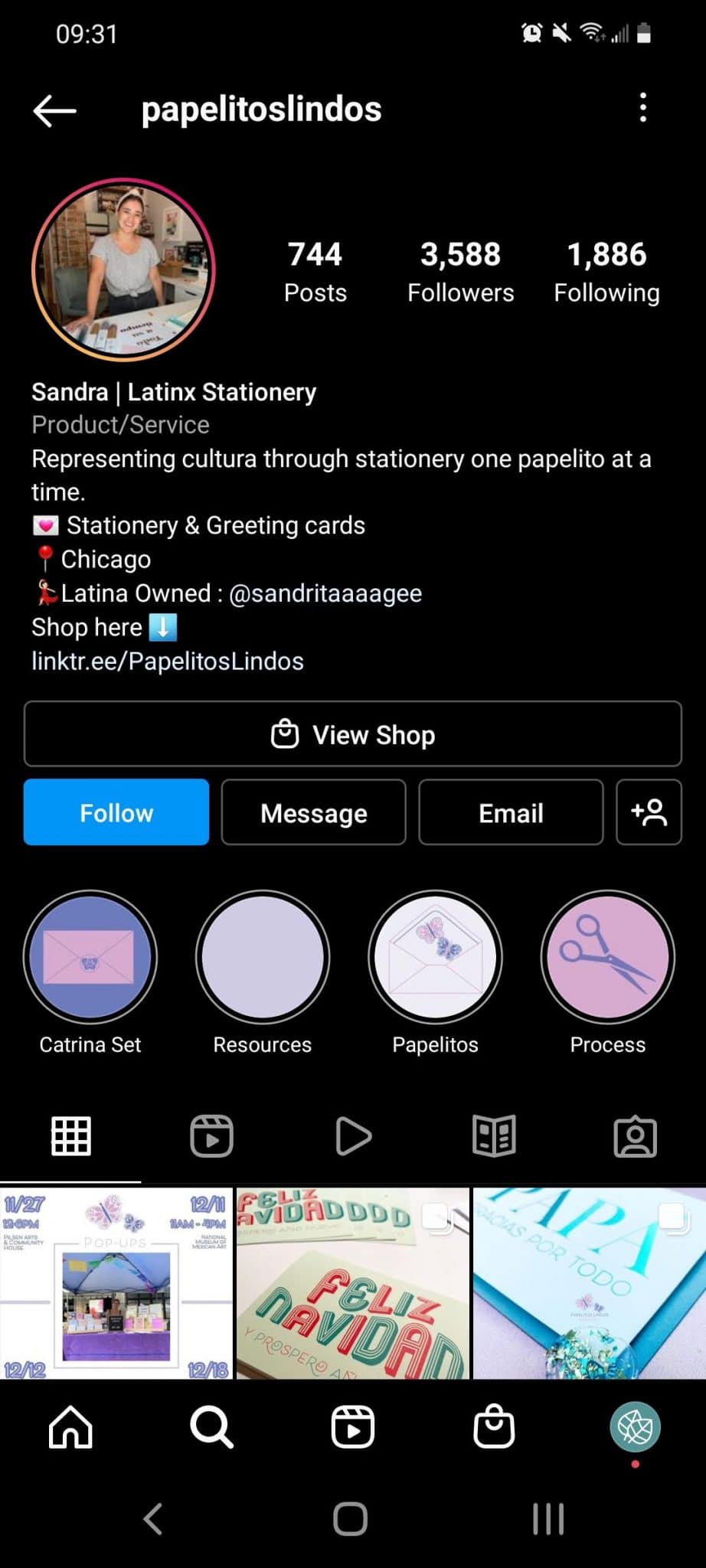
12. Manage sales-related engagement
In some cases, you may need to nurture customers until they decide to make a purchase. That may mean engaging with comments on clients’ Reels and Stories or responding to DMs from feed posts. Either way, you can manage engagement efficiently with help from Agorapulse.
The Agorapulse inbox automatically collects comments and DMs, and you can add extra automation to make sure you don’t miss anything important. For example, you may want to bookmark engagement from people who appear ready to make a purchase. You can do that by creating an automated rule with terms customers often use—like “buy” or “cost.”
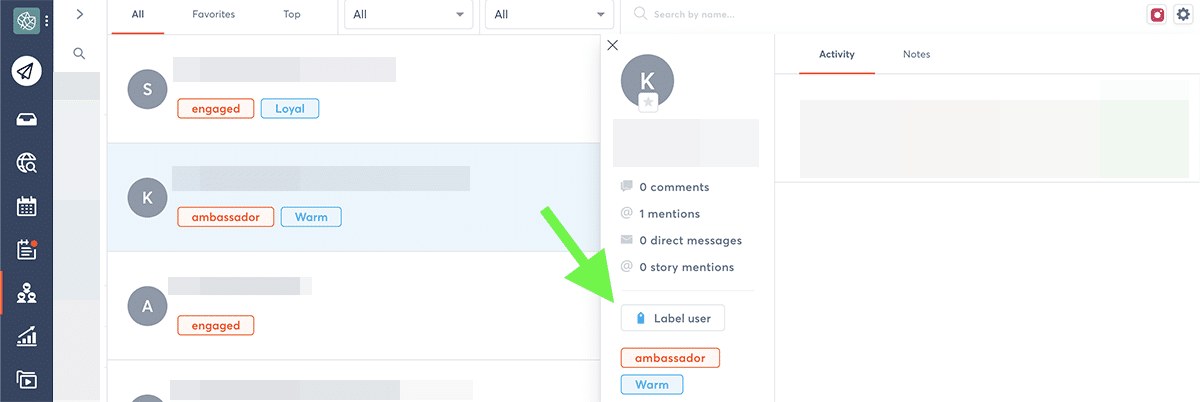
Agorapulse also makes it easy to track your clients’ customers. You can add labels for different stages of the customer journey—such as cold prospect, warm lead, and return customer. That way, you’ll have more context when you reply to engagement in the Agorapulse dashboard.
13. Advertise
Now that Instagram ads are available for all users, why not make a quick study of the sponsored posts that currently appear in your newsfeed? After all, scoping out the competition is one way to learn how to sell on Instagram.
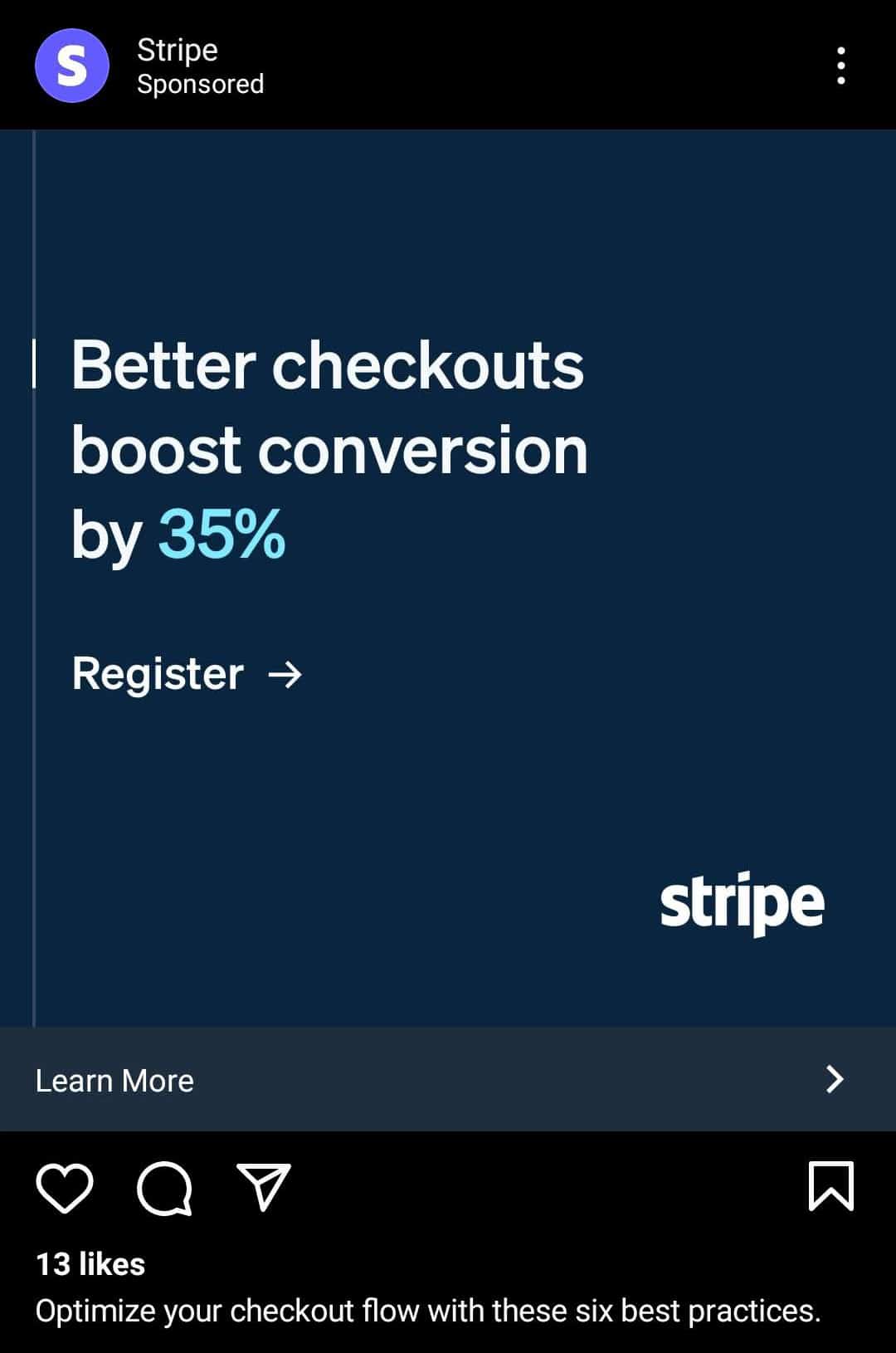
Which ones get a decent amount of likes and positive comments? What common traits do you see among those posts?
14. Keep your Instagram sales in context of your larger sales funnel
You don’t want your Instagram sale to be a secret, do you? Not at all! Cross-promote your Instagram sale whenever possible. If you’re on Facebook, Twitter, or Tumblr, let your followers know.
Give a heads up to your email list, especially a segment most apt to use Instagram. Not only will you increase your chances of getting people to participate in your promotion, but you might also get more Instagram followers as a result!
Also, think about how your shoppable posts are connected to your other marketing efforts. For example, you might suggest that clients offer discount codes to website visitors who arrive from Instagram. Then your clients can sell to interested customers on multiple channels.
In Conclusion
Now that you know how to sell on Instagram, you have all the tools you need to help clients set up their shops, promote their products, and monitor their results. Connecting the dots like this can help you not only make one-time sales but also help clients build long term relationships with new customers.
Check out our free trial of Agorapulse to help you schedule, track, and measure all your social media efforts.
Read more: agorapulse.com










