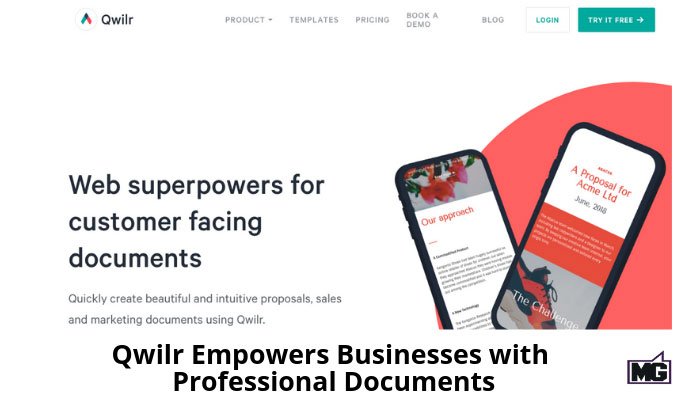
Back in 2015, when Forbes broke the news about the launch of the startup, Qwilr, no one thought it would one day become such a key tool used by many large businesses. However, the software is now making inroads into many top offices, with the likes of Deloitte, Qantas, and Zillow already on board.
Below is a quick review of the this online software tool to help you decide whether it would add value to your business systems.
What is Qwilr?
The creators of the online software define it as a tool to “quickly create beautiful and intuitive proposals, sales, and marketing documents” adding that it gives “web superpowers to customer facing documents.”
Put simply, Qwilr is all about embracing the digital revolution; accepting the fact that the future is much more paperless, at least in the business office. In the absence of paper, companies and organizations need to find ways to make their digital documents both beautiful and useful online. That’s where Qwilr comes in.
Key Features of Qwilr for BusinessesCustom web pages instead of documentsCustomized styles and fonts for the online docsWorks seamlessly across devicesFree, high-quality templates for proposals and other business documentsFree quoting tools to quickly create estimates and email themMobile-friendly web pagesFree stock images and videos to bring multimedia to your documentsAllows E-signing of your documentsAccept quotes onlinePDF exportSupports teams and real-time collaborationKey Benefits
The biggest advantage of Qwilr is that it helps businesses re-imagine their old sales decks and PDF documents, and dream up creative, inspiring and easy to make web pages. But, that’s not all. Users also benefit from;
Integration with several third-party tools: The software integrates with CRM tools such as HubSpot and SalesForce as well as accounting tools such as QuickBooks. It also integrates with live chat apps so you can engage leads and customers round the clock. Above all, API and Zapier integration are supported.In-depth analytics to boost your growth: Qwilr lets you closely track how people interact with your documents online. Keep count of the number of times each document is viewed, find out how many times it’s been viewed in the last month, and identify sections that readers tend to focus on.Instant alerts when a document is viewed: Whenever one of your documents is viewed, you’ll receive instant notification via email, SMS, Slack, Chatter, and more. This allows you to follow up promptly and to track interest.Advanced document security: First off, Qwilr documents can be protected with passwords. Secondly, time and view limits are available for further security. Lastly, if you accidentally send out a typo or share a document with the wrong person, you can switch it back to draft effortlessly.Who can use Qwilr?
Every businesses. From individuals and freelancers looking to present their work in a better way to agencies, consultancy firms, sales & marketing teams, and large organizations aiming to put their best foot forward to win more business opportunities, Qwilr will help you meet your goals.
How Much Does It Cost?
Qwilr has four pricing plans; Starter, Pro, Business, and Enterprise. The starter plan is free for solo users and lets you create brochures, job ads, newsletters, and events. The other plans are priced as follows;
Pro Plan – $29 /month (for the first 3 users)Business Plan – $79 /month (for the first 3 users)Enterprise Plan – $3,000 /year (for the first 10 users)
Every additional user account costs an extra $15 under the Pro Plan, $20 under the Business Plan, and $300 for Enterprise subscribers. Payments are billed monthly for Pro and Business users and annually for Enterprise users.
User Support
Support on the Qwilr platform is available in the form of help documents, email, priority email, and account management. Priority email support is available for all three paid plans while account management is only available for Enterprise users.
Verdict – A Quality Sales Quoting and Proposal Tool
Although there are several other modern paperless solutions out there, Qwilr stands apart thanks to its long list of functional features. The security and account management features, in particular, are not available in most other tools.
The post Qwilr Empowers Businesses with Professional Documents appeared first on Mike Gingerich.
Read more: mikegingerich.com









