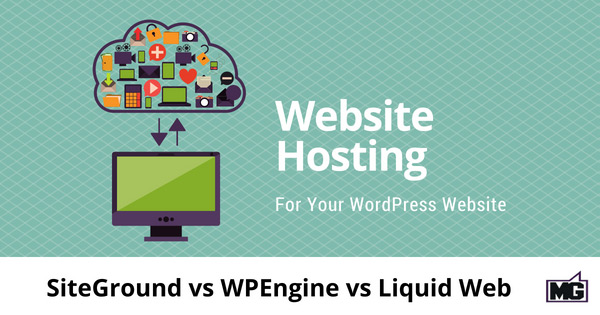
Choosing a host for your WordPress website or blog can be a huge challenge. With hundreds of options out there, making an informed decision is not simple.
There are three truly outstanding WordPress hosting companies – SiteGround, WP Engine, and Liquid Web. The others are not necessarily terrible but, in my opinion, these three are very good options.
For one, they are specifically optimized for WordPress websites. What’s more, being managed hosting services, they provide high levels of security, excellent speeds, 24/7 support, and above all are flexible and scalable, thus allowing you to grow without performance issues.
“So, how do I pick from the three?” one would ask. Well, it depends on your goals. I compare the web hosts to help you determine which one best suits your needs.
SiteGround Web Hosting
Key Features
cPanel & SSH access
Free daily backup
Git & staging
Free CloudFlare CDN
Servers on three continents
Overview
With 100% overall uptime and A+ rated server speeds, SiteGround is one of the most popular managed hosting services for WordPress. It is also quite affordable with the SiteGround entry plan being the cheapest option out there at just $3.95 a month.
Most users, however, choose the Go Geek package priced at $14.95 per month. This package provides everything you can ask for in a WordPress host. In addition to auto updates and daily backups, you get a one-click staging area and pre-installed Git for WordPress. You also get to enjoy premium tech support where your calls and messages are instantly answered with “virtually no waiting time.” I love their highly effective chat response system.
WP Engine Hosting
Key Features
Fully managed
Daily backups
Malware scans
Professionally tweaked
Firewall, CDN ready
Overview
If you’re one of the users who doesn’t want to worry about the safety of your website at all, you may want to consider Siteground’s closest rival – WP Engine.
Considered one of the pioneers of managed hosting for WordPress, WP Engine has made a name over the years as one of the most reliable hosting platforms. Its starter package, Personal, priced at $19.33, is impressively generous, offering a staging environment, free site migration, and one-click backup.
Beyond that, you can upgrade to even better plans to enjoy additional features such as 24/7 phone support. All plans come with a 60-day money-back guarantee.
Liquid Web Hosting
Key features
A 100-man human support team
No plug-in restrictions
Site management tools
Automatic image compression
Full server access
Overview
Finally, and perhaps the best-managed WordPress host you can find at the moment, Liquid Web is simply powerful. You only need to look at the size of their support team to tell their commitment to quality service. With such a huge support team, you can rest assured of timely support round the clock.
It doesn’t end there. Unlike most of the big names in the WordPress hosting world, Liquid Web doesn’t restrict you from using certain plug-ins. In fact, they will even auto-update your plug-ins on your behalf. Users also get to enjoy unlimited page views and quick access to SSL and Git tools. All that comes at a price, though; the entry plan for WP is a significant $69 per month.
The Choice Is Yours
Now that you know the pros and cons of each website host, you can proceed to make an informed decision depending on your needs.
Please enable pop-ups to receive the download.
The post SiteGround vs WPEngine vs Liquid Web appeared first on Mike Gingerich.
Read more: mikegingerich.com










