[ad_1]
Content is one of the most important elements of a digital business. Content is king, and it rules the internet, so it is important to create the best content to help your business grow, engage your audience, and convert them into leads resulting in sales.
You must know that content creation is not as easy as it sounds. It is a complete process that includes research, creativity, writing, proofreading, and visual customization. If you are new to content creation and promotion, it can be challenging for you to exercise all the stages and create a draft that intrigues your readers.
Fortunately, today you can find content creation tools on the internet that can streamline the content creation process. More than hundreds of online tools can help a content creator, and choosing the right one can speed up the process of creating content.
Content Planning and Research Tools
The first stage of content creation is planning and research. If you are not doing proper research and making a solid plan before writing content, it will be valueless. This section has listed some tried and tested tools that can help you in the research stage.
1. Google Trends
https://trends.google.com/trends/
Google Trends is a very useful tool for content creators of all levels. The main function of this tool is to provide a user with information about the latest trends. You can easily find out what your target audience is interested in and what search terms they use. Google is one of the top search engines all across the globe so you can find accurate results about popular keywords and topics with this tool.
Features
- The tool provides information about recent global trends
- It tells you about the interest of the audience by region
- You can search a keyword on this tool and find its popularity in the past year
- The tool gets you results for both desktop and mobile searches
- You can find out about related search queries for free
- Google trends also allow you to compare multiple search terms
Pricing
Google Trends is a free tool. You don’t have to pay a single penny to search for the latest trends and popular keywords related to your niche.
2. AlsoAsked.com

https://alsoasked.com/
Keywords are a very important part of a draft. Keyword research is especially important when you are writing a blog post.
This tool is an important resource for writers as it helps you find out the position of a keyword in a specific region and related queries to the search term you have entered.
Features
- You can do keyword research in dozens of different languages
- The tool provides you insights about keywords/search terms concerning the region you have selected
- You can use the tool free if you select the standard search option.
- The tool allows you to export data/results in CSV.
- The tool suggests keywords & LSIs that would help you bring more traffic
Pricing
AlsoAsked.com is free but with some limitations. A free user would get ten searches a month. You must check out the premium plans to enjoy more searches and in-depth results.
The basic plan is $15/month, lite for $30/month, and the pro one costs $60/month!
3. AnswerThePublic

https://answerthepublic.com/
This is another popular tool that works similarly to the previous one. However, the main purpose of this tool is to provide in-depth insights about a specific keyword.
You have to enter a topic/search term in the input box of the tool and select the language and region for which you want the insights.
Besides detailed insights, the tool also suggests headlines and possible questions related to the search term.
Features
- Unlimited daily searches with the premium version
- Free alerts and suggestions regarding new trends in the digital market
- Free comparison between multiple keywords and topics
- The tool allows you to export the results in CSV format
- Free version available for beginners
Pricing
AnswerThePublic comes with a free version that provides users with three daily searches. The premium version comes with unlimited search queries and additional features. However, it costs $100/month and is worth every penny.
4. SEMrush Topic Research Tool

https://www.semrush.com/topic-research/
This tool provides you with unique content ideas and topics. Having a topic would help you plan your content more easily. As a content creator, you must have unique topic ideas that capture your target audience’s interest. Coming up with new ideas is a challenging task, so you need to try this tool.
You have to enter a keyword and set your target location. Then, based on your input, the tool would provide you with topic ideas related to the keyword.
Features
- The tool helps you find out the trending topics among your customers
- You would get ideas and headlines using which you can structure your draft
- The tool can tell you about the topics being used by your competitors
- The topic generator has a free version for newbie content creators
- You can find unique backlink opportunities as the tool tells you about the sites using the same ideas as yours
Pricing
You can enjoy a free trial of this tool, after which you have to hook up with the pro version. After that, the paid plans start from $120/month.
5. BuzzSumo

https://buzzsumo.com/
BuzzSumo is another resource that can help you get unique content ideas. You need to enter a search term, and based on it, you will get relevant topic ideas. You can filter the results based on region, language, timeline, and more.
You can get topic ideas for blogs, website content, and social media posts.
Features
- The tool helps you discover indexed content using the same keywords
- You can find influencers who can help you rank your content
- The tool provides a free chrome extension
- A free version is available for new users
Pricing
The tool is free to use but with some limitations. The free version can get ten searches a month. The paid plan offers more but costs around $100/month.
Written Content Creation Tools
Once you have collected enough data in the search stages, you can start writing content. There are dozens of tools that can assist you in writing the best quality content. Some of the most popular and helpful resources are listed here for your assistance:
6. Grammarly

https://www.grammarly.com/
Grammarly is the perfect resource for every content creator across the globe. The main function of this tool is to check your content for all kinds of spelling, grammatical and technical issues. An important thing that you need to understand is that if you want your content to perform well, you have to ensure that it is of the perfect quality.
You can easily create concise, formal, and easy-to-read content by checking and improving your content with Grammarly.
Features
- The tool can find minor and major spelling mistakes, missing punctuations, and grammatical errors
- The tool provides solutions that can improve the quality of content. You can fix an error with just one click
- Grammarly offers a free chrome, google docs, and MS word extension
- Grammarly makes your content clear, engaging, and easy to digest
- The plagiarism checker of this tool helps you ensure uniqueness in your drafts
Pricing
Grammarly offers a free version using which users can check and improve basic spelling and punctuation issues. The premium plan of Grammarly starts from $30. The pro version offers in-depth checking and a plagiarism checker as well.
7. Rephraser.co

This sentence rephraser is one of the most useful tools for content creators. The tool helps you rewrite written content uniquely and in a better way. The tool can easily restate similar text in a unique style and make it more digestible for the readers.
When you are in the content creation business, you must understand that you cannot always come up with unique ideas and topics. There are certain topics and ideas that you would have to discuss over and over again. With this rephraser tool, you can repurpose your old articles in a different style and tone without worrying about plagiarism.
In case you have found plagiarism in your drafts, then you can also take help from this tool to rephrase the duplicate sentences.
Features
- Free credits available to repurpose content without any charge
- AI-powered bots that can perfectly rephrase input content
- Free spell checker and grammar checker embedded to check quality issues
- Affordable packages
Pricing
The tool comes with a free version which gives a user 3000 credits after signup. The paid packages start from $3/month.
8. Check-Plagiarism.com
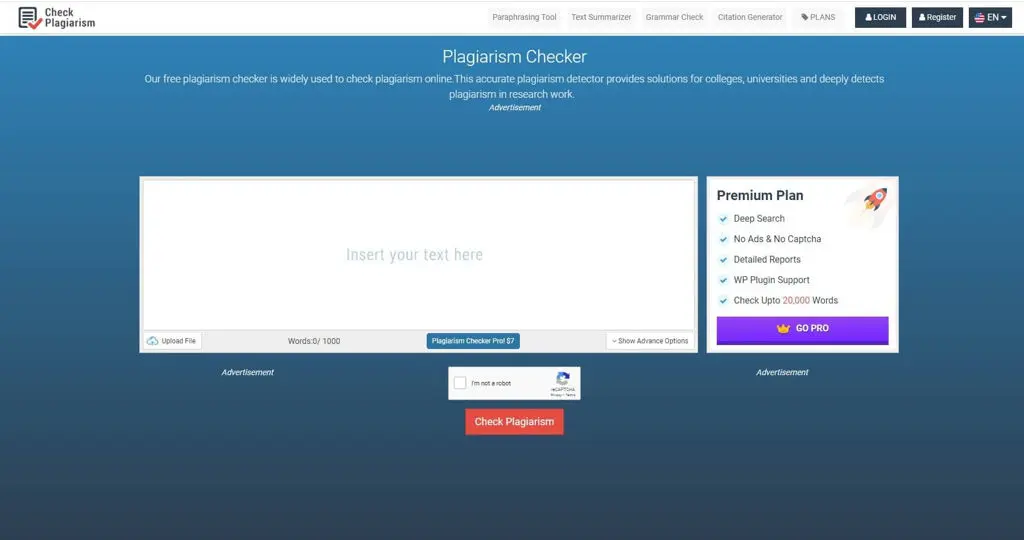
https://www.check-plagiarism.com/
This tool is a reliable plagiarism checker. The tool simply scans your drafts and finds out traces of duplication in your work. As a professional content creator, you must know that unique content is very important. Plagiarizing content from another source isn’t going to have any value, and it might also get you into legal trouble. So it is best to scan your content with this tool.
Features
- This plagiarism checker allows you to scan and check up to 2000 words in one go
- The tool offers a free paraphrasing tool, grammar checker, and citation generator
- The plagiarism checker highlights duplicate content, which makes it easier to remove/rephrase
Pricing
The tool has a free version but has certain limitations. The paid plans of this plagiarism checker start from $20/month. You can also check out the weekly and annual packages.
Content doesn’t only refer to text; rather, you must know that good quality content is a combination of images, audio, and videos. There are certain tools that can help you embed audio files in your content.
9. Audacity

https://www.audacityteam.org/
If you want to add your audio recording to your content, then it must be of very good quality. In case you have recorded an audio clip, and it was not of high quality, then you must try Audacity. This tool is free and very easy to use. It is actually an audio recording and editing tool which can help you save high-quality audio clips.
Features
- Audacity can be used to edit already recorded clips
- It can help you adjust the speed of the audio clip and reduce background noise
- Audacity can also be used to record live audio
Pricing
This tool is absolutely free to use!
10. Alitu
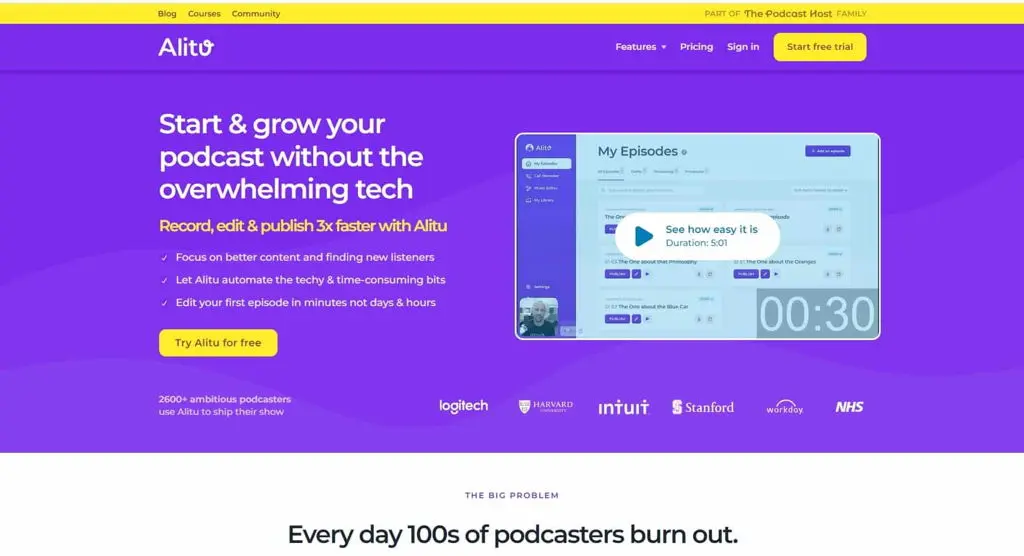
https://alitu.com/
This is another audio recording and editing tool which can help you create audio clips for a podcast. You don’t need to have any audio editing skills to use this tool. One can easily edit and improve the quality of an audio recording with this tool.
Features
- Alitu offers a free audio recording feature. The audio recorded by this tool is auto-tuned and is of good quality
- You can edit audio clips and reduce any background noise
- The tool provides an audio-clean feature for quality enhancement
- You can get free hosting and transcriptions for a podcast with Audacity
Pricing
The tool offers a seven-day free trial, after which you can enjoy the services for around $40/month.
Video content creation and marketing have become very popular these days. This is because the audience coming on the internet today is more interested in video rather than reading large chunks of text. Today content creators have to create a combination of textual and visual content for better engagement.
11. Animaker

https://www.animaker.com/
Animaker is a famous tool for creating video clips. The tool has many features which can streamline the process of video creation and editing. This tool is being used by many top brands across the globe.
Features
- Enjoy free making and live video editing
- Get ready-to-use templates
- Get the auto lip-sync feature of characters on the video
- Professional animation studio
Pricing
The pricing plans of Animaker start at $10/month.
12. Soapbox
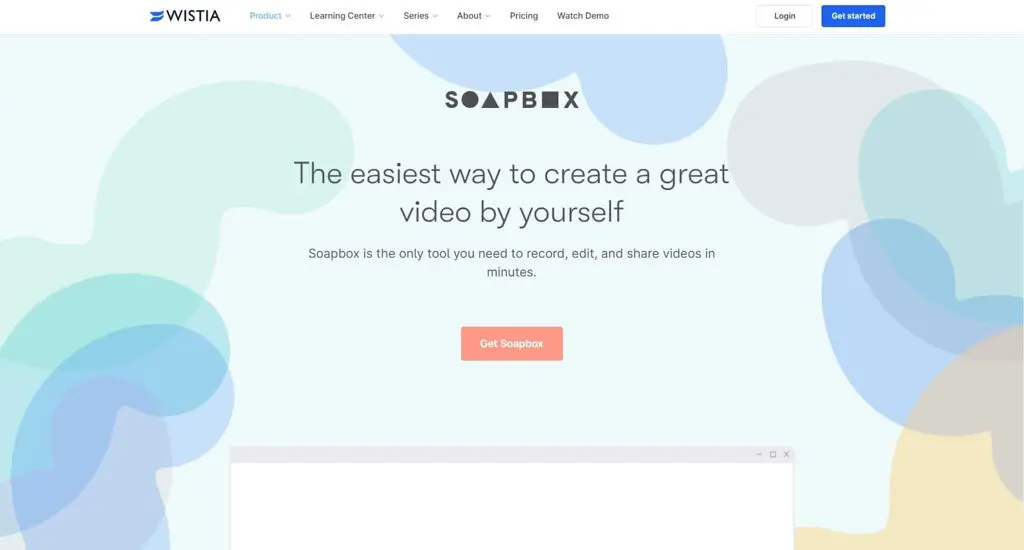
https://wistia.com/soapbox
A very popular video-making tool that you must also try is SoapBox. This is a tool cum extension that is offered by WISTIA. WISTIA is a very popular video host which is being used all around the world. The tool is popularly used to record screens and a webcam at the same time. Most Vloggers are using this tool for recording videos for their blogs.
Features
- No experience is required to use the tool
- Easy-to-understand editing options and interface
- Free version available
- No installation required
Pricing
Free version available. The paid plan would cost you around $300/annually.
13. Veed

https://www.veed.io/
If you are looking for a simple video editor, then you must try Veed. This tool is best for editing and trimming lengthy video clips. You can easily add subtitles to your recorded videos.
Features
- Free video editing options
- Translates videos into multiple languages
- Transcribes audio files with a video
- Multiple filters and visual effects
- Easy trimming and cropping of video clips
Pricing
A free version of this video editor is available, but the video would get a watermark if you edit it for free. The monthly subscription starts from $18/month.
14. Loom

https://www.loom.com/
Loom is another video messaging and editing tool cum extension. With this tool, you can easily record video from your webcam and your screen simultaneously. Other than this, the tool allows you to crop and share video messages with your friends.
Features
- The easy-to-use screen recording feature
- Free trimming and cropping of videos
- How-to-use tutorials available for new users
- Offers options to record and publish videos for YouTube
Pricing
The tool can be used for free to record and edit up to 20 videos; after that, you need to get the paid plan which starts at around $8/month.
15. Demio
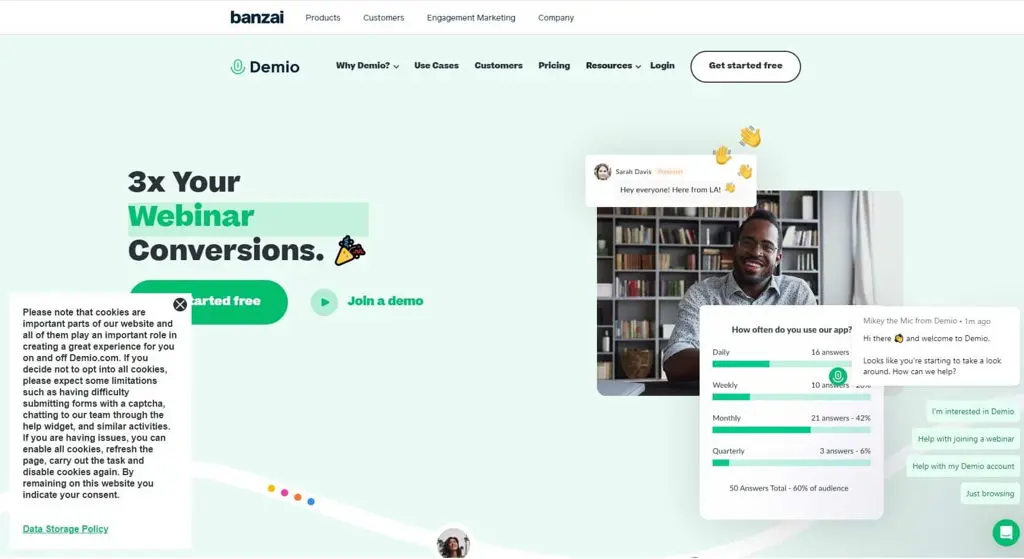
https://www.demio.com/
Demio is a tool cum webinar software for content marketers. The tool helps you provide the best webinar experience for your target audience.
Features
- Create webinars that can be accessed with a single click
- Create attractive registration pages for your audience
- View, manage, and export webinar contacts
- Live presentation of videos in high-definition quality
Pricing
There is a two-week trial period. Once it ends, you have to get the paid plan starting from $34/month.
16. Biteable

https://biteable.com/
Our personal favorite video crediting tool is Biteable. This tool is a powerful resource that can assist content creators in video editing and customization. The tool helps you create attractive videos for your blog site as well as for social media posts. There are dozens of predesigned templates for new users.
Features
- Easy to use tool which can be used without any skills
- Free version available for beginners
- Pre-made video templates
- Easy animation features
Pricing
The free plan is available forever but with some limitations. To get unlimited access to every feature, you would need to pay around $30/per month.
Visual Content Creation Tools
Being a content creator is not an easy job. You have to create attractive content and keep your audience engaged with it for as long as possible. The easiest way to win the attention of a user is by visually enhancing your content. You can add images, GIFs, and even infographics for this purpose.
17. Canva – Online Graphic Design Tool
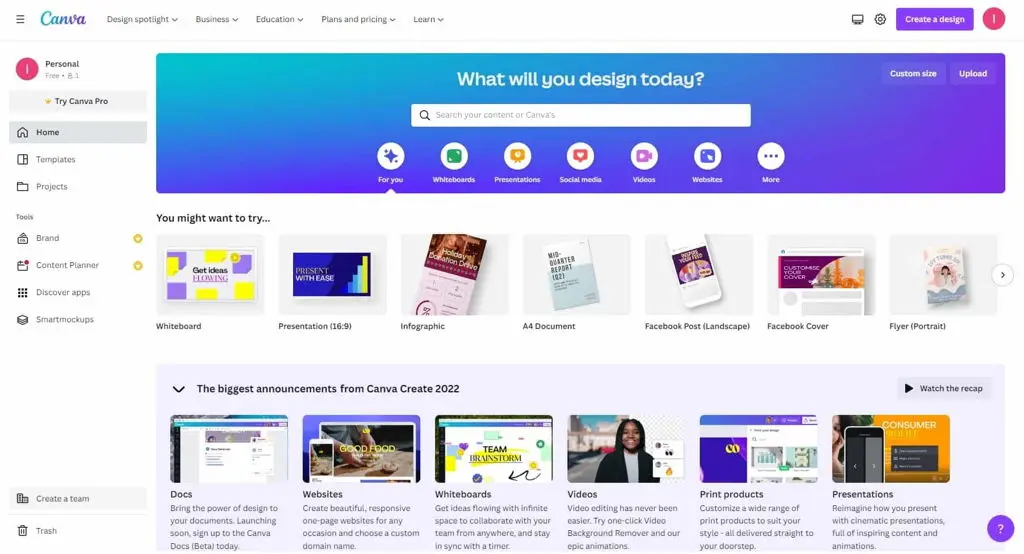
https://www.canva.com/
Canva is, again, a very popular tool for content marketers. This tool is popular because it can literally be used to design all kinds of visual content. You can create intuitive presentations, resumes, logos, cards, thumbnails, social media posts, and much more.
Features
- Hundreds of design options
- Create new visuals and edit old ones
- Thousands of predesigned templates are available for free
- Saves money and time spent with a professional designing service
Pricing
Canva offers a free plan but with limited designing and editing options. The premium plan starts from $10 and comes with unlimited templates and customization options.
18. GIPHY

https://giphy.com/
If you want to create GIFs to add to your content, then this is the perfect tool for you. With this tool, you can make your own GIFs relevant to your textual content. GIPHY has a huge GIF library from which you can pick relevant visuals of your choice. You can also create a GIF by providing a video or image as input to the tool.
Features
- Search GIFs and stickers from the GIPHY gallery with relevant search terms
- Get pre-made GIFs from the relevant category
- Helps create your own GIF without any prior experience.
- Intuitive interface
Pricing
A free version is available with registration.
19. Piktochart

https://piktochart.com/
Piktochart is a tool that is basically used to create infographics and presentations. Infographics are quite popular among content creators, and this is because they help in driving more backlinks. With this tool, a user can create professional and relevant infographics without any design skills.
Features
- Create brochures, flyers, newsletters, resumes, presentations
- Get access to dozens of design tools, including card creator, poster maker, report maker, etc.
- Affordable plans for individuals as well as businesses
Pricing
Free version available with limitation. The pro version costs can cost you around $14/month if you get the annual plan.
20. VismeChart

https://www.visme.co/graph-maker/
When you are creating content filled with data and statistical information, then, it is best to present it in charts. The visual presentations of data make it more understandable and credible for the audience. You can create visual charts for free with this tool.
Features
- Pre Designed chart templates for blogs and social media posts
- Free online chart maker for easy visualization of data
- Customize charts to engage your target audience
- Free version available
- Easy to use
Pricing
The free plan is available for newbie users. Paid plans for this tool start from $25/month.
21. Unsplash

https://unsplash.com/
Images are an important part of content. Your blog or social media posts would be incomplete without relevant images. Well, posting unique images is not easy and can be very expensive. With Unsplash, you don’t have to worry about paying for unique images. The tool is home to millions of stock photos that are free to use for commercial purposes.
Features
- Extensive and rich stock library of images
- Different types of images available for every type of content
- 3D and High-quality visuals with commercial license
- Free and easy to use
Pricing
The tool is available for free, and you can use it after signup!
Conclusion
In this post, we have mentioned 21 popular content creation tools which can streamline the process of content creation and management. As a content creator, you have to make sure that you use these tools not only for ease but also to expand your knowledge and learn different skills that you can execute with this tool at the lowest rates.
The tools we have discussed here can easily help content creators and marketers create the highest quality and engaging content that would perform well and beat your competitors! Most of the tools discussed above have a free version/trial available. Try them before you get a paid monthly/annual plan.
Frequently Asked Questions
Let us get answers to some of the frequently asked questions!
What Are Content Creation Tools?
Content creation tools are the resources that can make the work of content creators easier. Research, writing, graphic design, and video tools are some of the common examples of content creation tools.
What Tools Do You Need to Be a Content Creator?
The type of tools you need depends on the type of content you want to create. But content research, writing, and visual tools are most commonly needed by content creators.
What Are the Essential Tools for A Writer?
AnswerThePublic, Grammarly, www.rephraser.co, Canva, and Unsplash are some of the most important tools for a writer. The most popular ones are mentioned above.
What Are the Best Free Content Creation Tools?
There are hundreds of content creation tools available on the web for free. Here in this post, we have listed the most popular ones for your knowledge. We hope you find them helpful and learn from them.
[ad_2]
Source link









