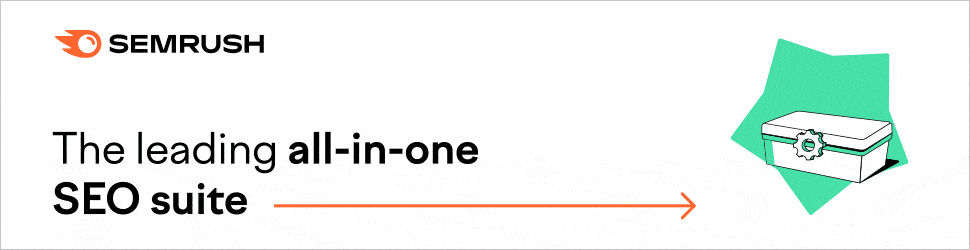[ad_1]
Coinis Overview
Established in 2012, Coinis is an ad tech company that believes in the power of connection. They understand that in order to create lasting relationships between brands and consumers, it is essential to create opportunities for interactions that are meaningful and valuable. That’s why they’ve built a platform that connects advertisers with high-intent audiences.
Coinis’ platform is designed for advertisers to promote brands and offers, and for publishers to generate revenue through web push monetization solutions.
At the moment, they have more than 80 employees located and fully operating in Montenegro, and more than 20 that work in other countries, namely Serbia and Bosnia and Herzegovina. They have offices in Dubai and New York, as well.
Coinis Advertising Platform is an in-house DSP that allows advertisers from all over the world to readily use the traffic available on the platform. It is equipped with tools to launch, manage, and analyze advertising campaigns without any assistance.
This ad tech company likewise offers Performance Based Media Buying, wherein their dedicated internal media buying team will manage fully-customizable CPA campaigns.
Coinis: Offers & Verticals
Ad Types: Push Notification Ads, In-Page Push Notifications, Contextual Ads
Verticals: Utilities & Software (such as VPN and Antivirus), Content Arbitrage, and Lead Gen
Coinis: Payment & Investment
Cost Model: CPC (self-service)
Minimum Deposit: $100
Payment Methods: Debit cards, Wire transfer, PayPal
Coinis: Support
Personal Account Manager: Yes, but can only be reached via email. Look for the welcome email to find out who your account manager is and how to reach them.
Knowledgebase: Yes, but the questions/answers are limited. The topics for advertisers and publishers are lumped together, which can cause confusion. As far as we have seen and discussed with Coinis, there is a new topic in the knowledge base area every day. It is safe to say that this area is still in progress.
Support Response Speed: Average.
Support Rating: Average. The account manager from the welcome message responds during business days.
Contact Methods: Email and contact page on the website.
Coinis Review: Can You Scale Your Ad Campaigns with this DSP?
Affiliates have long been limited by the traffic that their advertising networks can provide. This problem is compounded by the fact that most advertising networks only allow advertisers to target users in a limited manner. As a result, many media buyers are unable to scale their campaigns to reach wider audiences.
However, a DSP like Coinis can help solve this problem by providing access to a larger pool of users.
But is this platform for you?
This Coinis review may just help you out.
Let’s dive in.
Coinis Best Features for Advertisers
What separates Coinis from other DSPs in the market is that they offer a wide range of features that are all designed to help you reach your target audience and achieve your desired results.
Here are some of their best features:
High-Volume Demand Side Platform
DSP, or demand-side platform, is a system that allows advertisers to purchase ad impressions directly from publishers (suppliers) through real-time bidding. By using a DSP, advertisers can target a wider range of users, including those who are not part of their existing network.
Global Traffic Pool
Coinis has a global traffic pool of more than 200 million active users. More subscribers are added every day by their in-house media buying team. This means that no matter your target audience, you’re sure to find them on this platform.
Their traffic comes from 220 countries around the world, but their top countries are as follows:
- United States
- Japan
- United Kingdom
- Germany
- Canada
- France
- Australia
- Brazil
- Mexico
- Spain
- Italy
- India
- Argentina
- Netherlands
- Chile
- Malaysia
- New Zealand
- Sweden
- Belgium
- Poland
- Colombia
API Integration
Coinis’ platform can be easily integrated with your existing systems via API. This way, you can automate your campaign management and save time on manual tasks.
You can get details on the API integration on your self-serve advertiser dashboard. However, you need to get in touch with your account manager regarding setting this up. Right now, Coinis’ Knowledgebase only discusses API Integration on the publisher side. The Coinis team is working on adding this information.
Advanced Targeting Options
Coinis offers advanced targeting options that allow you to laser-focus your campaigns to ensure that you’re only reaching your target audience. Their filtering options include:
- Geo-Targeting: You can target users based on their country or region (within the chosen country). However, only one country can be targeted at a time, and some countries do not show their states or regions (like the United States and Australia).

- Operating System Targeting: Including OS version.
- Browser Targeting: Desktop or mobile browsers, including browser version.
- User Freshness: This works only for push notification ads. You can target users based on how long since they have subscribed. There are seven options for this:
- Super Fresh – You can select the hour range within 0 to 24 hours. This is the only user freshness option that is based on hours.
- Newly Harvested – 0 to 3 days since subscribed.
- Vigorous – 3-10 days
- Moderate – 10 to 20 days
- Solid – 20 to 35 days
- Satisfactory – 35 to 50 days
- Fair – more than 50 days.

- Day & Time (Day Parting): The days of the week or time of day you want your ad to show.
- IP & ISPs: You can only target IP ranges, not actual ISPs.
- Device Targeting: You can target users based on the device type (mobile or desktop) and/or device manufacturer. However, the list of device manufacturers is pretty limited (other device manufacturers are not mentioned).
Once you’ve run your tests and you’ve found the sub-IDs and placements that work and don’t work for you, you can whitelist or blacklist them as you see fit.
User-Friendly Interface
Coinis has a clean, user-friendly interface that is designed to be easy to utilize, even for those who are not tech-savvy. Their platform is also designed to be intuitive and straightforward, so you can easily find the tools and features you need in a few clicks.
In-House Platform with Real-Time Reporting
The Coinis team has developed a self-service platform that makes it easy for advertisers to get started with advertising. Their in-house DSP platform offers an ad buying and reporting system that allows users to control their ad campaigns and monitor results in real time.
The intuitive interface walks users through the process of creating an ad campaign, targeting their audience, setting a budget, and choosing their media. The platform provides detailed reports on campaign performance, so users can track their ROI and optimize their campaigns for maximum effectiveness.

Advertisers can view ad reports based on the date, campaign, country, operating system, campaign type, and browser. You can view campaign performance based on ad spend, number of conversions, conversion rate, CPC, and click-through rate (CTR). It does not show other important metrics, though, such as Win Rate and Return of Investment (ROI).
S2S Conversion Tracking
Coinis uses server-to-server (S2S) conversion tracking, which is the most accurate way to track conversions. This means that the conversion data is sent directly from the advertiser’s server, tracker, or affiliate network to Coinis’ platform, so there is no chance of lost data or inaccuracies.
![]()
The three tracking platforms whose postback URLs are readily available are Voluum, Binom, and Affise. For other trackers and affiliate networks, use the default link and simply edit the tokens based on your platform’s needs.
Two Ad Formats
Coinis advertising network provides two types of ads for its advertisers: push notification ads and contextual ads.
Contextual ads are the more traditional format where ads are displayed based on the content of the website or app that the user is viewing. For example, if a user is reading an article about travel, they might see ads for travel-related products and services.
Push notification ads, on the other hand, are delivered directly to a user’s device, regardless of what they’re doing. These notifications can be used to promote special offers, new products, or even just to remind users to come back to your site or app.

Many other push ad networks in the affiliate industry actually buy traffic from Coinis, so there’s a chance that you are already buying Coinis’ traffic on other platforms. If you want to go direct and buy cheaper, you should seriously consider working with Coinis.
Overall, both types of ads have their own benefits and drawbacks, so it’s up to the advertiser to decide which one is right for them. Whichever type of ad you choose, Coinis offers competitive pricing and a wide range of targeting options to help you get the most out of your campaign.
Best Converting Offers on Coinis
Hands down, the best converting offers on Coinis are in the Utilities and Software niches. The network has seen some amazing results with these offers, particularly VPN and antivirus offers from the top countries mentioned above.
Other popular niches include Casino, Content Arbitrage, Gaming, and Lead Gen. All of these niches have been known to convert well on Coinis, so it’s really up to you to find what works best.
How to Start Advertising with Coinis DSP
In a fast-paced and technology-driven world, it’s more important than ever to stay ahead of the curve when it comes to advertising. That’s where Coinis DSP comes in.
Whether you’re looking to raise brand awareness or drive conversions, Coinis has the tools and data you need to succeed. But how do you get started? Here’s a quick introduction to Coinis DSP and how it can help your business grow.
Sign Up
First, click here to register. Choose Advertiser on the first page.

On the next page, select either Individual or Company, then fill in your details.

Accept the Terms & Conditions, then submit the form.

You will receive an email to confirm your account and create a password. Once confirmed, you can immediately sign into your account.
Exploring the Dashboard
To be frank, I like Coinis’ clean and intuitive user interface. Upon logging in, you will be welcomed with a simple dashboard with widgets showing you how many active and inactive campaigns you have, your ad spend total for the past 7 and 30 days, and finally, your remaining balance.

Everything you need to create campaigns, view reports, get tracking links, manage your finances, set up API integration, and make changes to your profile are on the left-side menu.
Now, before you are able to do anything else, like setting up a campaign, you must first top up your account. If not, you’ll be met with a notification that says you can’t create a campaign because your balance is below $10.
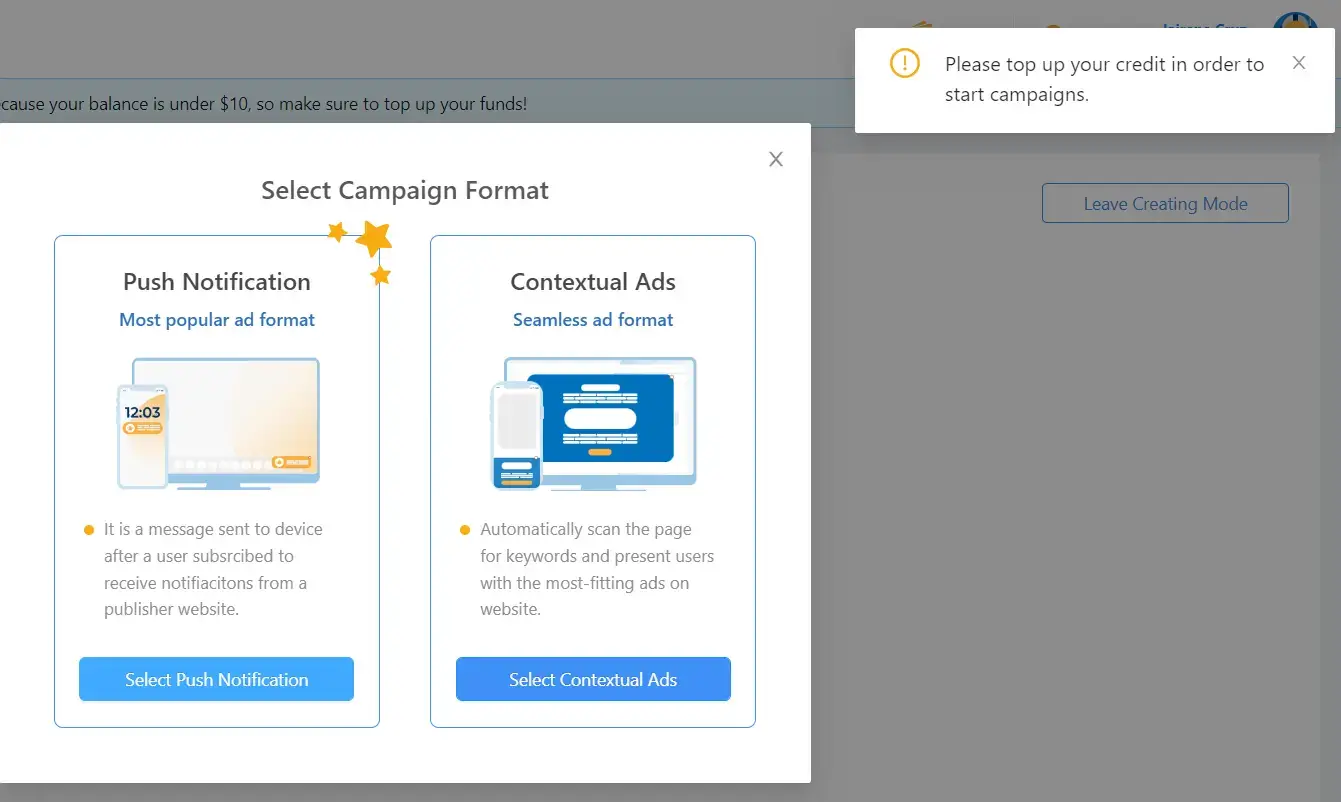
Top-up Your Account (With Bonus)
Adding funds to your account can be done via Debit Card, PayPal, or Wire Transfer. The minimum deposit is $100, except for wire transfer, which requires at least $1,000.
Use our Coinis coupon MOB15 and get a 15% bonus on your first deposit of $100 or more. The maximum bonus you can get is $150 for deposits of $1000.

Once your funds reflect on your account, then you can start creating a campaign.
Creating Your First Campaign
Drafting your campaign can be done in as little as two minutes, as long as you already have your creatives handy.
To start, go to the “Campaigns” tab on the left-side menu and click on the “+ Start New Campaign” button on the top.

You will then be asked to choose between Push Notifications and Contextual Ads. The setup options are almost the same for both ad formats, except that push ads require you to choose the user subscription age.

On the first page of the campaign creation process, you need to add the campaign name and select the vertical from the dropdown. Your options for campaign vertical include the following:
- Mobile App – Smartlink, Utility & VPN, Dating, Antivirus, Casino & Gambling, Games, Other
- Popular – Surveys & Sweeps, Sports Betting, Crypto Offers, Dating, Pin Submit, Casino & Gambling, Mainstream VOD/Streaming, Lead Generation, Smartlink
- Desktop – Games, Software, Antivirus, Utility & VPN, Smartlink, Browser Extensions
- Insurance – Loans, Investing, Real Estate, Binary Options/Trading
- Other – Careers, Services & Repairs, Education/Personal Development, Hobbies & Interests, Shopping and Travel, Travel booking sites, Shopping, Health & Beauty, Pharmacy, Recreational Drugs & Weeds, Nutra & Diet

You must also select whether you will be using a pre-lander or not and if you want the campaign to be set on Active or Paused upon approval.
The second page of the campaign creation process is all about targeting. You can target by country, operating system, device, etc. For a more precise targeting, please refer to our discussion on Coinis’ targeting options above.

The third page is the traffic source page. If you’re using push notifications, this page is where you can target and exclude subIDs that you already have based on previous ad tests.

If you’re using contextual ads, you will also be asked to choose a traffic category. The list is comprised of IAB categories.

The fourth page is where you place your CPC bid and budget. The minimum bid is $0.001, and the maximum is $1,000 (though that would be too high for a click). Depending on your targeting filters, Coinis will show a recommended bid.
You can set an hourly, daily, and monthly budget. The minimum is $1 per hour/day/month.
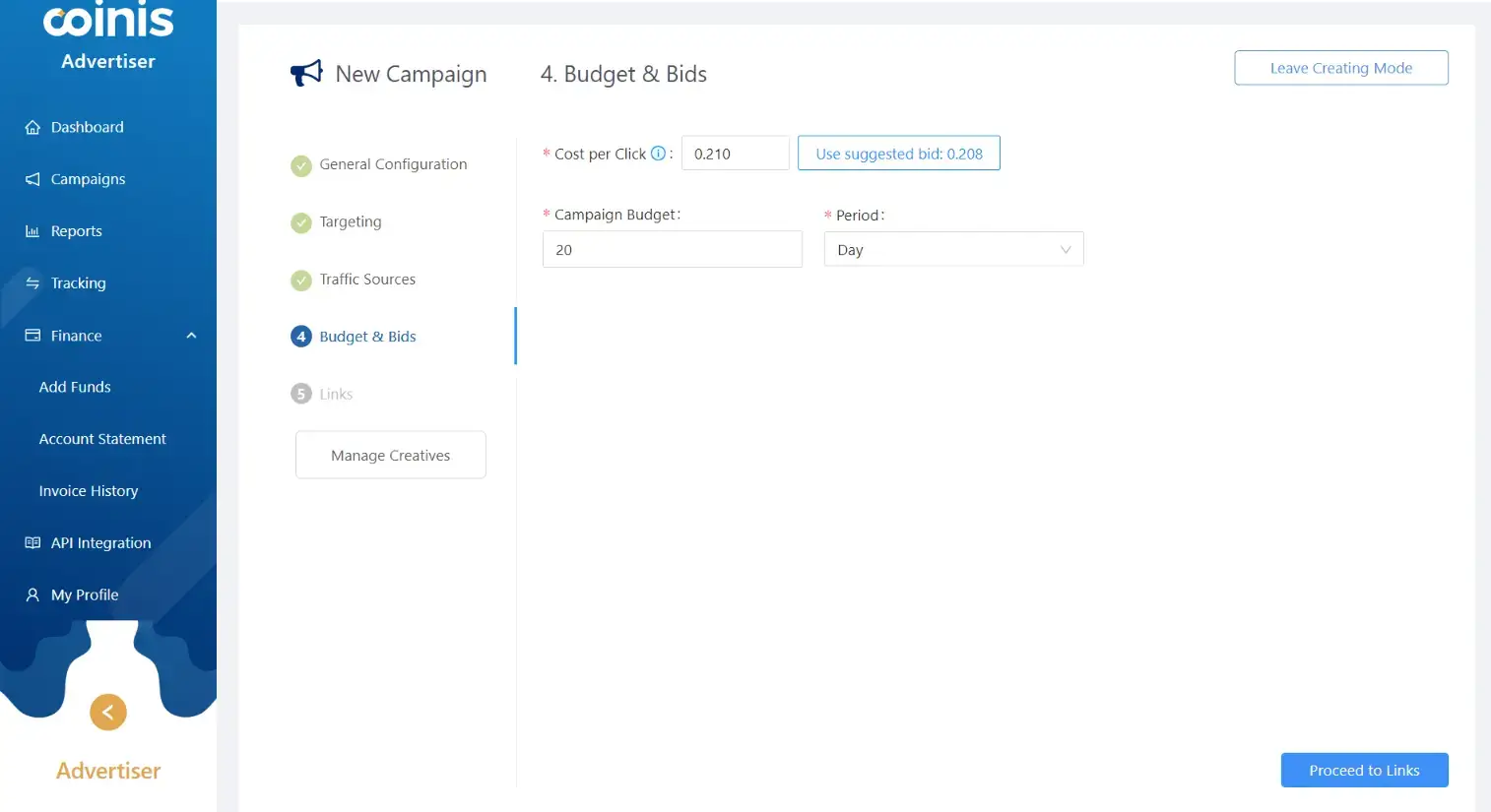
The fifth page is all about getting postback links for conversion tracking. You need this information if you want to better optimize campaigns within Coinis.
Choose from the three tracking platforms available, or select Default if your tracker is neither Voluum, Binom, or Affise. Copy the postback link, edit the tokens to match your tracker, then paste the URL on your tracker.
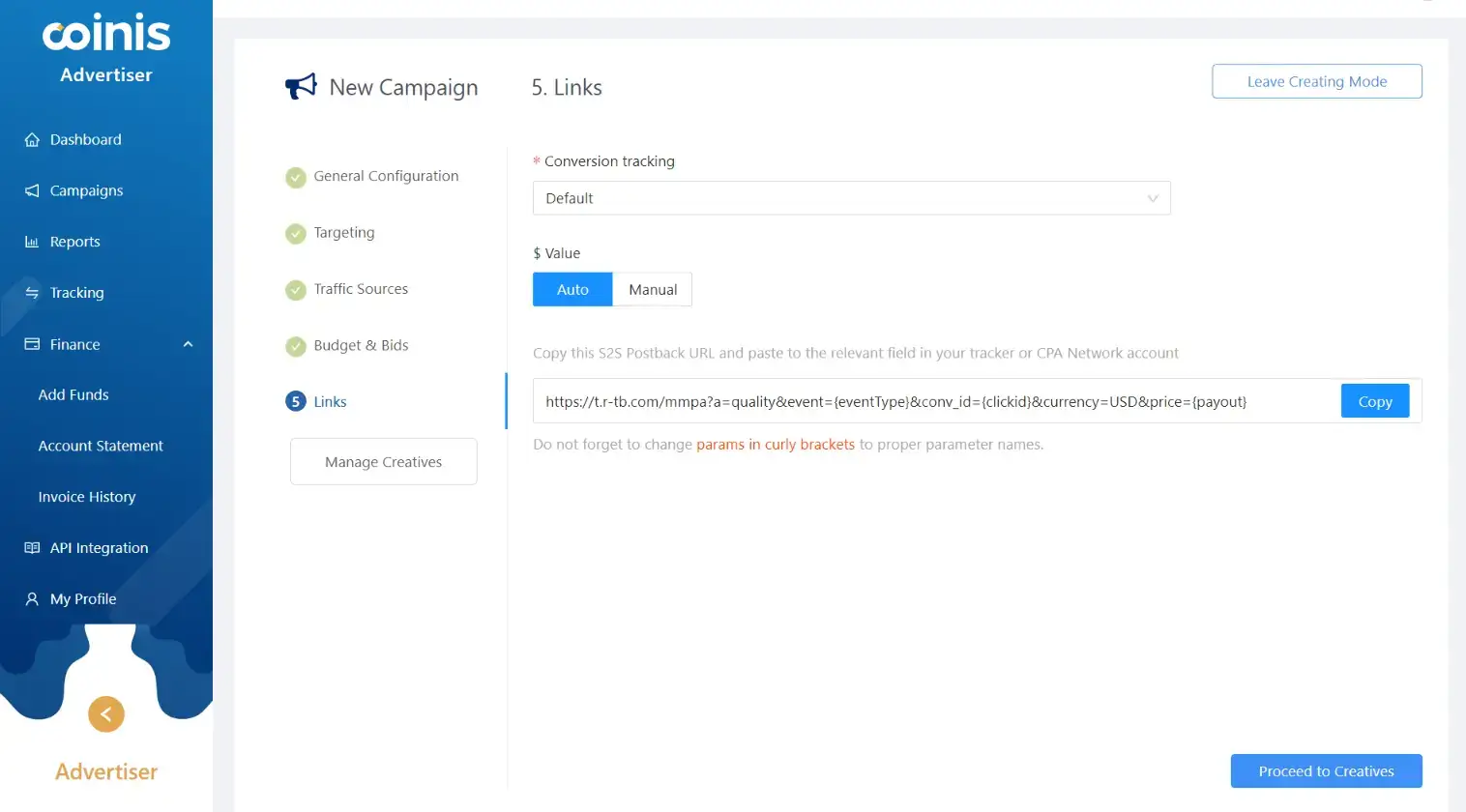
The next page is where you add creatives. If you’re promoting contextual ads, then this page will just ask for links to your landing page or offer.

You can add a maximum of 15 creatives per campaign. For push notification ads, you need to place the following:
- Ad Headline – Can have a maximum of 100 characters.
- Image – This is the main image. The minimum size is 600×400 pixels, and you can upload five images per batch.
- Icon – The minimum size is 80×80 pixels.
- Ad Description – Can have a maximum of 200 characters.
- Landing URL – This could be your tracking link, a direct link to your offer, or your landing page. You can add these macros to your link: $CLICK_ID, $SUB_ID, $PRICE_PAID, $OFFER_ID

You will also see a preview of your ad units to give you a glimpse of how they’ll look when active.
Click on the Save button once you’re done adding ad units. Next, click on the Review Campaign button. You will be taken to the Review Campaign page, where you will see a summary of the campaign setup before finally saving it and submitting it for approval.
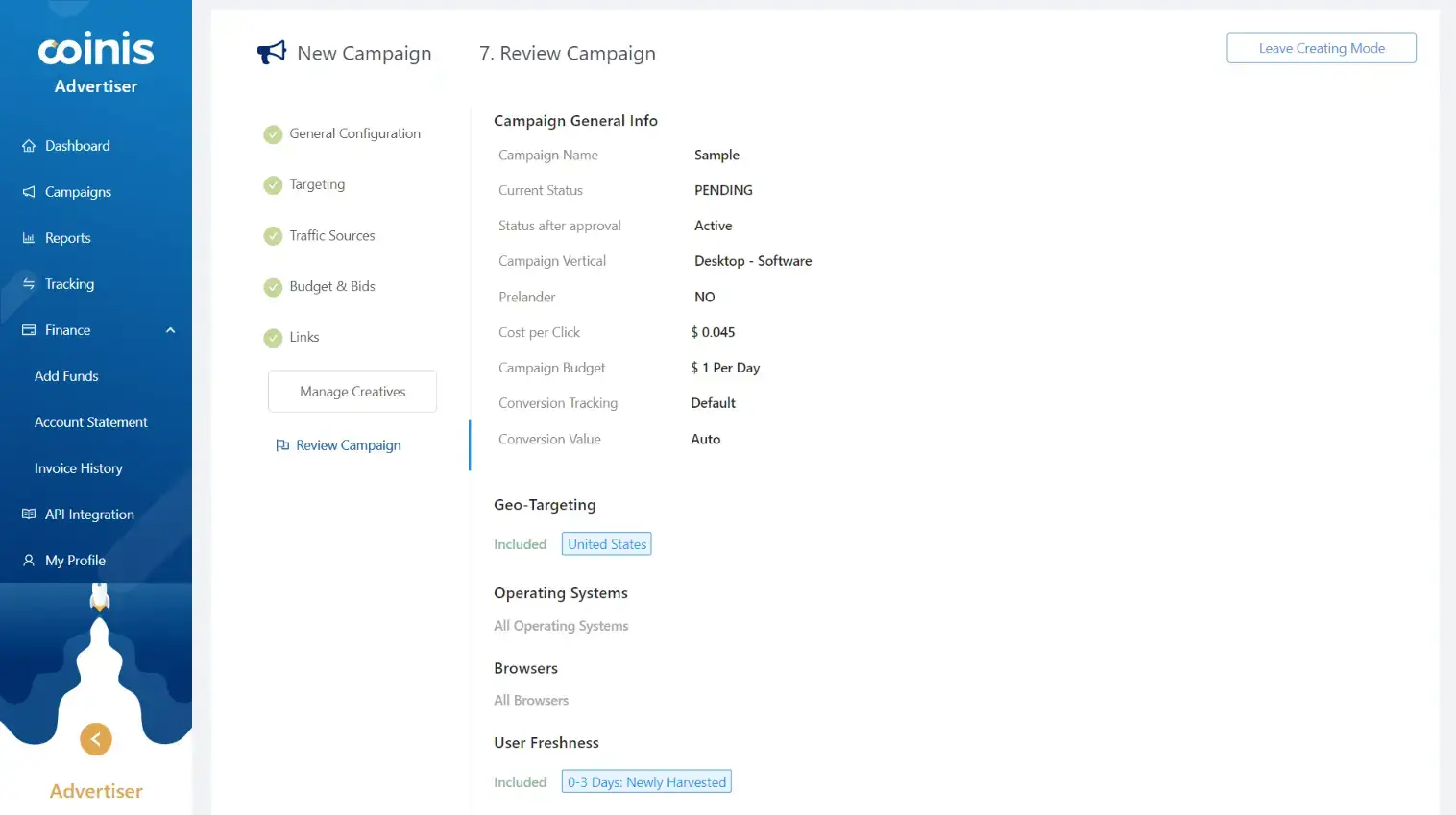
And that’s it!
Once your campaign is up and running, you can view its performance by clicking on the Reports tab in the menu.
Coinis Restrictions
Since this information is nowhere to be found on their website and advertiser dashboard, we figured you should know what Coinis doesn’t allow advertisers to promote on their platform.
Here’s what you should avoid promoting on Coinis DSP:
- Hateful, discriminatory, abusive, intolerant, violent, excessive, or exploitative content;
- Violent or harmful content, racial intolerance, or advocacy against any individual, group, or organization;
- Pornography, nudity, adult or mature content or suggestive content, or images;
- Child abuse or targeting;
- Sexualized content or harm and sexualization of children;
- Promote adult-themed dating, “mail-order brides”, escort services, or similar offers/services;
- Offensive or vulgar language;
- Fraud or scams and misleading claims;
- Weapons, ammunition, explosives, drugs, and drug-related products;
- Promoting illegal alcohol;
- Promoting illegal tobacco or tobacco-related products;
- Promoting illegal prescription drugs;
- Promoting illegal weapons or ammunition;
- Promoting illegal goods or substances;
- Promote illegal online gambling;
- Promoting Illegal products and services;
- Promote illegal online gambling;
- Any other illegal content that promotes illegal activity or infringes on the legal rights of others;
- Promote any other services, products, or content that are illegal, infringe on the rights of others, or promote harmful activity;
- Politically, religiously, or culturally offensive content;
- Malware, phishing, spyware, or other malicious behavior;
- Misusing user information, Misrepresentation, Misinformation;
- Content is taken from other websites without attribution or in violation of the law or of any third party’s rights;
- Falsify any user interaction, such as bot/fake clicks;
- Online pharmacies or sale of any prescription medication;
- Call Center Offers;
- Low-quality or disruptive content;
- Content that offers little to no value for the user/visitor;
- Abuse of the network or use of the network inappropriately.
Coinis is very particular about perpetuating brand-safe advertising, so make sure you avoid promoting restricted content on this platform.
Coinis Review: Pros & Cons
You need to weigh the pros and cons of using Coinis DSP, or any ad network for that matter, before making a decision. Otherwise, you may end up spending more money than you need, or you may not reach as many people as you had hoped.
So before jumping the gun, here’s our evaluation of this DSP:
Pros
- Traffic volume is high, so you can definitely scale your winning campaigns
- Has worldwide reach
- CPC is really competitive compared to other networks
- It offers two popular ad formats: push notifications and contextual ads
- Allows up to 15 push ads creatives per campaign
- Easy-to-use self-service platform
Cons
- Automatically pauses campaigns when the account reaches $10 or below
- Some targeting filters are incomplete (ex., the states or regions in some countries are not available, device manufacturers list is incomplete, and ISPs are not available)
- Limited reporting metrics
- Does not allow Adult and eCommerce (Call Center) offers
To Sum Up
Overall, Coinis seems to be a fairly decent ad network option for those looking to scale their campaigns. The traffic volume is high, and CPC rates are relatively cheap when compared to other networks.
So can you scale your ad campaigns with this DSP? Definitely.
That being said, there are some downsides — such as the $10 automatic campaign pause limit and lack of targeting options for certain geographies and devices. If you can work within these limitations, then Coinis may be a good choice for your next advertising campaign!
[ad_2]
Source link