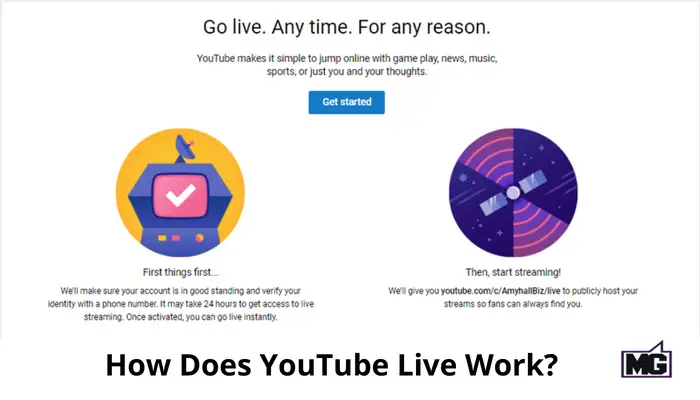
YouTube Live has been an important innovation for many businesses and personal brands. You might have heard of it and may be wondering how it works and whether you should get involved.
What is YouTube Live and why do I want it?
While live productions might require some planning and possibly even some simple degree of production effort, they could absolutely pay off. It should also be mentioned that they can be entirely informal. In fact, their informality is actually one of their major benefits. It all depends on your business.
Maybe you’re a physical trainer and your followers are just looking for as much of you as they can get. Rather than aiming for super-high production value with background music, lots of cuts, and text overlays, you can just check-in live with your subscribers whenever you have some fitness tip you know they’ll value. Simply go live and it will be recorded.
Ready to try out YouTube Live? You’re going to need to follow these simple steps and you’ll be ready to go.
Make sure your channel is verified
Verification is a very simple and informal process that basically consists of an SMS verification.
Be on your best behavior
YouTube Live streaming is a privilege, not a right. It’s a feature reserved for channels that haven’t received any community guideline strikes, and that haven’t had any issues with copyright infringement.
Ditch the sponsorship
The thing Google is trying to avoid is their Live feature turning into endless infomercials. You can leave your ads enabled for replays of live broadcasts, but no official sponsorships or embedded ads in any of your live broadcasts.
Enable live streaming
Head on over to your “creator studio” page and look for the tab that says “live streaming.” From there, provided you’re verified and in good standing, you’ll be able to enable the feature and access the live-streaming function.
There are four distinct ways to use YouTube Live. Find out which is best for your brand.
Traditional streaming
In the beginning, this was the only way to use the YouTube Live feature and it was a bit of a friction point. It’s rather technical, but it allows more advanced users the ability to link external cameras and production tools.
Events
This allows you to make your audience aware of when you’re going to stream before you go live. An icon that looks like a regular video will show up on your subscribers’ feed, but it will show the date you’ve scheduled to go live. Followers will be able to set a reminder so they don’t miss you.
Quick stream on desktop
On your studio page, it will just say “Camera” under “live streaming” — this is where you access the desktop quick stream. Think a video chat but the other side is all of your viewers.
Mobile streaming
Much like the desktop quick stream option, the mobile streaming function is a simplified interface and it works quite well. If you’ve done a Facebook Live video, Periscope, or any other type of video chat, you’ll be comfortable with the interface. It’s accessible from the regular YouTube mobile app.
All said, YouTube Live is another great way to get in front of your audience. You might find it to be more convenient and more authentic because it’s live and not rehearsed. Give it a try and see how it works for you.
The post How Does YouTube Live Work? appeared first on Mike Gingerich.
Read more: mikegingerich.com









